Caution – Grass Valley Xmedia Server Vertigo Suite v.5.0 User Manual
Page 34
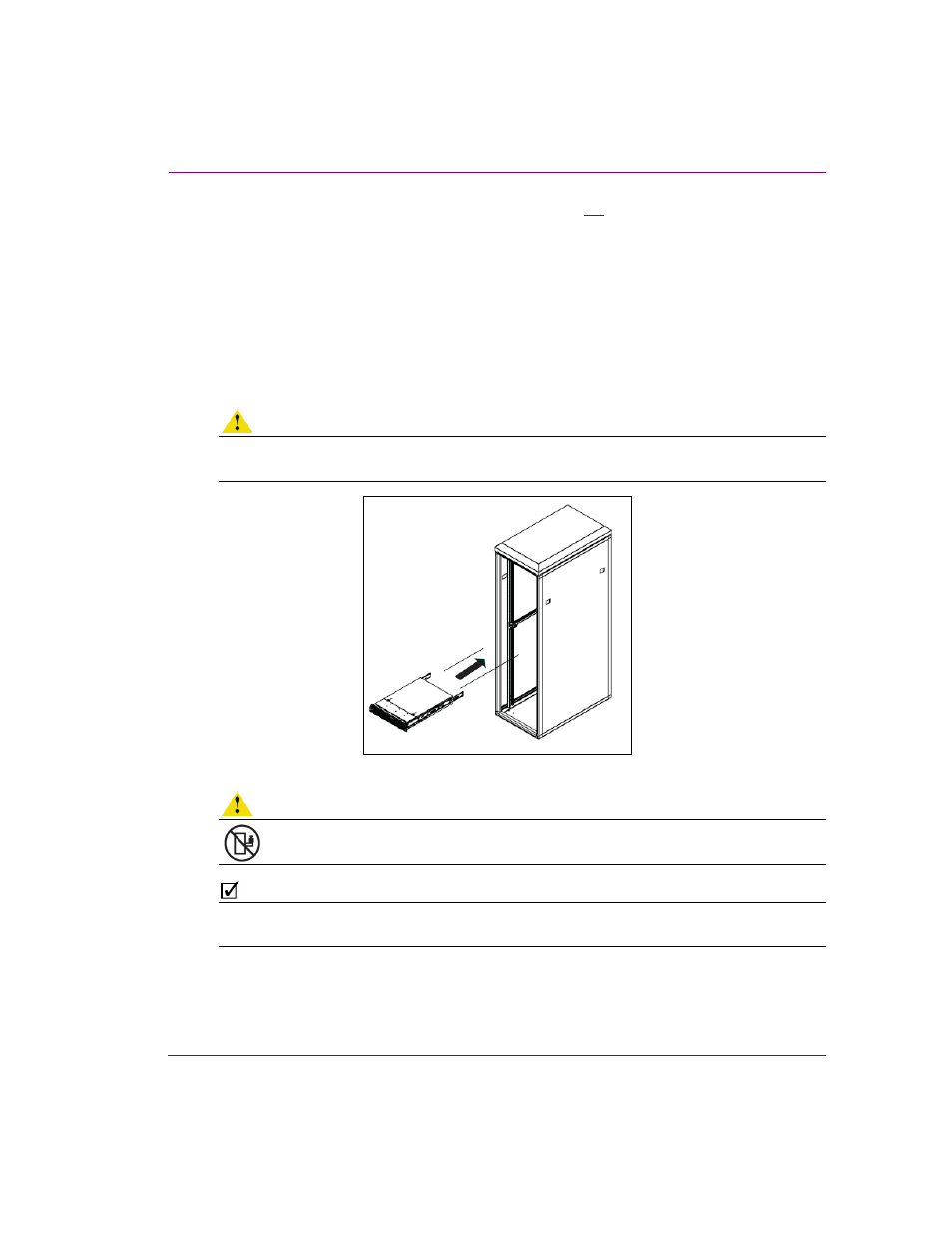
XMS Configuration Guide
2-7
XMS hardware overview
4.
Mount the Xmedia Server chassis into the rack (figure
2-7
).
a.
Align the inner rails on the chassis with the front of the outer rails on the rack.
b.
Slide the inner rails into the outer rails, keeping the pressure even on both sides
(it may be necessary to depress the locking tabs when inserting). When the server
has been pushed completely into the rack, you should hear the locking tabs click
into the locked position.
The chassis may not slide into the rack smoothly or easily when installed for the
first time. Adjustments to the slide assemblies might be necessary to achieve a
smooth insertion.
c.
(Optional) Insert and tighten the thumbscrews that hold the front of the chassis to
the rack.
CAUTION
Due to the heavy weight of the Xmedia Server, ensure that the rack is securely anchored onto
a unmovable surface or structure before installing the chassis into the rack.
Figure 2-7. Mounting the Enterprise Server’s chassis into a rack
CAUTION
Slide/rail mounted equipment is not to be used as a shelf or a workspace.
N
OTE
To completely remove the chassis from the rack, you must release the locking tabs on both
sides of the chassis.
5.
Re-attach the faceplate by aligning and pushing the faceplate towards the Xmedia
Server’s chassis.
