Grass Valley Xmedia Server Vertigo Suite v.5.0 User Manual
Page 222
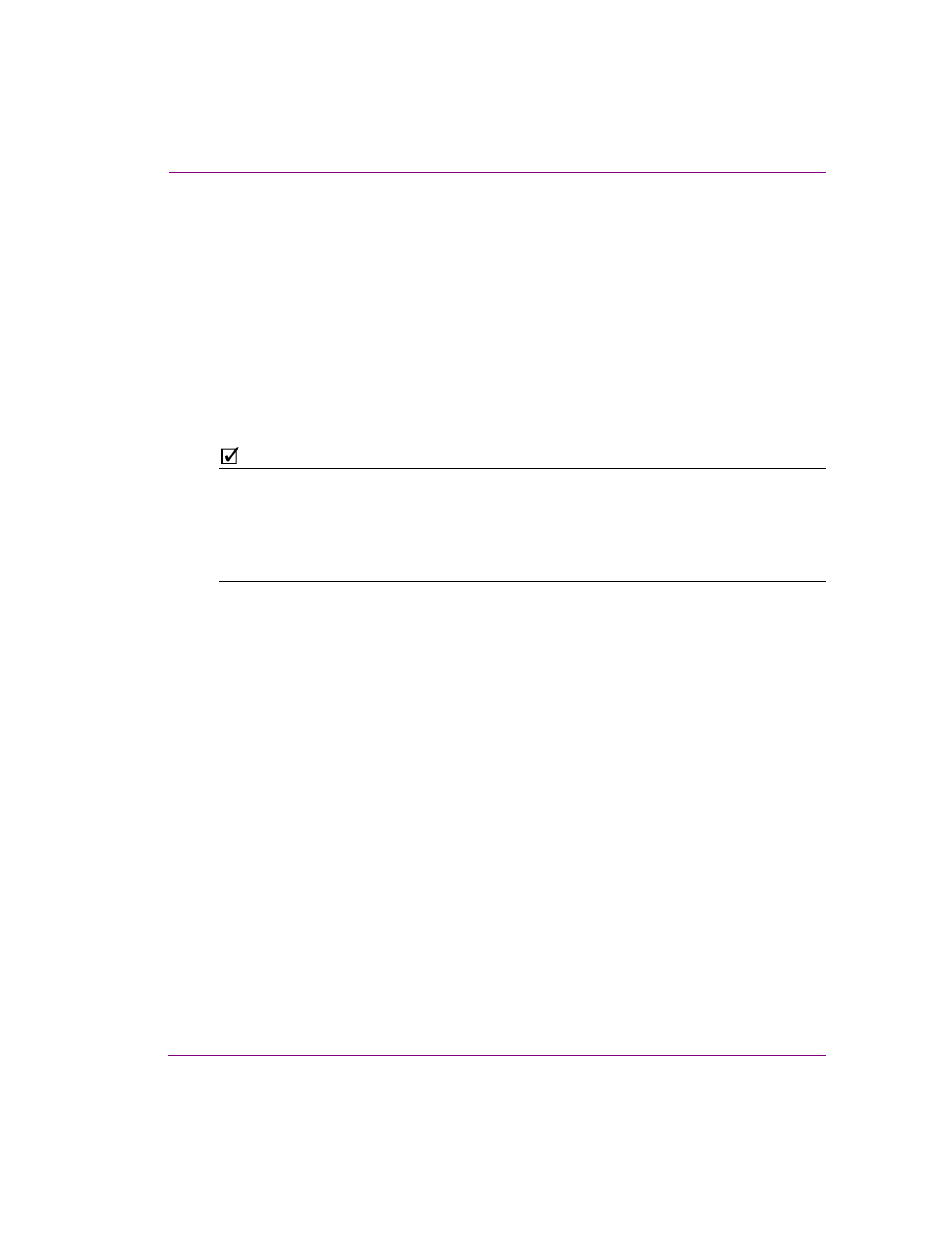
XMS Configuration Guide
19-3
Setting and monitoring the XMS publishing activities
The Insta-publish device setting on the Xmedia Server
Control Panel
Although the control panels for the Xmedia Server (Xmedia Server Control Panel) and the
Embedded Xmedia Server (EXMS Control Panel) are two separate windows, many of their
interface features are identical. An example of an identical feature is the I
NSTA
-P
UBLISH
DEVICE
ENABLED
setting on the Publishing page.
Although the I
NSTA
-
PUBLISH
DEVICE
setting appears on the Xmedia Server Control Panel, it
is not relevant to the Xmedia Server. Therefore, there is no impact on the Xmedia Server
whether or not the I
NSTA
-
PUBLISH
DEVICE
setting is enabled or disabled. To be on the safe
side, we recommend that the settings should always remain disabled on the Xmedia Server
Control Panel.
N
OTE
The Insta-publish device setting’s name on the Xmedia Server Control Panel may lead you to
believe that you can instantly publish assets that are saved on the Xmedia Server to devices.
While this particular feature does not accomplish this, the Xmedia Server does have access to
an auto-publishing feature that achieves the same goal. Auto-publishing is set up in the Asset
Browser of an Vertigo Suite application (i.e. Xplorer, Xstudio...etc). See “Automatically
publishing assets to devices” in the Xplorer User Manual for more information.
