Grass Valley Xmedia Server Vertigo Suite v.5.0 User Manual
Page 88
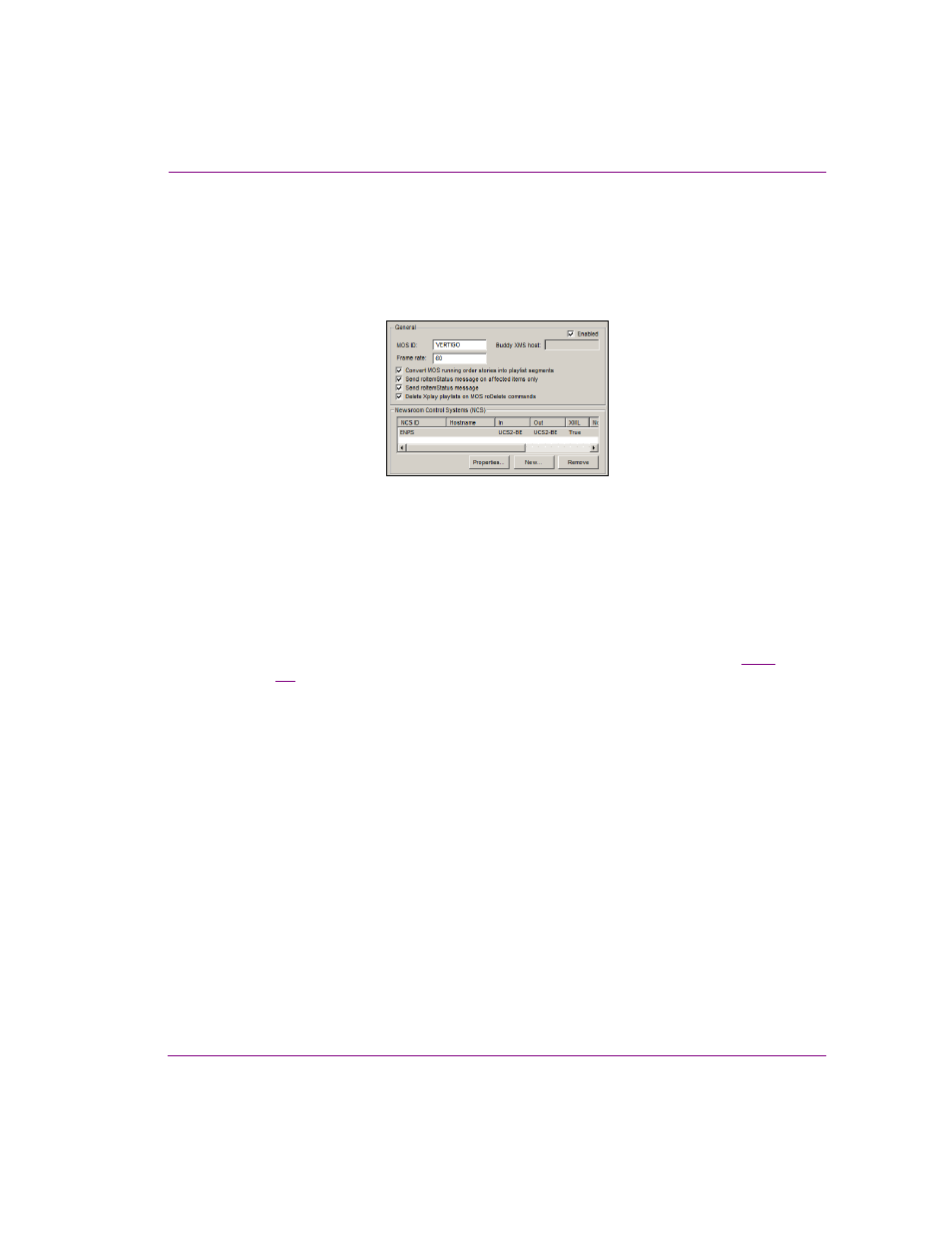
XMS Configuration Guide
7-3
MOS Server configuration and monitoring
Instructions for configuring the Xmedia Server as a MOS server
To integrate the Xmedia Server (XMS) into a newsroom environment, the Xmedia Server
must be configured as a MOS Server and then associated with a Newsroom Control
System like ENPS or iNews. The following procedure provides you with detailed
instructions for accomplishing these tasks.
Figure 7-3. Xmedia Server Control Panel’s MOS server configuration settings
To configure the Xmedia Server’s MOS server component:
1.
Open the Xmedia Server Control Panel and select C
ONFIGURATION
from the MOS
OPTION
drop-down list.
2.
Select the E
NABLED
check box to activate the MOS Server component.
3.
Specify and/or verify the following options:
a.
Type VERTIGO (all uppercase letters) in the MOS ID field.
All MOS messages to and from the Xmedia Server will be identified by this MOS ID.
b.
If the Xmedia Server has been configured for a replication environment (see
), verify that the hostname or IP address of the buddy server is accurate in the
B
UDDY
XMS
HOST
field.
c.
Type 60 in the F
RAME
RATE
field.
This field specifies the number of frames-per-second in the video format that is
being used by the Xmedia Server. Valid values are 60 for NTSC, and 50 for PAL.
4.
Enable or disable the check boxes for the following settings:
• C
ONVERT
MOS
RUNNING
ORDER
STORIES
INTO
PLAYLIST
SEGMENTS
When enabled, the MOS running order stories will be organized in the playlist
within segments. When disabled, the they are placed in the playlist as
consecutive items in one list.
• S
END
RO
I
TEM
S
TATUS
MESSAGE
ON
AFFECTED
ITEMS
ONLY
When enabled, roItemStatus messages will be sent for each item affected by
each running order operation processed by the MOS server. A running order
operation is defined as an independent transaction enclosed in a MOS
running order message.
• S
END
RO
I
TEM
S
TATUS
MESSAGE
When enabled (default), the roItemStatus message is sent to the MOS server
with the status of the items in the rundown. When disabled, the roItemStatus
message is suppressed and the status of items in the rundown are not reported.
