Grass Valley Xmedia Server Vertigo Suite v.5.0 User Manual
Page 215
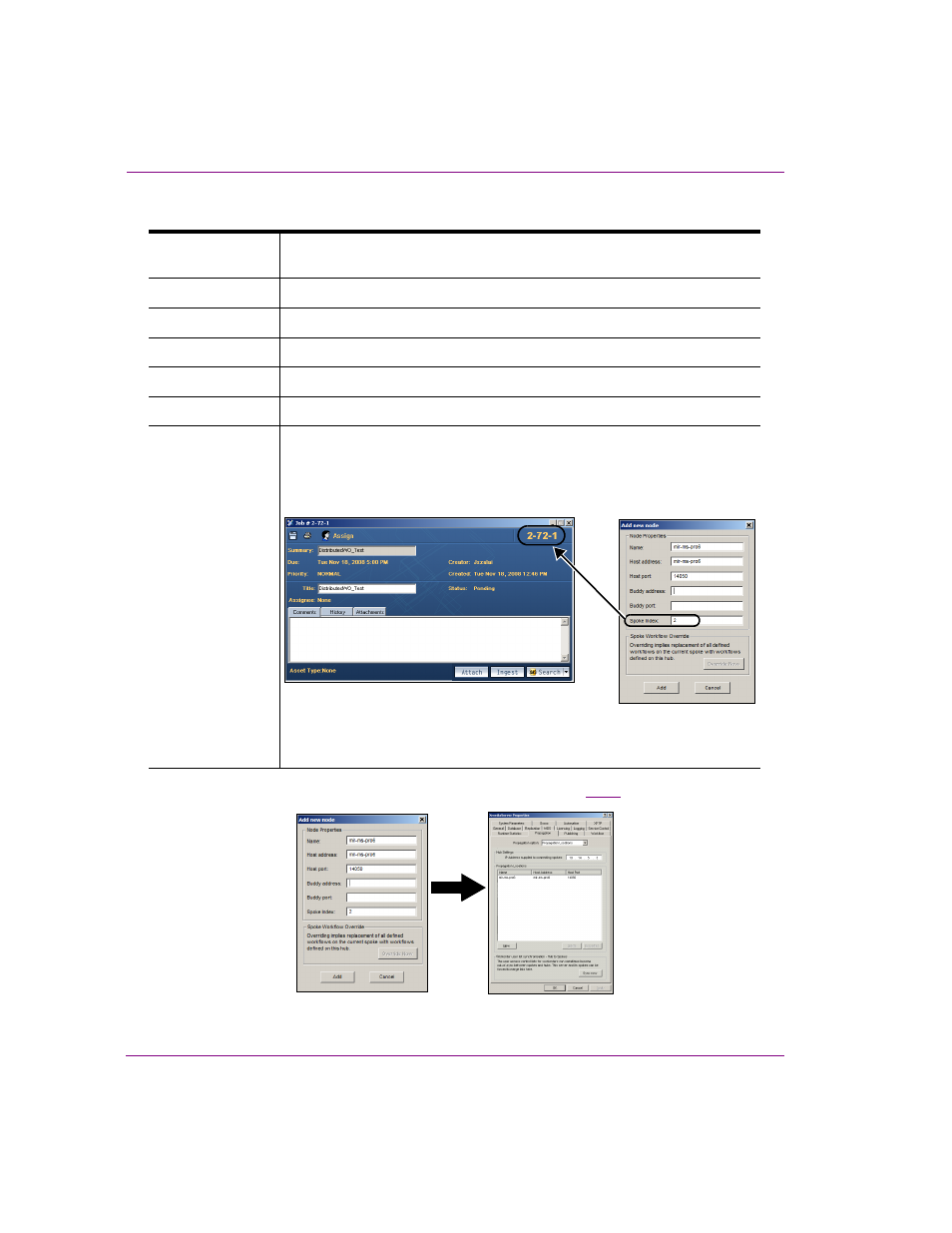
18-18
XMS Configuration Guide
Propagating assets to other Xmedia Servers
4.
In the N
ODE
P
ROPERTIES
section, fill in the following text fields:
5.
Click A
DD
at the bottom to add this spoke server node (figure
18-14
).
Figure 18-14. Adding a spoke server node to the hub server’s Propagation Options page
N
AME
Enter an arbitrary name to identify the spoke. This does not need to be the
hostname of the spoke server.
H
OST
A
DDRESS
The IP address of the spoke server.
H
OST
P
ORT
The standard XMS port of the spoke server. By default it is set to 14050.
B
UDDY
P
ORT
(optional) The port used by the spoke’s backup server if present.
B
UDDY
A
DDRESS
(optional) The IP address of the spoke’s replication backup server if present.
B
UDDY
P
ORT
(optional) The port used by the spoke’s backup server if present.
S
POKE
I
NDEX
Enter a unique integer for this spoke to allow the use of distributed work
orders. The spoke-index number is used to uniquely identify the work order
on both the spoke server and the hub server. For example, the job number
2-72-1 signifies: job 1 of work order 72 on spoke server index 2.
If the Spoke Index field is left empty, the work order would only be saved on
the server where it was created and its job’s identification number would
only include the job and work order number.
