Grass Valley Xmedia Server Vertigo Suite v.5.0 User Manual
Page 67
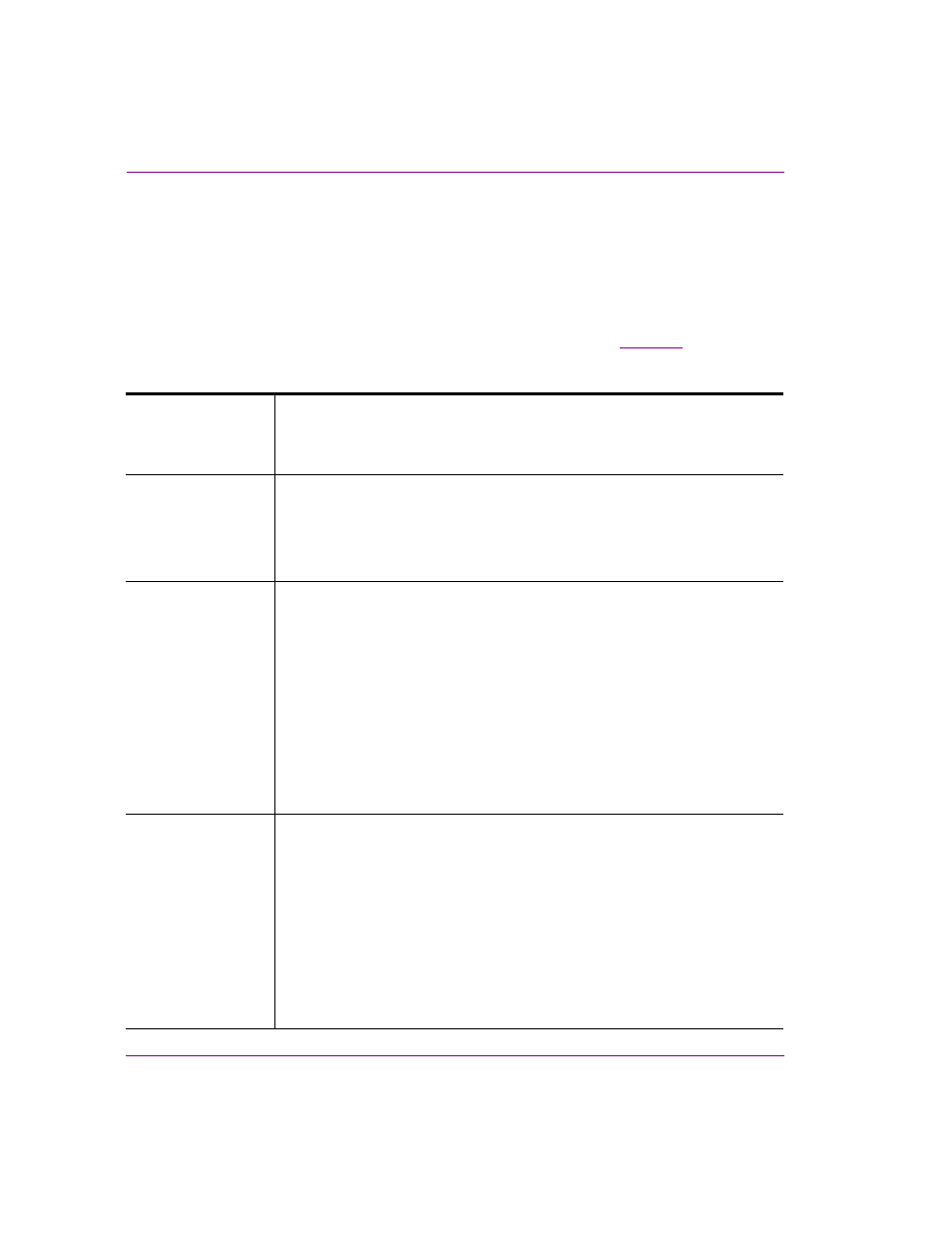
6-4
XMS Configuration Guide
Replication of the XMS Server’s database
Replication settings on the Xmedia Server Control Panel
Replication is setup and enable using the Xmedia Server Control Panel’s R
EPLICATION
page
on both the primary and secondary servers. To open the Xmedia Server Control Panel,
select Start>Settings>Control Panel>VertigoXmedia XmediaServer and then
select the R
EPLICATION
tab.
While the table below describes each of the settings on the R
EPLICATION
page, instructions
for using these settings to implement server replication are provided on
E
NABLED
Selecting this check box enables the particular server for replication. Deselecting
the check box disables replication. For replication to be activated between the
primary and secondary servers, this setting must be active on each of the
server’s Xmedia Server Control Panels.
S
ERVER
A
LIAS
M
Y
ALIAS
: Defines the name given to the primary server. We recommend naming
it “Primary”.
B
UDDY
ALIAS
: The name of the secondary server. We recommend naming it
“Secondary”.
P
REFERRED
PRIMARY
: Specifies the name of the chosen primary server.
B
UDDY
S
ETTINGS
H
OST
NAME
OR
IP: The name or IP address of the peer host. It is specifically the
name as it is known to this server. It is typically the same as “PeerPublicHost”.
However, it can be different if you chose to use a private network between the
two nodes. In this case, you would put the private network IP address of the peer.
XMS
SERVER
PORT
: The port that the peer XMS is listening on. This is typically,
14050.
R
ECONNECT
TIMEOUT
: This is the period of time the secondary server waits for the
primary server to reconnect before it switches itself to live mode. We recommend
that this setting’s value be set to 3.
P
UBLISH
HOST
OR
IP: The hostname or IP address of the peer XMS server as it
is known to the general network. This value is given to the clients so they know
exactly where the peer XMS node is.
V
IRTUAL
IP S
ETTINGS
V
IRTUAL
IP
ADDRESS
: This is a third static IP address the two nodes of a
replication setup toggle when live.
N
ETMASK
: This is typically 255.255.255.0
LAN IP
ADDRESS
: The general IP address of the computer. The XMS monitors
this IP address to detect network failure, and also binds the shared IP address
to the adapter where this IP address is bound. Mandatory for MOS when using
a shared IP address.
R
EGISTERED
NAME
: If a shared IP address is added to the DNS of the network and
given a name. You must put the exact fully qualified hostname bound to the
shared IP address here. Otherwise, the XMS will not add the shared IP address
to the public adapter.
