Grass Valley Xmedia Server Vertigo Suite v.5.0 User Manual
Page 251
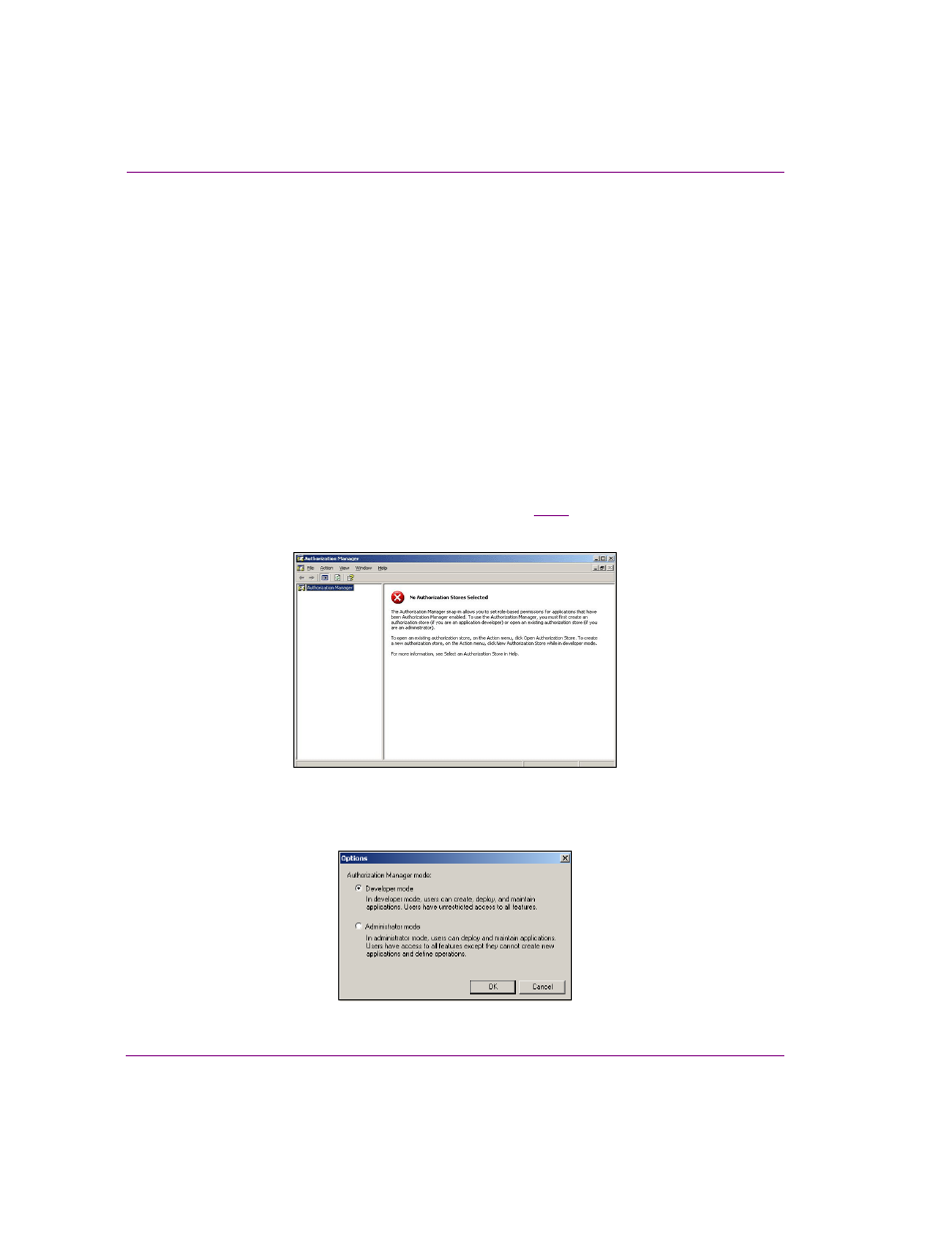
20-26
XMS Configuration Guide
User rights management
Creating the VertigoXmedia Policy Store in the Authorization
Manager
The VertigoXmedia application is a container, which you must create, that stores all of the
Vertigo Suite-related Authorization Manager elements. Once the application is created, the
Xmedia Server will create the pre-defined set of operations offered by the suite in the application
upon first start (after the Xmedia Server Control Panel has been properly configured).
A set of pre-determined operations and roles that grant users permission to view content or
perform tasks related to the Vertigo Suite applications is initially stored on the Xmedia
Server. These operations must be brought into the Authorization Manager’s Policy Store
repository by creating the V
ERTIGO
X
MEDIA
application and then later importing them into the
repository.
The following procedure provides instructions for creating a new application called
V
ERTIGO
X
MEDIA
.
To install the Vertigo Suite operations and roles:
1.
Open the A
UTHORIZATION
M
ANAGER
C
ONSOLE
(figure
) by selecting:
S
TART
>S
ETTINGS
>C
ONTROL
P
ANEL
>A
DMINSTRATIVE
T
OOLS
>A
UTHORIZATION
M
ANAGER
Figure 20-26. The Authorization Manager
2.
Right-click on the root node (A
UTHORIZATION
M
ANAGER
) and select the O
PTIONS
command. The O
PTIONS
dialog box appears.
Figure 20-27. The Options dialog box allows you to select the Authorization Manager mode
