Setting the expiration parameters, Setting the expiration parameters -3 – Grass Valley Xmedia Server Vertigo Suite v.5.0 User Manual
Page 174
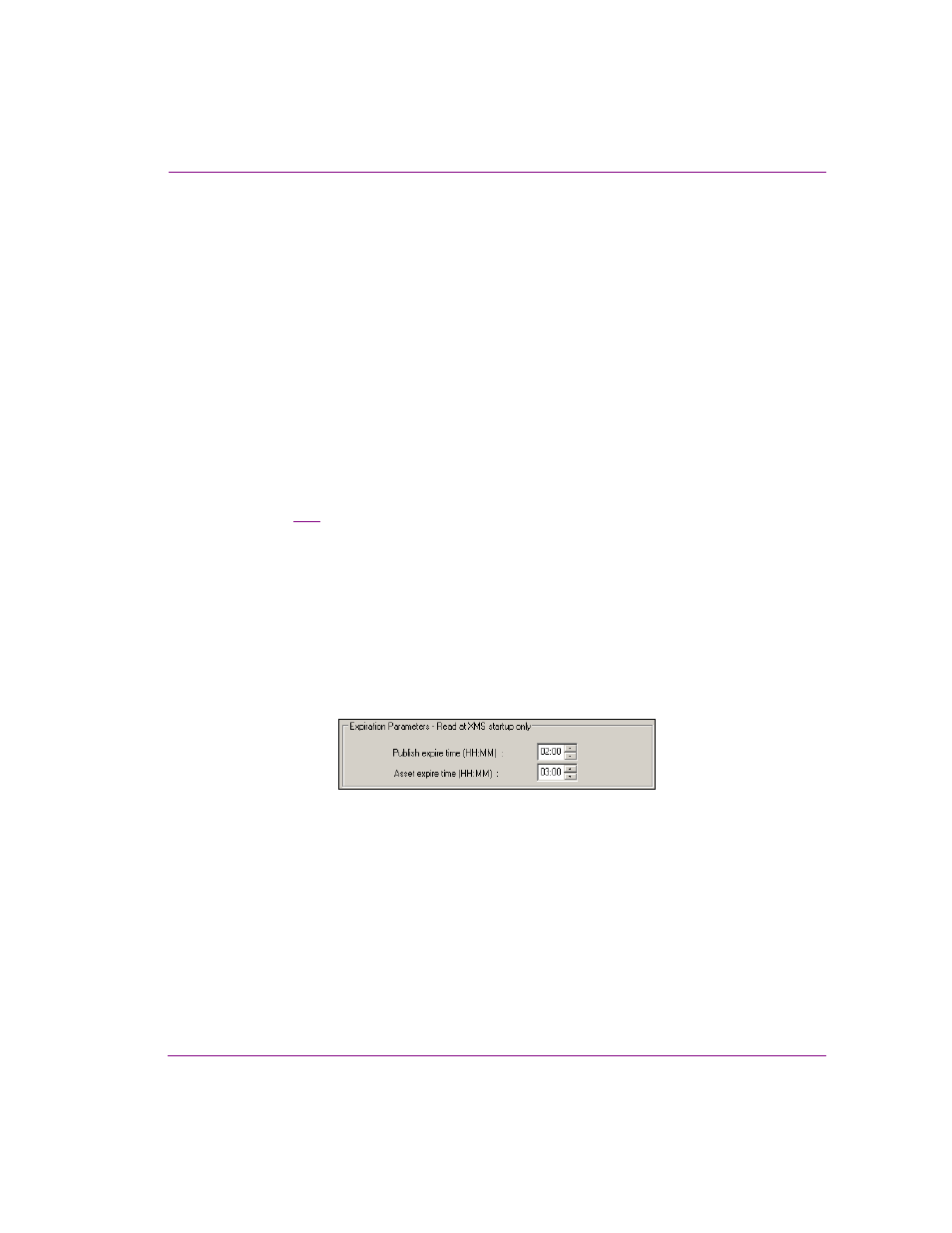
XMS Configuration Guide
11-3
Setting the XMS system parameters
Setting the Expiration Parameters
When an asset is ingested into the Xmedia Server, you have the option of setting the E
XPIRY
D
ATE
and P
UBLISH
L
IFESPAN
fields in the Vertigo Suite application’s I
NGEST
window. These
settings help to conserve storage space on the Xmedia Server and its associated playout
devices by automatically deleting assets that are no longer needed.
•
E
XPIRY
D
ATE:
The date when the asset will be automatically deleted from the main
Xmedia Server, secondary Xmedia Servers (hub & spoke model), as well as removing
the asset from the devices that it was published to.
•
P
UBLISH
L
IFESPAN
: This value is
used by the Xmedia Server to determine how long after
an asset has been published should it be removed from the playout device. The
Publish Lifespan value is set in days, it has a one (1) day grace period.
Although both of these settings specify when the individual asset is to be removed from the
Xmedia Server and devices, they do not specify the precise time of day when the Xmedia
Server will execute the action of purging all of the expired assets.
The E
XPIRATION
P
ARAMETERS
on the Xmedia Server Control Panel’s S
YSTEM
P
ARAMETERS
page (figure
) allow you to set the precise time at which the Xmedia Server will execute
the action of purging all expired assets. Note that these parameters are read at XMS startup
only.
•
Publish expire time: Specifies the precise time at which the Xmedia Server will purge
assets that have been set to expire after they have been published. This expiry time
value is set in hours and minutes (HH:MM) and the default value is 2:00 AM.
•
Asset expire time: Specifies the precise time at which the Xmedia Server will purge
expired assets that are stored in the Xmedia Server’s database or on its associated
devices. This expiry time value is set in hours and minutes (HH:MM) and the default
value is 3:00 AM.
Figure 11-3. The Expiration Parameters on the Xmedia Server Control Panel’s System Parameters page
