Configuring the authorization manager, Configuring the authorization manager -4 – Grass Valley Xmedia Server Vertigo Suite v.5.0 User Manual
Page 57
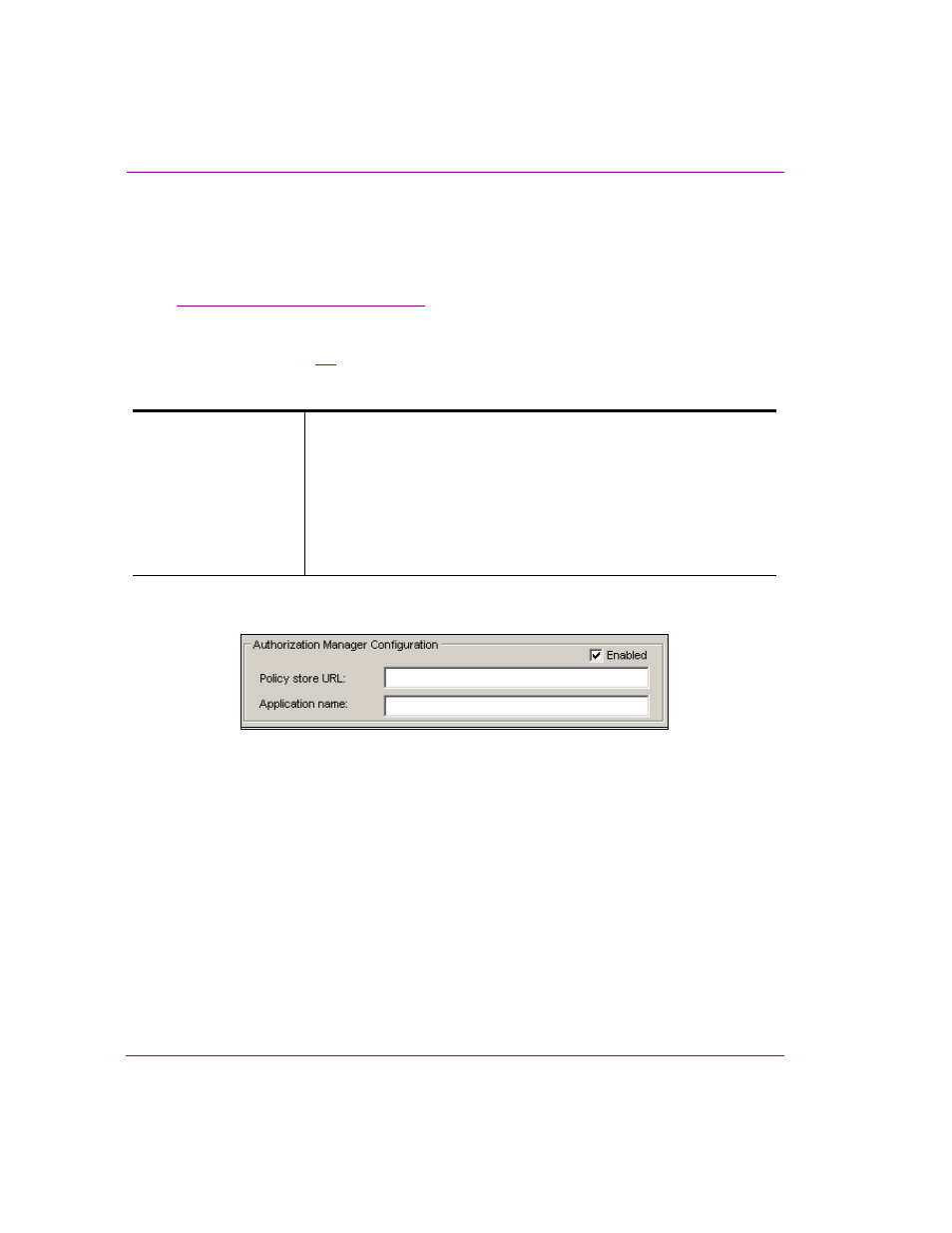
4-4
XMS Configuration Guide
The XMS’s general configuration settings
Configuring the Authorization Manager
The Vertigo Suite offers system administrators and workflow managers the possibility of
restricting access to some of the functionality on a per-user basis using the Xmedia Server
and the operations, tasks, and roles defined in Microsoft’s Authorization Manager (see
“User rights management” on page 20-1
Use of the Vertigo Suite’s User Rights Management is completely optional and it can be
configured, enabled, or disabled using the settings on the Xmedia Server Control Panel’s
G
ENERAL
page (figure
Figure 4-4. The Authorization Manager portion of the Xmedia Server Control Panel’s General page
Authorization Manager
Configuration
Enabled: If checked, it will ensure that next time the XMS runs, it will
create a shared directory called AzMan in the working directory.
Furthermore, it enables the authorization manager in the Xmedia Server.
Policy store URL: Specifies the path of the policy store, which is a file that
helps the AzMan coordinate user rights management. The file is stored in
either the active directory or on disk as an XML file.
Application name: The name of the object that contains rights for the user
in the application.
