Grass Valley Xmedia Server Vertigo Suite v.5.0 User Manual
Page 41
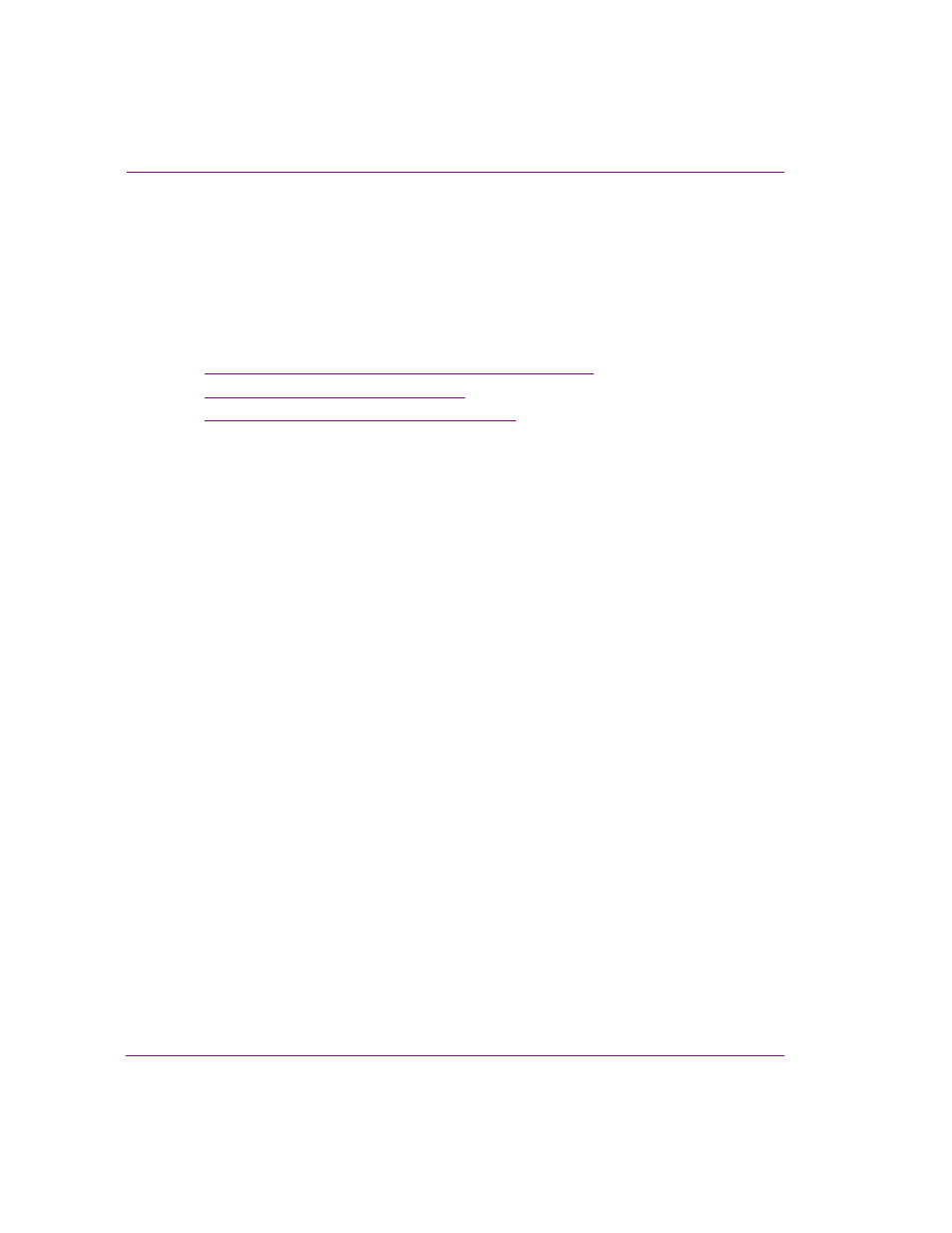
3-6
XMS Configuration Guide
XMS network integration and service applications
The Data Server Control Panel features three (3) tabbed pages that contain parameters for
configuring the connection, metadata, and logging options, as well as stopping and starting
the Data Server service.
The upper portion of the Data Server Control Panel’s G
ENERAL
page identifies the Data
Server’s software version, the directory path where the Data Server’s executable file is
located, and the working directory path.
The following sections provide information and instructions for how to use the Data Server
Control Panel to configure and manage the Data Server service.
•
“Setting the Data Server’s connection parameters” on page 3-7
•
“Logging Data Server events” on page 3-9
•
