Stopping a recording, Replay – Grass Valley K2 Dyno v.1.6 User Manual
Page 66
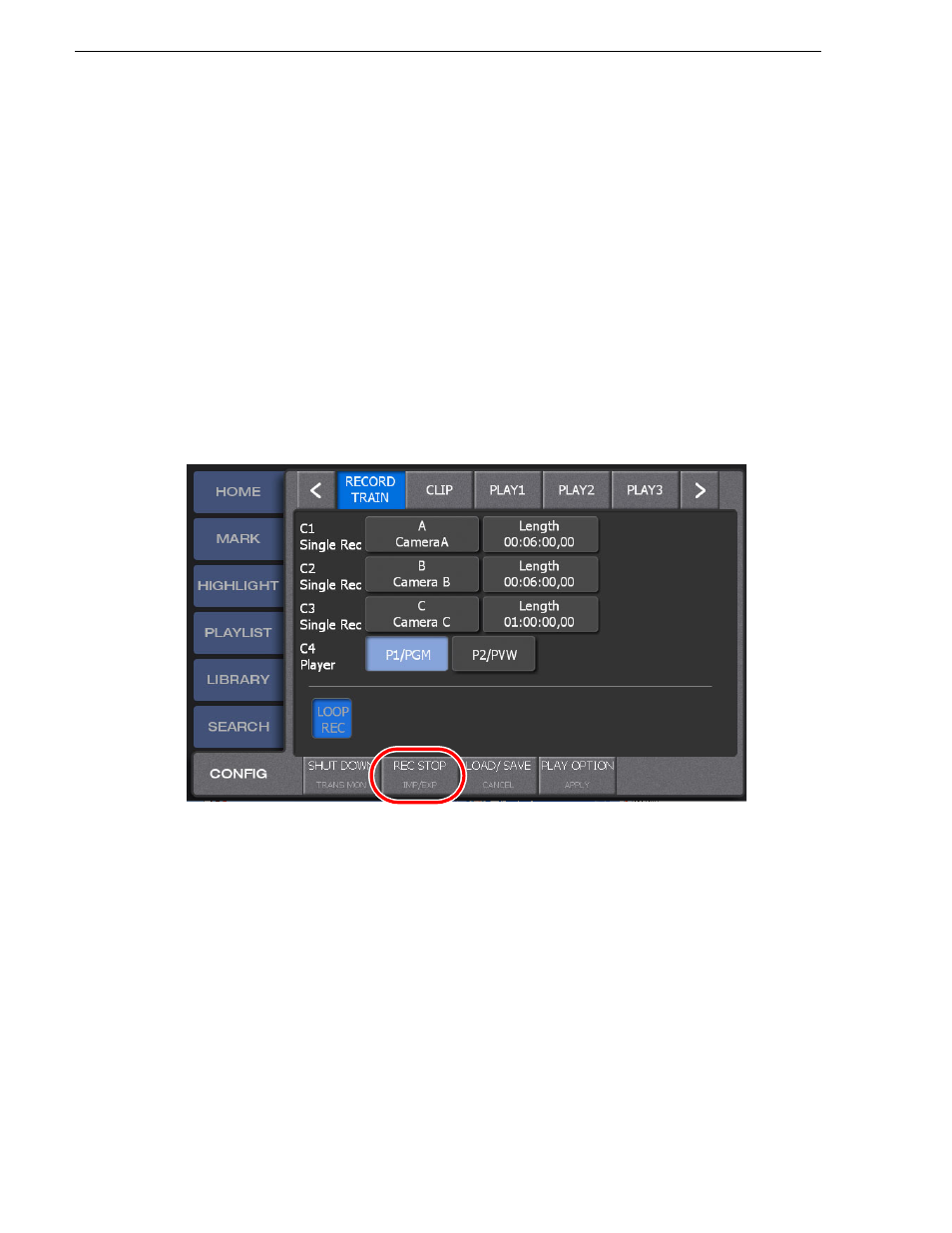
66
K2 Dyno Controller User Manual
15 April 2010
Chapter 4 Playback
Normal live playback mode: The word "LIVE" is shown in red.
Pseudo live mode: The word "LIVE" is shown in white.
• The button LED indications
Normal live playback mode: The
Live
button is illuminated in red.
Pseudo live mode: The
Live
button is illuminated in red while the
Play
button is
illuminated in green.
If you want to return to the normal live playback mode from the pseudo live mode,
press the
Live
button.
Stopping a recording
The data recording is stopped. It does not stop the item playback.
1. Touch the
CONFIG
tab.
• The CONFIG screen appears.
2. Press the
Shift
button, and then touch
REC STOP
.
3. Touch
YES
when a confirmation message is displayed.
Replay
A replay is an operation to go back and play a scene again when an important scene
was found during a live playback. You can use the following methods: to search and
replay a scene with the JOG knob or to mark a scene in advance for cueing up and
replaying it as necessary.
This section describes how to go back and replay a scene using the JOG knob. For
information on how to replay a scene by marking and cueing up, see
1. Begin a live playback.
2. When an important scene is found, rotate the JOG knob to the left
