Removing stored scenes in a library – Grass Valley K2 Dyno v.1.6 User Manual
Page 144
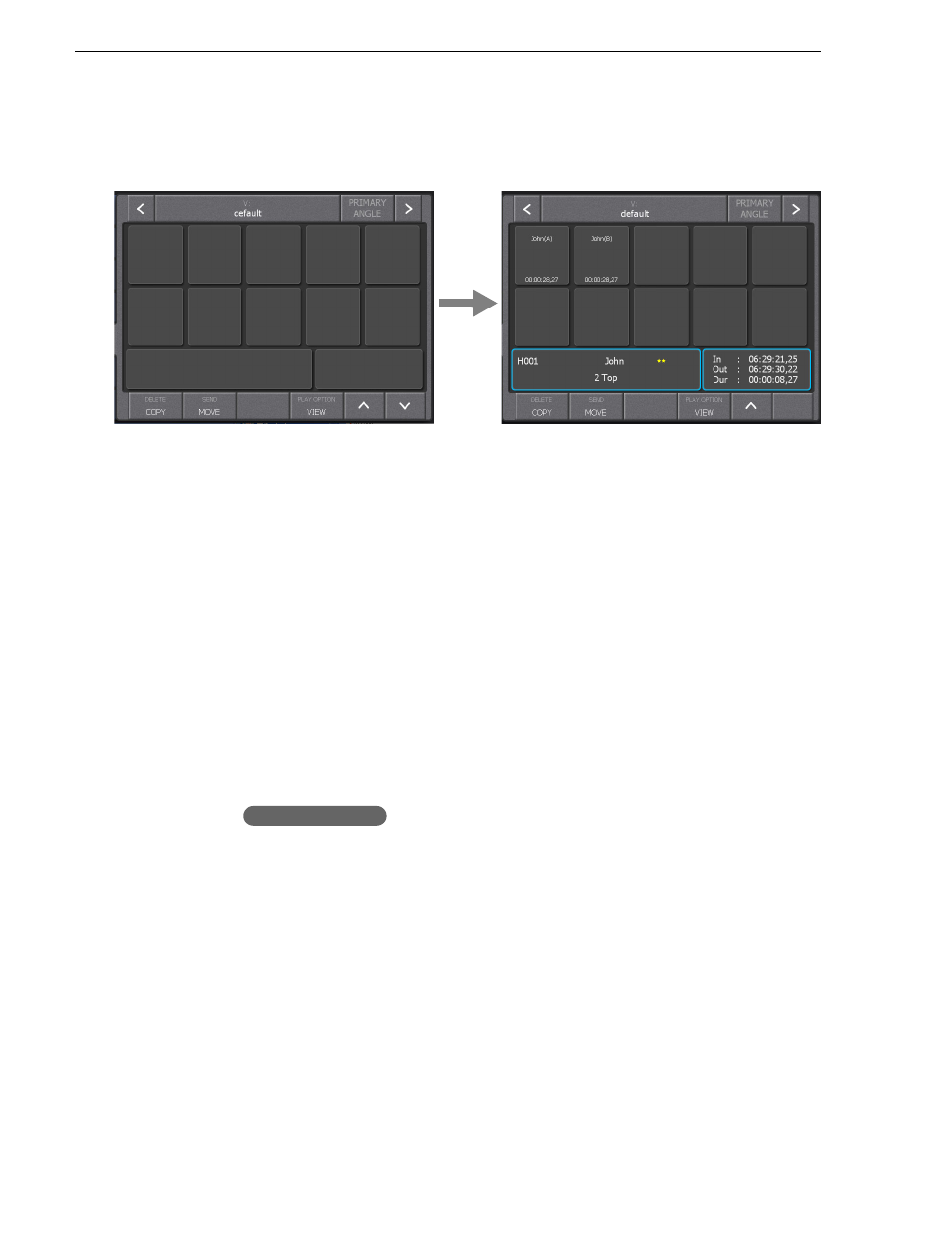
144
K2 Dyno Controller User Manual
15 April 2010
Chapter 8 Library Function
• When you store a highlight item that has recording data from multiple camera
angles in a library, the data from each camera angle is stored as a separate library
item by default.
NOTE: Unlike shot boxes in a highlight or playlist bin, you cannot specify the
position where a shot box is stored in the library screen. Items stored in a library do
not have any number and they are sorted by their names in alphabetical order.
When storing an item to a library, the item is added to the touched shot box for a
touch panel operation while it is added to the shot box at the end for a button
operation. The text part of the shot box is shown in orange during the storing
process. Once the storing process is finished, the item that was being displayed
during the storing process will disappear and it appears in the next shot box. Note
that this is only a temporary view. If the screen is refreshed such as through
scrolling or screen transitions, items will be sorted by names and they may seem to
disappear. Look for any stored library items according to the order of item names.
NOTE: If you press a blank shot box with any item selected, the selected item is
stored in the library. If you touch a shot box that has an item already stored, the
item stored in the shot box is selected.
Removing stored scenes in a library
1. Touch and select the shot box you want to remove in the LIBRARY screen.
In the LIBRARY screen, press the
Previous/Next
button to select the shot box you
want to remove.
• Multiple shot boxes can be additionally selected while holding down the
Fn
button. You can also press the
Shift
button, and then select a range of shot boxes
while holding down the
Fn
button.
2. Press the
Shift
button, and then touch
DELETE
.
3. Touch
YES
.
NOTE: Library items cannot be trimmed.
NOTE: You cannot remove library items stored as an event in a playlist.
Button operation
