Menu bar, Chapter 11 connecting a second display – Grass Valley K2 Dyno v.1.6 User Manual
Page 206
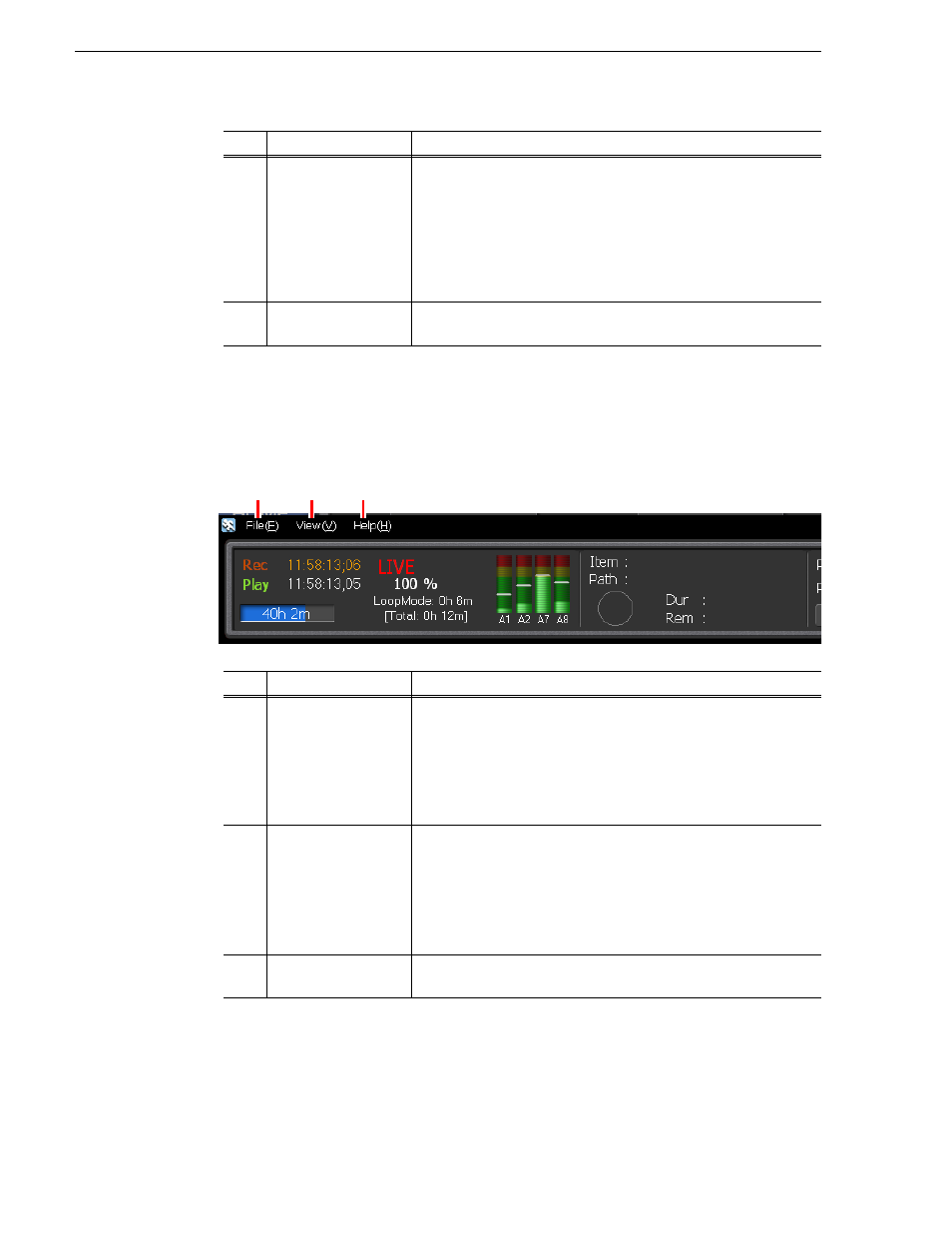
206
K2 Dyno Controller User Manual
15 April 2010
Chapter 11 Connecting a Second Display
NOTE: Depending on the resolution and size of your second display, text entry
areas are displayed at the upper right corner of the screen and below the "Summit/
camera selection" part. They can be used as temporary notes although they cannot
be saved.
Menu bar
NOTE: The Help can be displayed only in the expansion screen. It cannot be
displayed in the touch panel of the K2 Dyno Controller.
(13)
Playlist property
panel
Shows the following information about the currently displayed
playlist:
• Dur: Shows the total duration for the playlist.
• Target Dur: Shows the duration set as the actual time range for the
playback.
• Target Speed: Shows the playback speed percentage for playing a
playlist within the target duration. It can be used as a guideline of
the playback speed.
(14)
Error message
If an error occurs while operating the K2 Dyno Controller, an error
message appears.
No.
Name
Function
(1)
File
Click this and select "Config" to display the CONFIG screen.
For information about the CONFIG screen, see
.
Click this and select "Audio" to display the audio level setting screen.
Click this and select "Recycle" to display the list of items in the
Recycle Bin (trash box).
Click this and select "ErrorLog" to display the error list screen.
Click this and select "Exit" to display the shutdown screen.
(2)
View
Click this and select "Home" to display/hide the system information,
playback item information, and play option settings.
Click this and select "Controller" to display/hide the controller panel.
By clicking this and selecting "TimeCodeDisplay" | "Left" or "Right",
you can view the system/playback item information and play option
settings at the top of the expansion screen switching their positions
between left and right.
(3)
Help
Click this and select "Help" to display the Help.
Click this and select "About" to display the version information.
No.
Name
Function
(1)
(2)
(3)
