Button operation, Chapter 12 appendix, Operations when you press each button are listed – Grass Valley K2 Dyno v.1.6 User Manual
Page 214
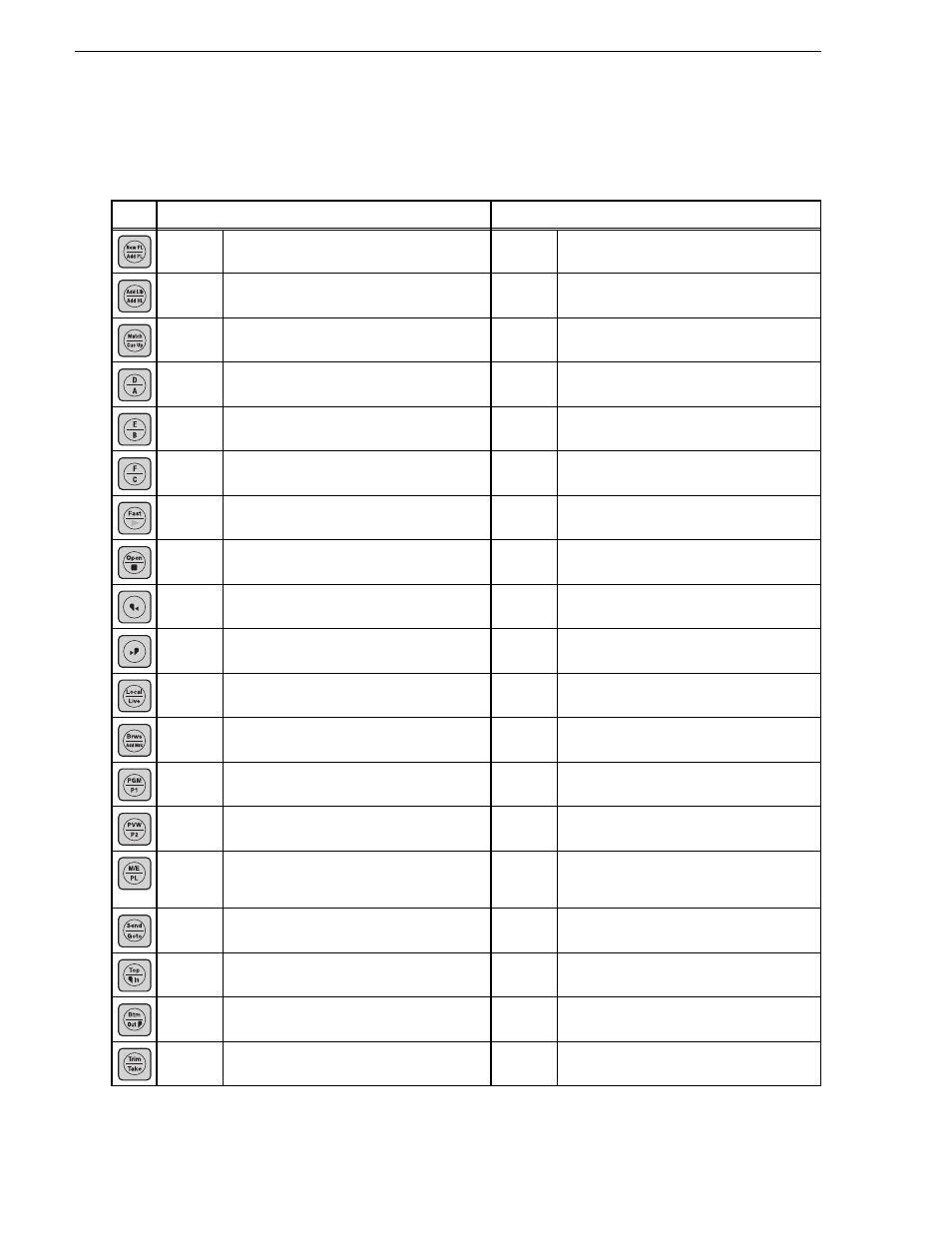
214
K2 Dyno Controller User Manual
15 April 2010
Chapter 12 Appendix
Button Operation
Operations when you press each button are listed.
Single Pressing
After Shift pressing
Add PL
Add item to Playlist
New PL
Create new Playlist
Add HL
Add item to Highlight
Add Lib
Add item to Library
Cue Up
Cue & continue
Match
Match frame to record train
A
Switch A & continue
D
Switch D & continue
B
Switch B & continue
E
Switch E & continue
C
Switch C & continue
F
Switch F & continue
Play
Playback 100% speed
Fast
Fast JOG mode On/Off
Stop
Stop the playback
Open
Open the bin or Playlist
Add selected item to new Playlist
Previous
Cue previous & continue
Previous
Rewind cue previous & stop
Next
Cue next & continue
Next
Rewind cue next & stop
Live
Go LIVE mode
Local
Display HOME screen
Add Mrk
Add mark
Brws
Switch to Browse mode
P1
Select P1-ch(Gang Off)
PGM
On-air preview mode/Multi-channel mode
toggle
P2
Select P2-ch(Gang Off)
PVW
On-air preview mode/Multi-channel mode
toggle
PL
Display PLAYLIST
(Press 3 times to cue up to the beginning of a
playlist.)
M/E
Flying M/E On/Off
Goto
Open goto window
Send
Transferring items
In
Mark In
Top
Goto the beginning
Out
Mark Out
Btm
Goto the ending
Take
Close, skip, switch to OA
Trim
Enter trim mode, Cancel
