Setting bookmarks in a highlight, Setting bookmarks – Grass Valley K2 Dyno v.1.6 User Manual
Page 111
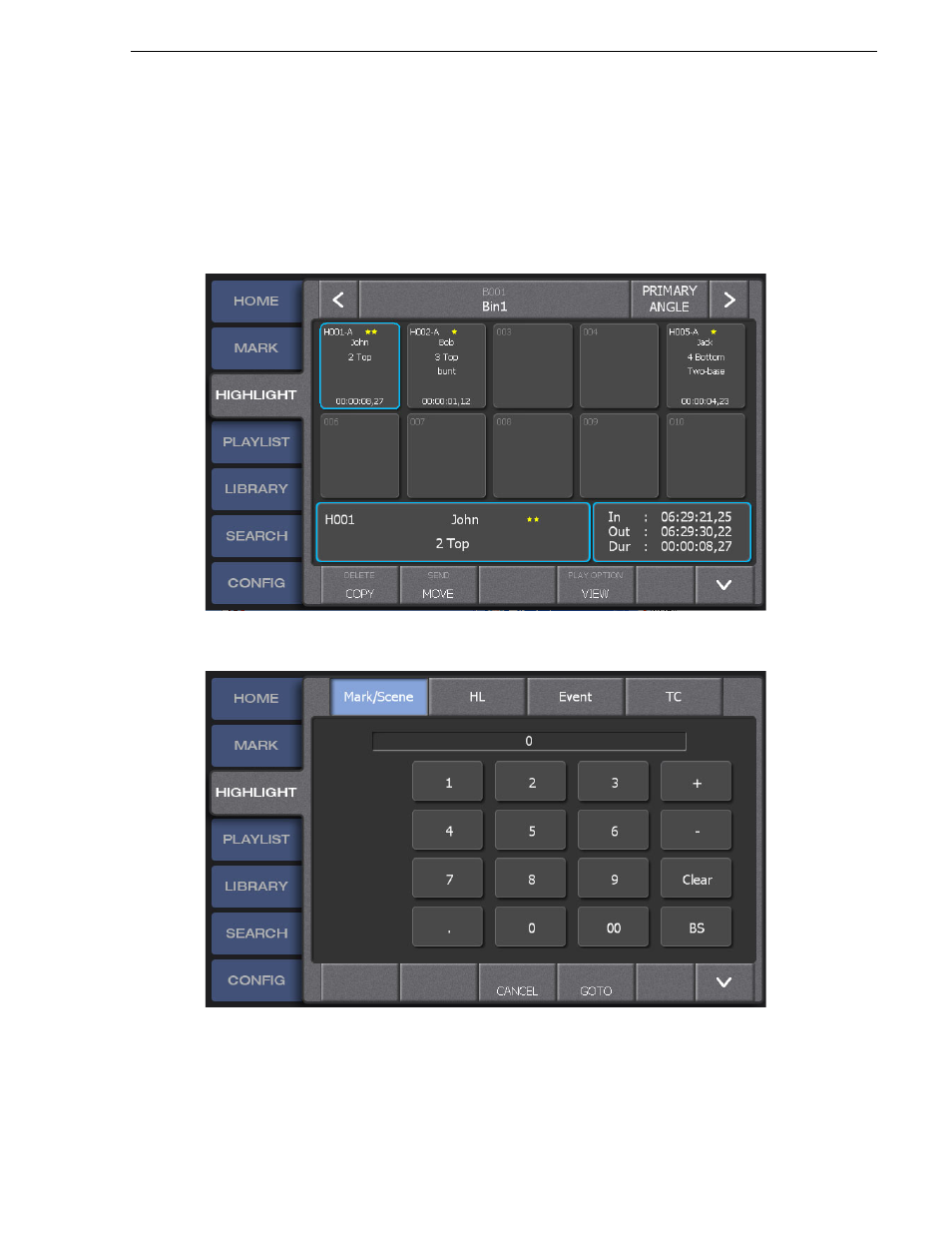
15 April 2010
K2 Dyno Controller User Manual
111
Setting bookmarks in a highlight
Setting bookmarks in a highlight
You can set bookmarks for any shot box display screen. It is useful to view any
desired or blank shot box quickly when you have many items stored.
Setting bookmarks
1. Display the shot box display screen to which you want to set a bookmark.
2. Press the
Goto
button.
• The Goto screen appears.
3. Press the
Fn
button, and then press the
A
/
B
/
C
button.
• A bookmark is set to the screen you displayed in step 1.
• You can set up to six bookmarks. To set more than three bookmarks, press the
Fn
button, press the
Shift
button, and then press the
D
/
E
/
F
button.
This manual is related to the following products:
