Grass Valley K2 Dyno v.1.6 User Manual
Page 172
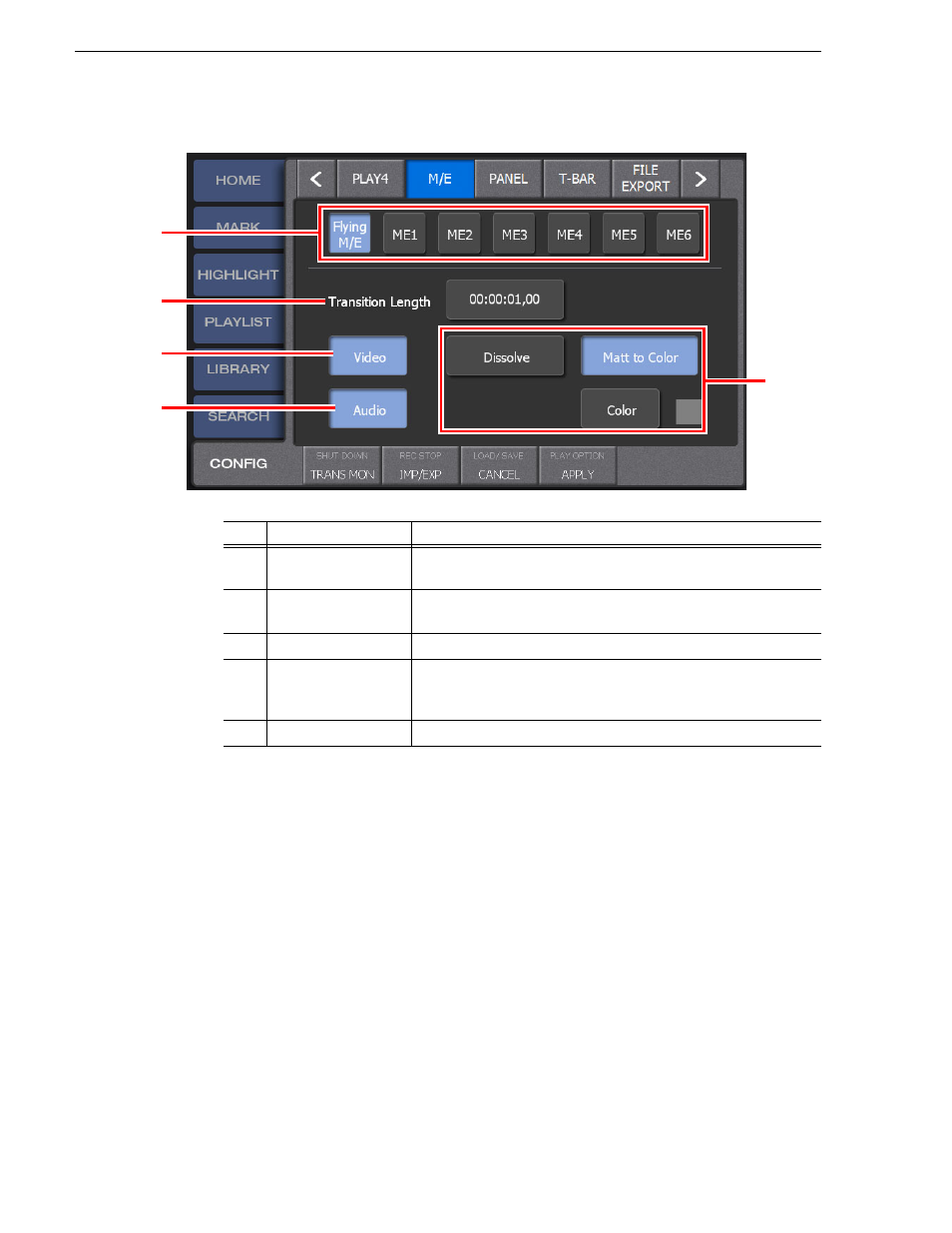
172
K2 Dyno Controller User Manual
15 April 2010
Chapter 10 Settings
2. Set items.
NOTE: The following operations enable/disable Flying M/E:
-
Switching angles while replaying an item: Enable
-
Changing cue up points: Enable
-
Cueing up an item during a live playback: Disable
-
Switching angles during a live playback: Disable
-
Switching to a live playback while replaying an item: Disable
NOTE: If the same settings are set for different M/Es, the second M/E will be
skipped when you choose an M/E pattern in the PLAYLIST screen. For example,
if the same settings are set for M/E2 and M/E4, the M/E patterns are switched as
follows: M/E1 -> M/E2 -> M/E3 -> M/E5 -> M/E6 -> M/E1.
NOTE: M/E with both "Video" and "Audio" turned off will be skipped when you
choose an M/E pattern in the PLAYLIST screen. It is useful when you want to
remove unnecessary patterns from the M/E choices.
No.
Name
Function
(1)
M/E selection for
settings
Selects the M/E you want to set. Flying M/E is an effect for switching
angles or changing cue up points.
(2)
Transition Length
Sets the M/E duration. Touch the panel to enter a value. You must set
a value of 00:00:02,00 or shorter.
(3)
Video
Switches whether or not to enable the video transition.
(4)
Effect selection
Selects the video transition type.
When you select
Matt to Color
, touch the
Color
panel to select a
color.
(5)
Audio
Switches whether or not to enable the audio cross fade.
(1)
(2)
(3)
(5)
(4)
