Display switch, Summit/camera selection, Display switch summit/camera selection – Grass Valley K2 Dyno v.1.6 User Manual
Page 211
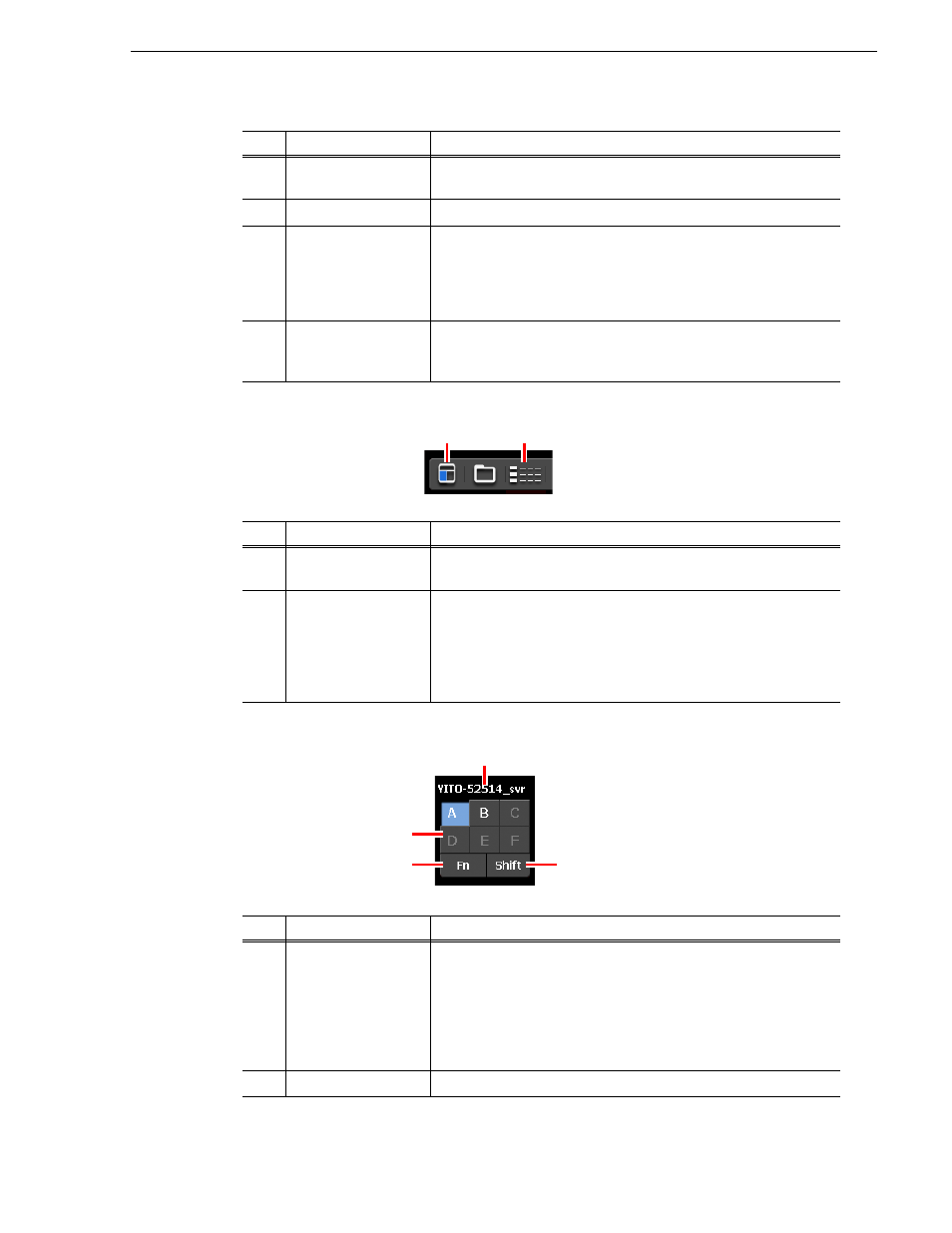
15 April 2010
K2 Dyno Controller User Manual
211
Display switch
Display switch
Summit/camera selection
(19)
Add PL
Stores the selected item to a playlist.
When a bin is selected, all the items in the bin are stored to a playlist.
(20)
New PL
Creates and displays a new playlist.
(21)
PL
Displays the PLAYLIST screen. Press this in the PLAYLIST screen to
perform the following: if a playback pointer is in the playlist, the
controller cues up to the beginning of the playlist, and if playback
pointer is not in the playlist, the playback pointer moves to the point
where the previous playlist stopped its playback.
(22)
Jog
Performs operations that are similar to using the T-Bar/JOG knob, in
the "Jog" screen. For information about the "Jog" screen, see
.
No.
Name
Function
(1)
Switch active panel
Switches the active operation for either the controller panel or the
playlist panel.
(2)
Switch list view
Switches the list view of the active panel.
When the controller panel is active, every click switches the view to
the logging information (shot box) view, thumbnail image (shot box)
view, or detailed view of a highlight or library.
When the playlist panel is active, every click switches the view to the
timecode view or thumbnail image view of the event.
No.
Name
Function
(1)
Summit selection
Shows the name of the accessing Summit.
For a local Summit, the Summit name is shown in white. When a
remote access to a network Summit, the Summit name is shown in
orange.
If you want to change a Summit to be accessed, return to the startup
screen to choose a Summit. For more information, see
channel configuration for standard channels" on page 25
.
(2)
Camera selection
Switches the camera angles, which are assigned to A, B, C, D, E or F.
No.
Name
Function
(1)
(2)
(1)
(2)
(3)
(4)
