Using the existing sessions, Joining an active session, Recalling the last session – Grass Valley K2 Dyno v.1.6 User Manual
Page 38
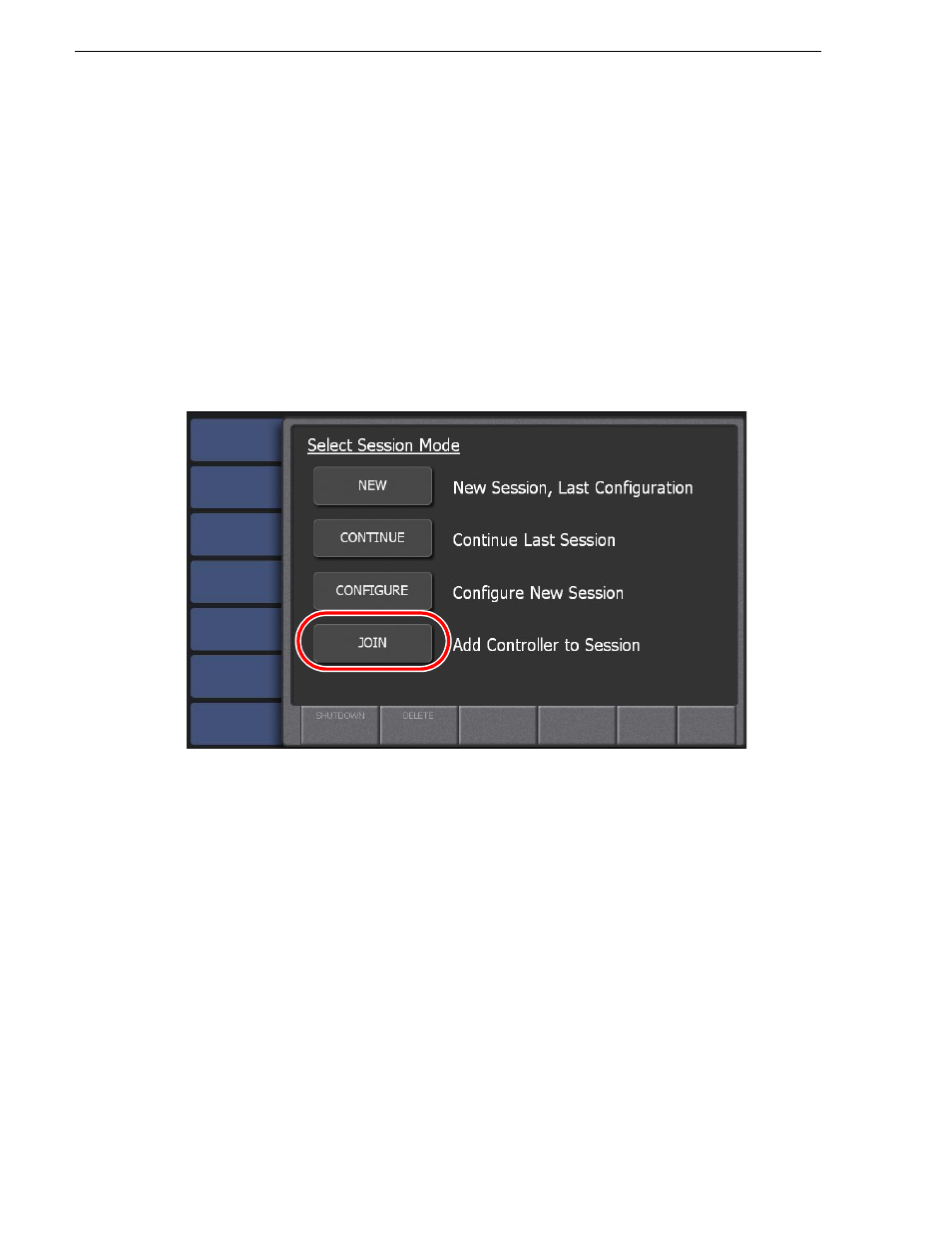
38
K2 Dyno Controller User Manual
15 April 2010
Chapter 2 Starting Up and Shutting Down
Using the existing sessions
Joining an active session
You can join a session that is currently being broadcasted through the connected
Summit. You can connect two controllers to a single Summit: one for playback
control operations and the other for editing highlights or playlist.
NOTE: Two controllers joining the same session share the same channel(s).
1. Start up the K2 Dyno Controller.
• For information on how to start up the controller, see
2. Touch
JOIN
.
• Check if the versions of App Center and K2 Dyno Client software are the same.
-
If the K2 Dyno Controller cannot be started up, their major or minor versions are
different.
-
If a warning message asking you to choose whether or not to start up the K2 Dyno
Controller is displayed, their patch versions are different.
Recalling the last session
You can restore the last session as it was in case of software termination due to some
problems.
NOTE: If you want to start a previous session, perform Step 4 in
channel configuration for standard channels" on page 25
to select and start a
session.
