Notes for changing out points in event trimming – Grass Valley K2 Dyno v.1.6 User Manual
Page 124
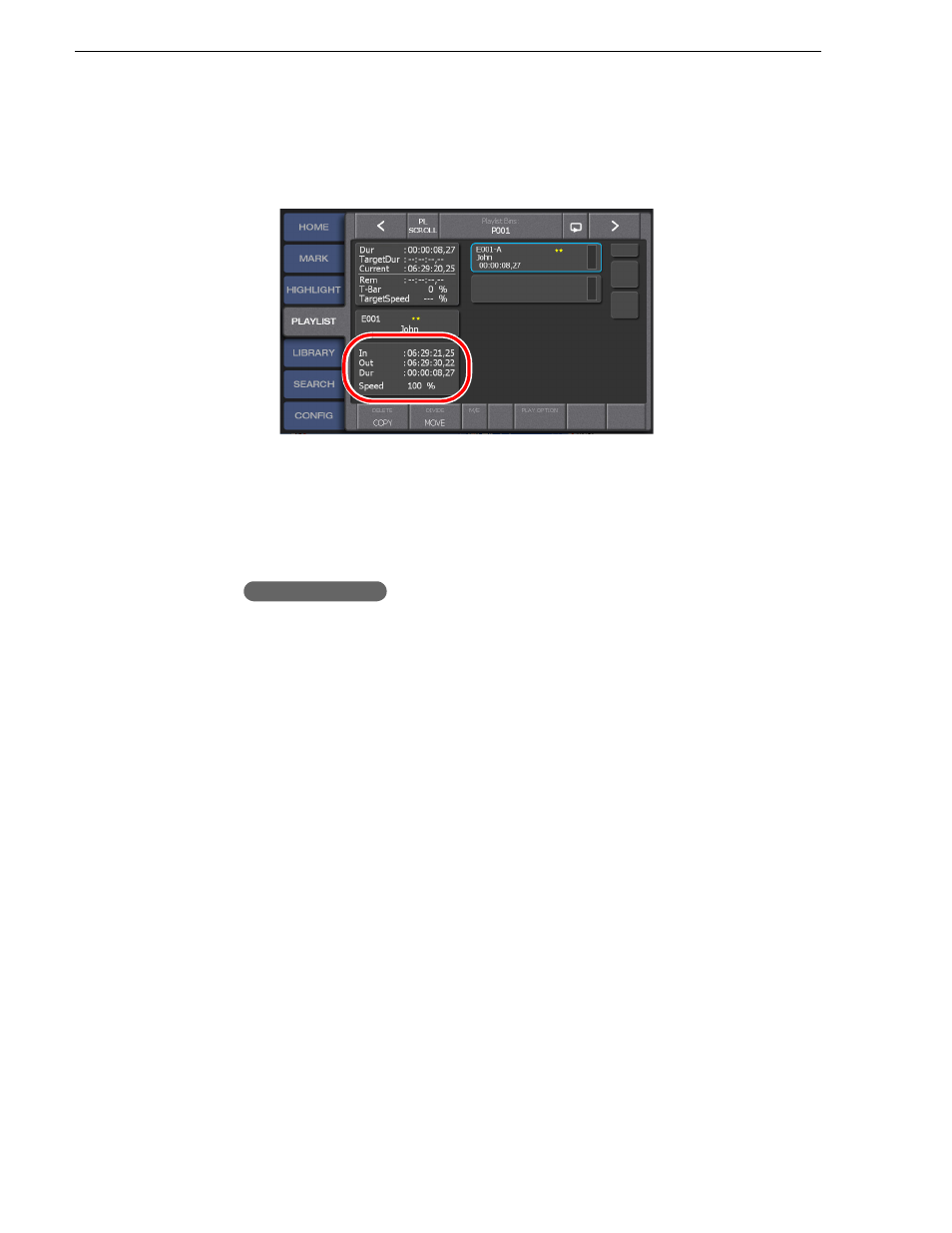
124
K2 Dyno Controller User Manual
15 April 2010
Chapter 7 Editing a Playlist
NOTE: Touch the event property panel in step 2 if you want to perform trimming
by moving the playback pointer to the playlist side. Because no trimming to expand
the interval between In and Out points is allowed for this method, it is useful when
you do not want an In or Out point to be moved.
You can switch the position of the playback pointer on the record train or on a
playlist using the match frame function. For more information about the match
frame function, see
"Match frame operations from playlists to the record train" on
3. Touch the panel you want to edit among the In, Out, or Dur panel, enter the
timecode, and then touch
ENTER
.
Either manipulate or play the item that is cued up using the JOG knob, and press the
In
/
Out
button at the desired scene while watching the monitor.
• To edit the In point in Dest (for the playlist), you need to touch
OVER WRITE
.
• Setting the In/Out point changes the duration automatically.
• Editing the duration (Dur) automatically changes the timecode of the Out point.
• Pressing the
In
/
Out
button sets the playback timecode, at the point when the
button is pressed, as the In/Out point.
• When you set the
In
/
Out
point (when you press the
In
/
Out
button), the
respective button lights up in green.
• If you press the
Take
button, the trim mode is finished to return to the previous
screen.
Notes for changing Out points in event trimming
When you change an Out point during a playlist playback while watching the video
of an event on your monitor, the video at this Out point will become the In point of
the next event. If you want to set any desired video as the Out point, you must set the
video that is one frame forward from the desired one as the Out point.
Information of source and Out points on your K2 Summit Production Client and K2 Dyno
Controller consists of timecodes that are one frame forward from ending video, and Out
points are determined based on these timecodes. The reason for this operation is because
the duration of a source will not become the value obtained by subtracting an In point
value from that of the Out point if a timecode of ending video is set as an Out point.
Button operation
