Components in the playlist screen – Grass Valley K2 Dyno v.1.6 User Manual
Page 118
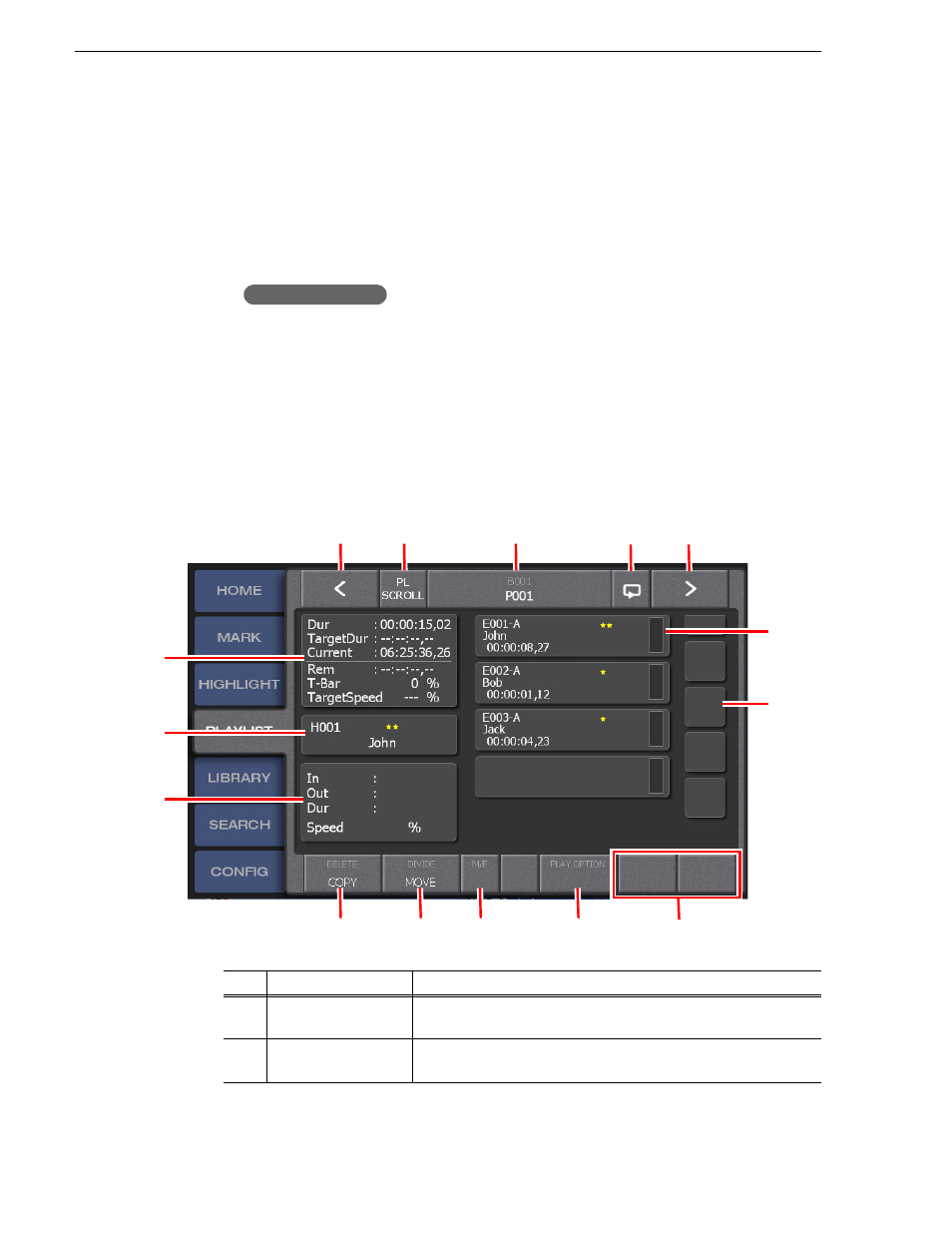
118
K2 Dyno Controller User Manual
15 April 2010
Chapter 7 Editing a Playlist
Components in the PLAYLIST screen
The PLAYLIST screen is a screen for creating and editing a playlist. A scene, that
comprises a playlist, is called an event. Playlists are managed as clips in a bin and
remain saved until the session is deleted. By default, playlists are saved in a playlist
bin named "Bin1".
1. Touch the
PLAYLIST
tab.
Press the
PL
button.
• The PLAYLIST screen appears. The PLAYLIST screen is an edit screen for the
currently selected playlist. For more information on how to switch playlists and
manage them, see
"Managing playlists" on page 133
.
• For more information about the indication meanings and individual panel
functions in the PLAYLIST screen, see the following table. To perform
functions (indicated by the shaded area in the table) that are displayed at the top
of the menu panels shown at the bottom of the screen, press the
Shift
button, and
then touch the desired menu panel. For more information on how to use the
Shift
button, see
"About Shift button operations" on page 21
No.
Name
Function
(1)
< / >
Touch this to move to another playlist when there are multiple
playlists.
(2)
PL SCROLL
Turn this on to automatically scroll the screen so that the event in
playback will always be displayed while playing a playlist.
Button operation
(5)
(6)
(7)
(8)
(10)
(11)
(13)
(1)
(3)
(9)
(12)
(1)
(4)
(14)
(2)
