Chapter 10 settings – Grass Valley K2 Dyno v.1.6 User Manual
Page 168
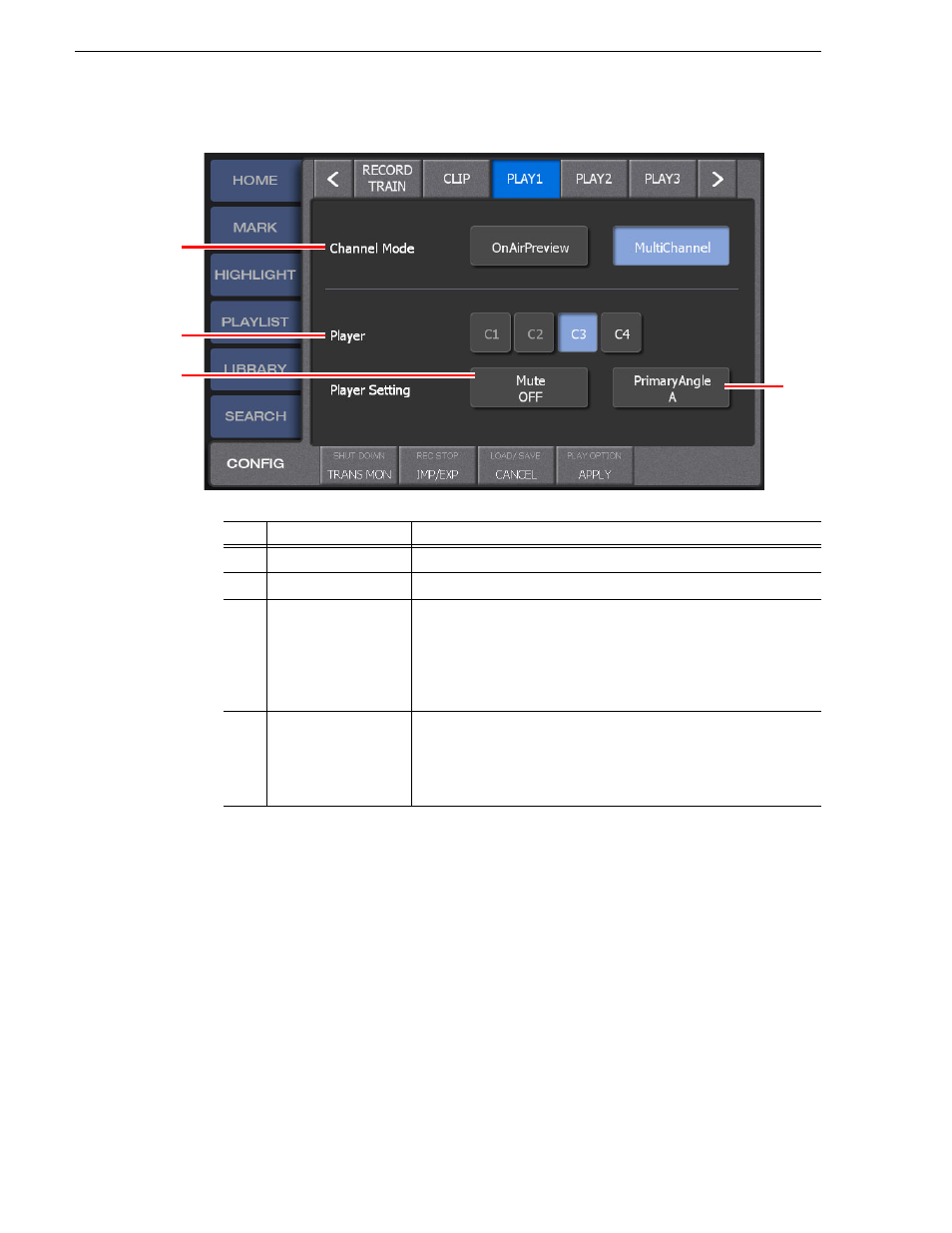
168
K2 Dyno Controller User Manual
15 April 2010
Chapter 10 Settings
2. Set items.
3. Touch
APPLY
.
• When you touch
APPLY
, the settings are reflected.
• When you touch
CANCEL
, the settings are restored to the settings before
changes were made.
No.
Name
Function
(1)
Channel Mode
Switches between the on-air preview and multi-channel modes.
(2)
Player
Selects the player to be set in "Player Setting".
(3)
Audio mute selection
Selects the settings for audio playbacks when playing items with the
player you selected in "Player" with the T-Bar operation.
• Mute OFF: Audio is also played.
• Mute ON: Audio is muted.
• Mute w/o 100%: Audio is muted when the playback speed is not
100%.
(4)
Primary Angle
selection
Selects the recording data (recorder) to be assigned to the player
selected in "Player". Every touch switches the channel specified as the
recorder. This setting is valid only if you set it as soon as a new session
is started. If you set it during a session, the setting will be valid from
the next session.
(1)
(2)
(3)
(4)
