Chapter 9 search function – Grass Valley K2 Dyno v.1.6 User Manual
Page 152
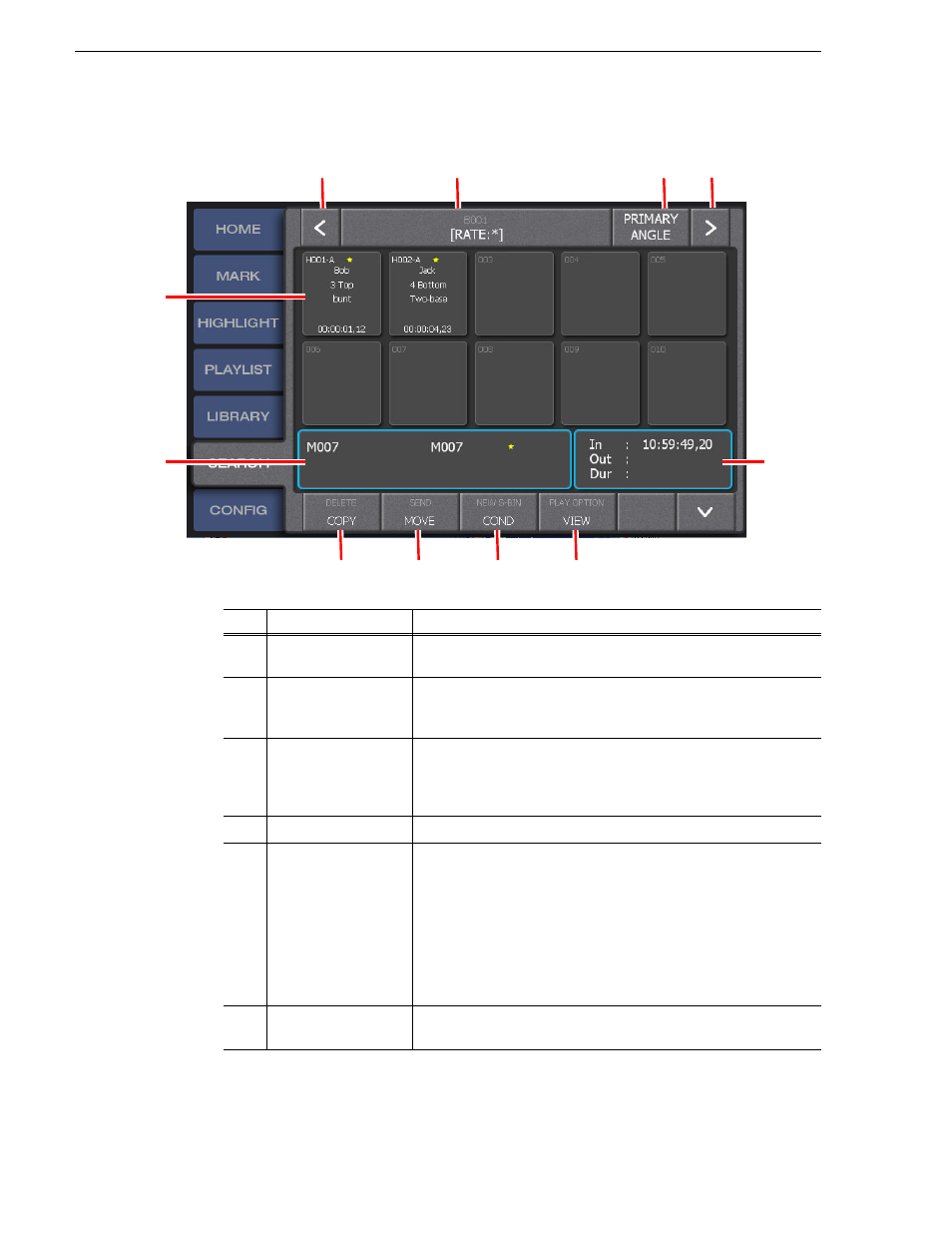
152
K2 Dyno Controller User Manual
15 April 2010
Chapter 9 Search Function
The search result screen for highlights/playlists, and libraries
No.
Name
Function
(1)
< / >
Touch this to move to another bin when there are multiple bins in the
current directory.
(2)
Bin number /
Bin name
Shows the number and name of the displayed SEARCH bin. Touch
this to move one level up in the directory and select a SEARCH bin to
be displayed.
(3)
Angle
Shows the current angle of the highlight items. Touch this to switch
angles for changing the angles for all the highlights at the same time.
Switching angles is available only for highlight items that have
recording data from different camera angles.
(4)
Search result list
Shows the list of the search results.
(5)
Property panel
Shows the type and number of the selected item. The item number is
prefixed with an alphabet indicating the item type:
• "M" indicates that the item has only the In point.
• "S" indicates that the item has the In and Out points.
• "H" indicates a highlight.
• "E" indicates that the item is stored in a playlist.
• "P" indicates a playlist.
If you touch the panel to enter logging information for the selected
item, the entered information is also displayed in the property panel.
(6)
In/Out/Dur panel
Shows the selected item's timecodes of the In and Out points, and its
duration.
(5)
(7)
(4)
(6)
(8)
(9)
(10)
(1)
(2)
(3)
(1)
