Editing and storing keywords, Editing keywords, Keyword editing – Grass Valley K2 Dyno v.1.6 User Manual
Page 187
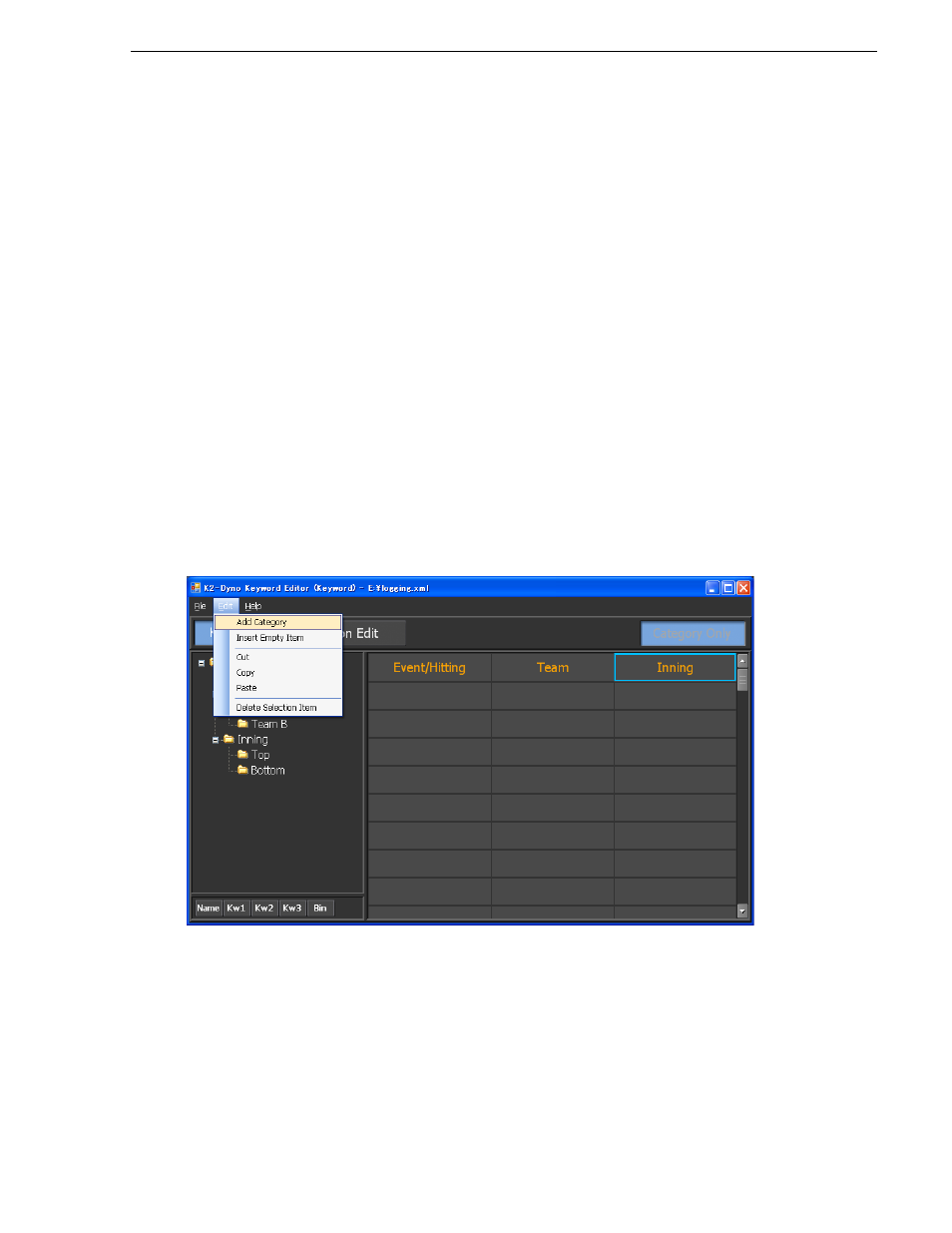
15 April 2010
K2 Dyno Controller User Manual
187
Editing and storing keywords
Editing and storing keywords
You can edit the selection panel to be displayed when you enter names/keywords/
icons of logging information, bin names, or playlist names.
These data is in XML format and is edited using a dedicated editor software.
Editing keywords
NOTE: You must install KeywordEditor on the PC to be used for editing
beforehand.
Keyword editing
You can edit the selection panel to be displayed for names/keywords of logging
information, bin names, or playlist names. If you want to edit it on an external PC,
save your edited file in a external storage device that can be connected via USB.
1. Double-click and run KeywordEditor.exe.
• You can also click the
start
menu, and then click
K2 Dyno | Keyword Editor
to
run it.
2. Click
Keyword Edit
.
3. Click
Edit | Add Category
in the menu bar to create a category folder.
• A category folder is created.
• If you want to edit an existing file, click
File
|
Open file...
in the menu bar to
select a file.
• You can drag and drop category folders in the tree view to move their levels or
locations in the directory.
