Basic concepts of nqa, Test group, Test and probe – H3C Technologies H3C SecPath F1000-E User Manual
Page 70: Nqa client and server
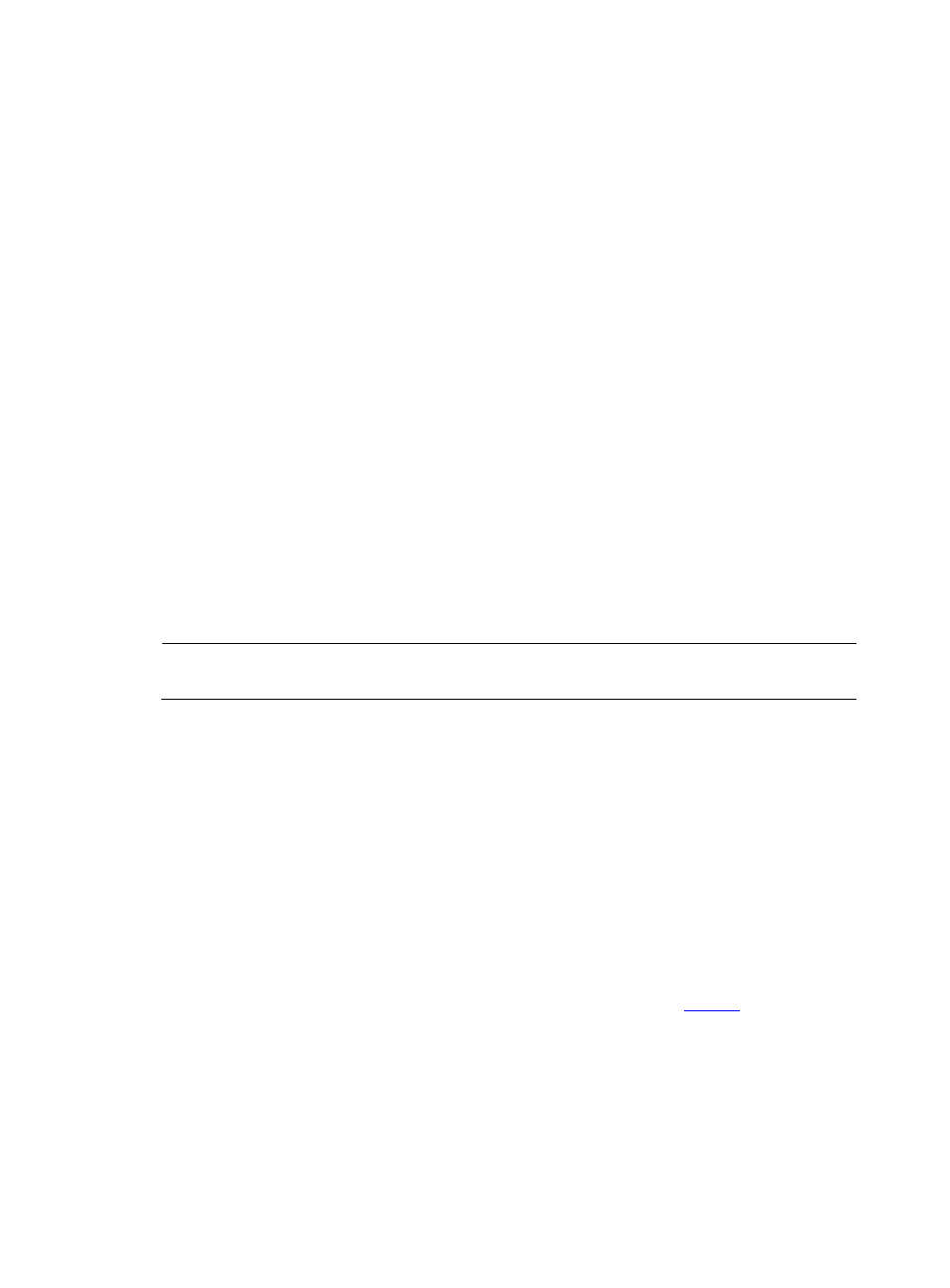
4
In a reaction entry, a monitored element, a threshold type, and the action to be triggered are configured
to implement threshold monitoring.
The state of a reaction entry can be invalid, over-threshold, or below-threshold.
•
Before an NQA test group starts, the reaction entry is in the state of invalid.
•
After each test or probe, threshold violations are counted according to the threshold type and range
configured in the entry. If the threshold is violated consecutively or accumulatively for a specified
number of times, the state of the entry is set to over-threshold; otherwise, the state of the entry is set
to below-threshold.
If the action to be triggered is configured as trap-only for a reaction entry, when the state of the entry
changes, a trap message is generated and sent to the network management server.
Basic Concepts of NQA
Test group
Before performing an NQA test, create an NQA test group, and configure NQA test parameters such as
test type, destination address and destination port.
Each test group has an administrator name and operation tag, which can uniquely define a test group.
Test and probe
After an NQA test is started, one test is performed at a regular interval and you can set the interval as
needed.
One NQA test involves multiple consecutive probes and you can set the number of the probes.
NOTE:
Only one probe can be made in one voice test.
In different test types, probe has different meanings:
•
For a TCP or DLSw test, one probe means one connection;
•
For a UDP jitter or a voice test, multiple packets are sent successively in one probe, and the number
of packets sent in one probe depends on the configuration of the probe packet-number
command;
•
For an FTP, HTTP, DHCP or DNS test, one probe means to carry out a corresponding function;
•
For an ICMP echo or UDP echo test, one packet is sent in one probe;
•
For an SNMP test, three packets are sent in one probe.
NQA client and server
NQA client is the device that initiates an NQA test and the NQA test group is created on the NQA client.
NQA server processes the test packets sent from the NQA client, as shown in
. The NQA server
makes a response to the request sent by the NQA client by listening to the specified destination address
and port number.
