What you see in an autosequence – Fluke Biomedical medTester 5000C User Manual
Page 90
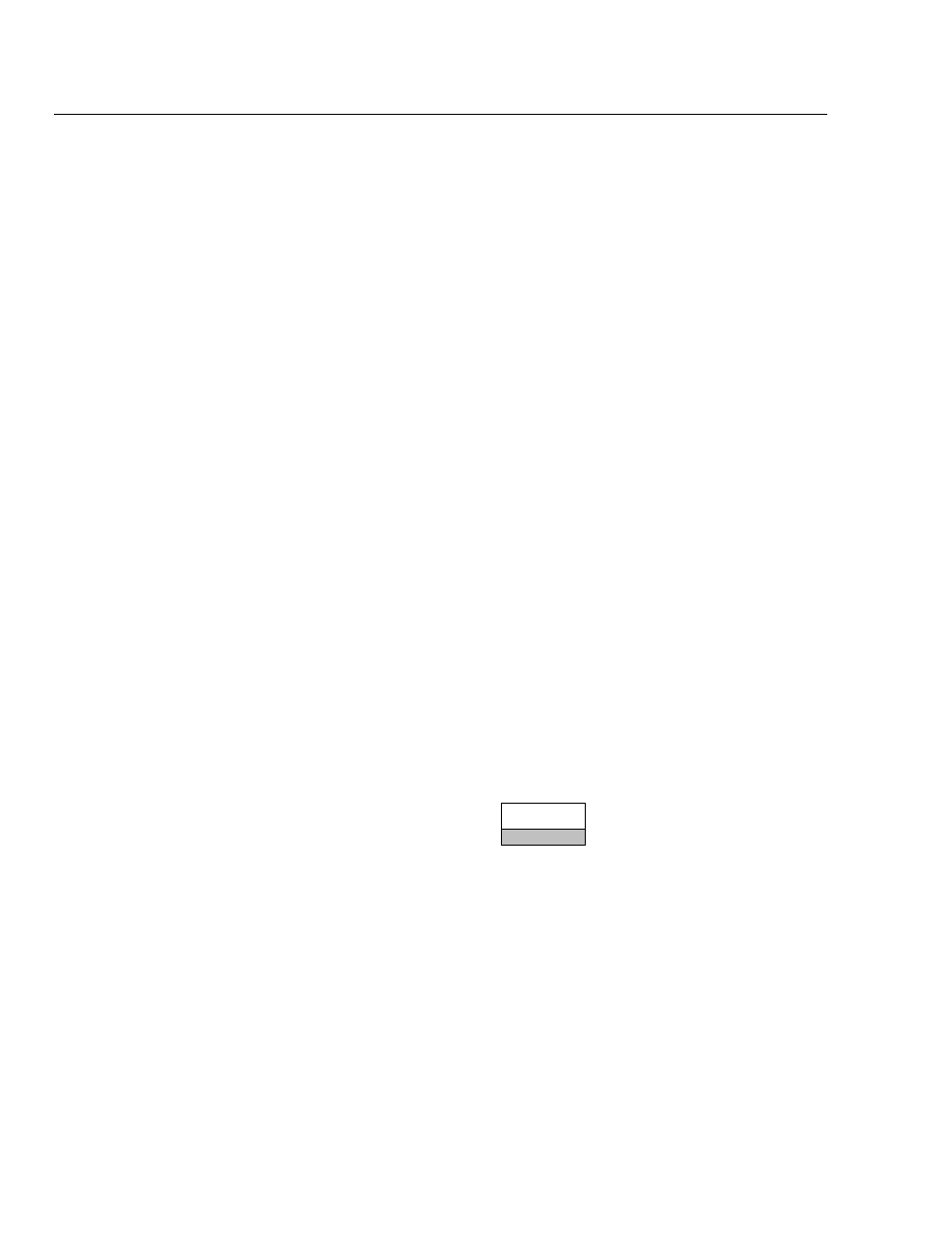
medTester 5000C
Operators Manual
5-20
4.
For resetting the maximum reading to become the minimum,
press the
RESET (F1)
key.
The medTester will prompt you to enter the following information. Entry
information can be any combination of alpha or numeric characters. After
each entry press the
ENT
key:
1.
OP CODE—The operator is the person doing the testing. This
code can consist of a maximum of three characters which can be
entered from the medTester keyboard. An example of an operator
code could be a person's initials or employee number. The
previous operator’s code, if any, will appear. If the current
operator has not changed from previous use, press the
ENT
key.
2.
LOC—Type in the location of the device, 16 characters
maximum. The previous location code, if any, will appear. If this
occurs and is the desired location, press the
ENT
key.
3.
CONTROL #—Enter a control number with a maximum of 16
characters.
4.
CYCLE TEST TIME IN MINUTES—Enter the time between
measurements (1-9 minutes).
5.
TRIGGER LEVEL—Enter the trigger threshold, that is the
amount of deviation in temperature that causes an automatic
measurement (1-9 degrees).
Measurements of the temperature begin and display on the top line. Line two
of the display indicates the measurement interval and the trigger point
temperature.
Ctrl-P
triggers the readings. To terminate readings, press:
DONE
F5
End-of-Test Prompts
At the end of the autosequence, medTester prompts you for the following
data: (prompts can be turned off)
•
COMMENTS
•
NEXT TEST DUE DATE
•
USER TIME
•
FINISHED—STORE RECORD?
(appears if memory was selected)
