File transfer protocol, Expected line count – Fluke Biomedical medTester 5000C User Manual
Page 183
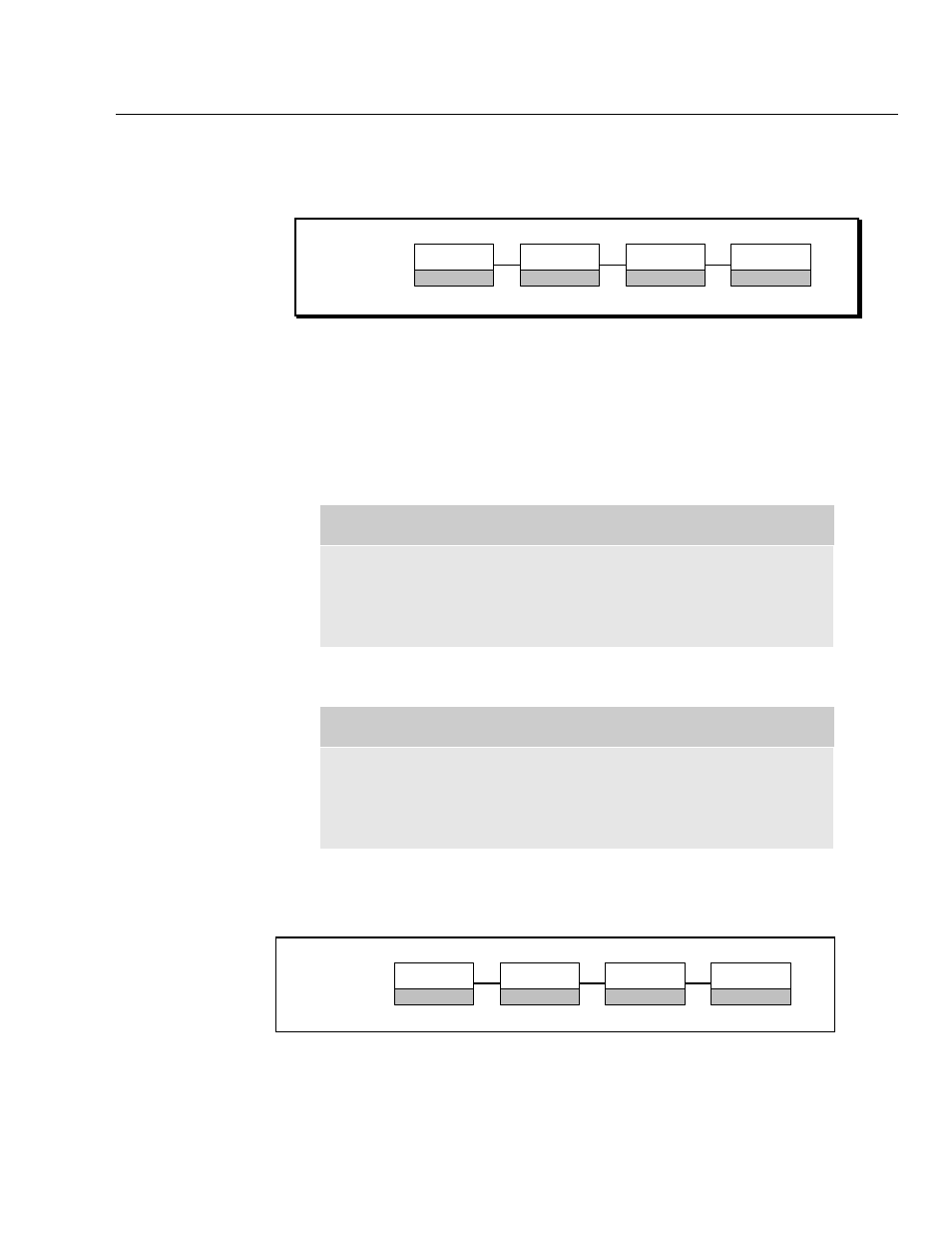
Biomedical Test System
Remote Operation
12
12-5
Record Output
If you enter
RECORDS
,
you see a display similar to this:
Configuring Ports for Record Output
Configure any of these three ports for output by pressing the desired port’s
function key. Pressing the ports function key turns the port on or off. The
display above shows that COM1 is off, COM2 is off, and the printer port is
turned on for output. After configuring ports, press
F5
to store your
selections.
Note
If you have enabled the Wedge adapter, you have additional
COM2 choices, ON-1 through ON-8. See Chapter 13, The Wedge
Adapter.
Note
Ports that you configure for record output are also active for all
other print functions—autosequences, checklists, manual tests,
etc., except test tags.
Test Tag Output
If you enter
TAGS
,
you see a display similar to this:
RECORD OFF OFF ON
OUTPUT:
COM1
F2
COM2
F3
PRINTER
F4
STORE
F5
TEST TAG
OFF
OFF
ON
OUTPUT:
COM1
F2
COM2
F3
PRINTER
F4
STORE
F5
