Running iv pump autosequences, Select the autosequence, Pretest device prompts – Fluke Biomedical medTester 5000C User Manual
Page 142
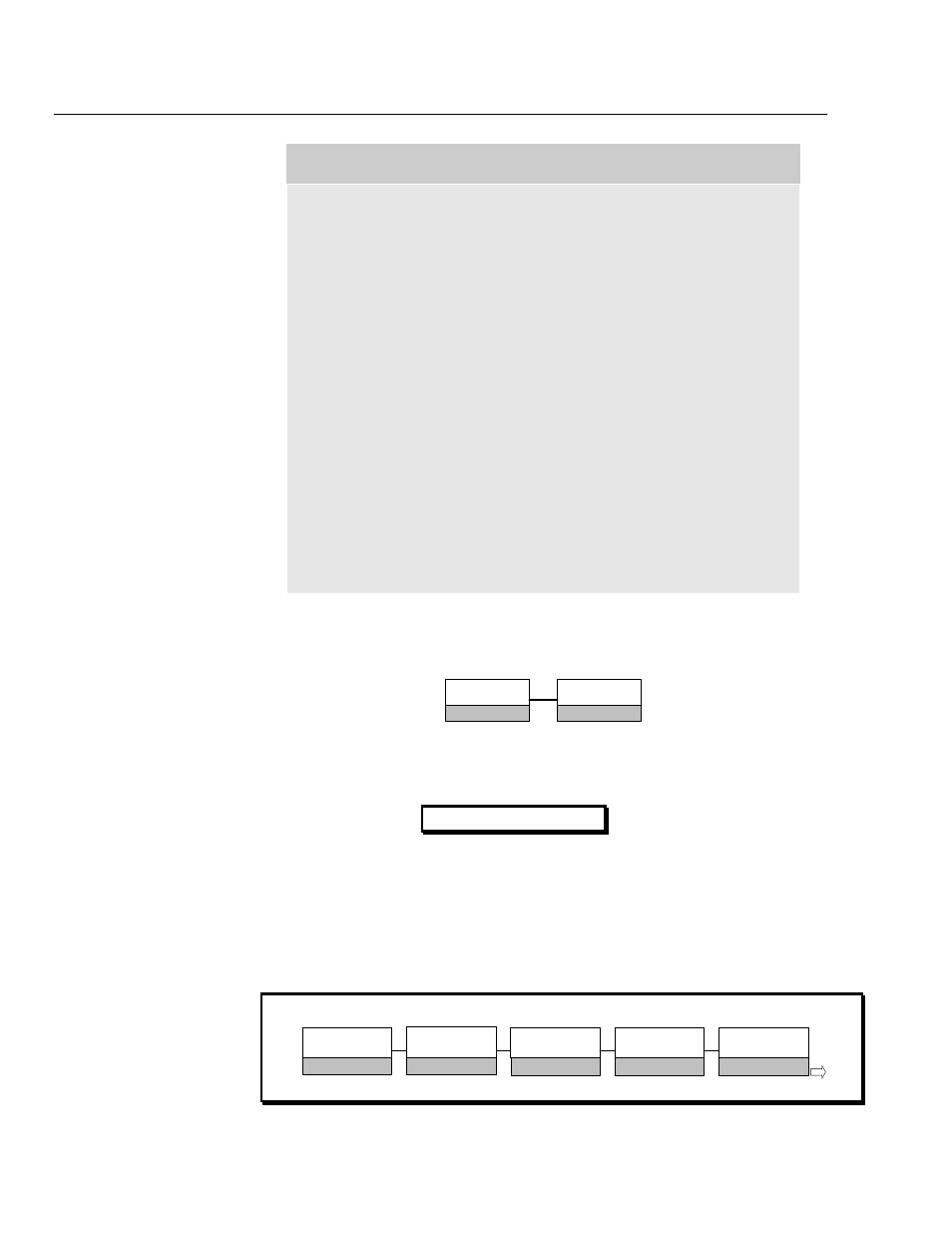
medTester 5000C
Operators Manual
10-4
Note
In order to take advantage of IV pump autosequences, your
medTester 5000C requires the IV Pump Module, RS-
232/Printer module and the Expanded Memory module. Other
helpful modules include medCheck (for downloading checklists
from and uploading checklist records to a data management
system) and Data Transfer (for transfer of autosequence test
record files to a data management system). A complete list of
medTester 5000C modules is included in Chapter 1, General
Information.
Related information can be found in:
• Chapter 5, Autosequences
• Chapter 6, Customize Your medTester 5000C
• Chapter 8, Memory
• Chapter 11, medCheck
• Chapter 12, Remote Operation
• IV pump tester operator’s manual
To discover if you have the IV Pump module installed on your
medTester 5000C, enter these menu commands from the medTester 5000C
main menu,
MENU
1, to access the autosequence menu:
IVPUMP
F3
AUTO
F1
If the IV Pump module has not been installed, this message appears on the
display:
If the module was installed and you get this message, it may be necessary to
re-enable the module. Refer to the “Enabling Modules” section of Chapter 2
– Installation.
If IV pump autosequences are installed, you should see this message on the
display:
MODULE NOT INSTALLED
SELECT IV PUMP AUTOSEQUENCE TO RUN
EVAL
F5
PCA
F4
DUAL
F3
PUMP1
F1
PUMP 2
F2
