End-of-test prompts – Fluke Biomedical medTester 5000C User Manual
Page 88
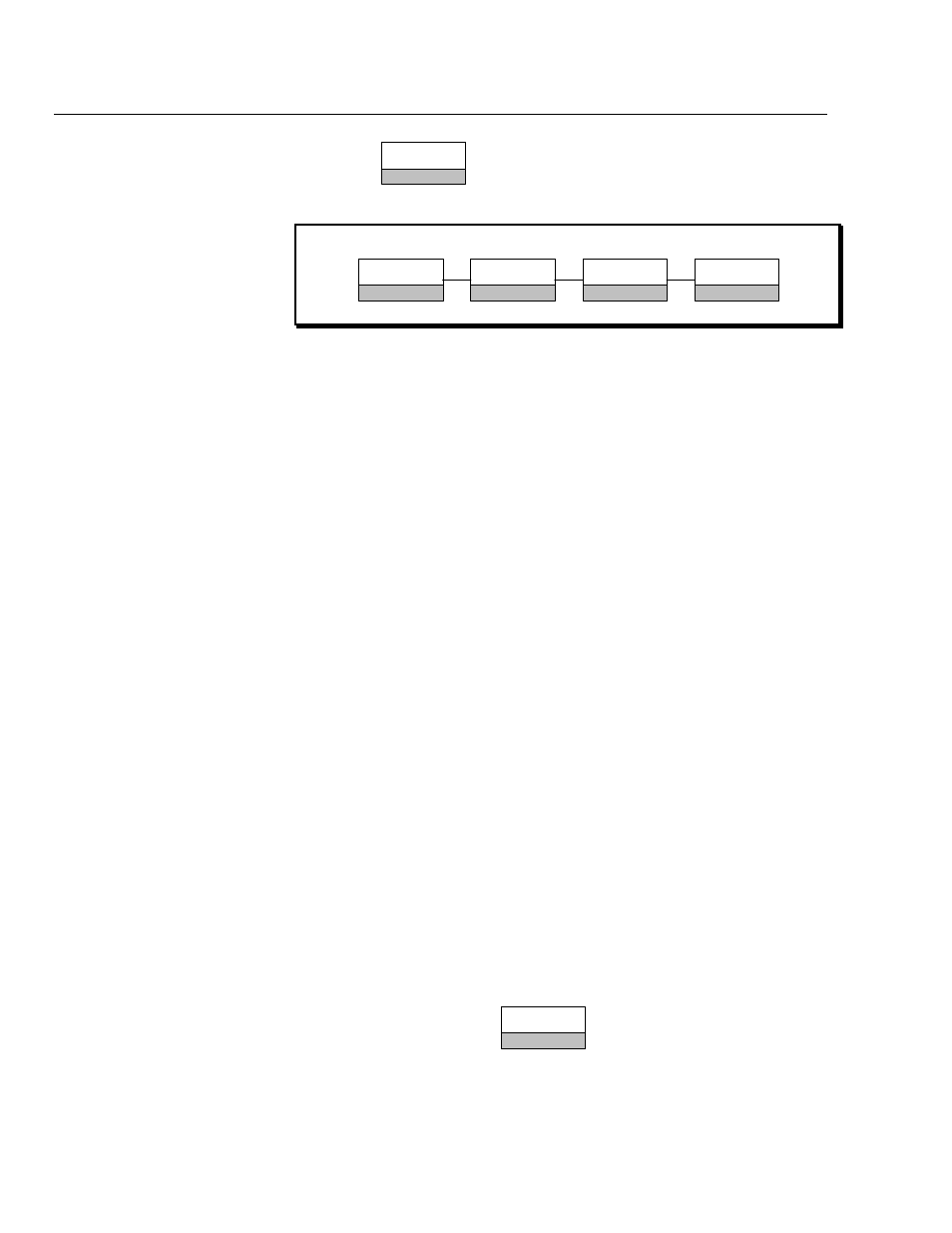
medTester 5000C
Operators Manual
5-18
After you select
ENVMON
F3
from the menu, medTester prompts—
Select
MEMORY
if you want to store the test record. This requires optional
Fluke Biomedical memory modules. Select
if you want to print the test
record. Select
BOTH
if you want to store and print the record.
The medTester will prompt you to enter the following information. Entry
information can be any combination of alpha or numeric characters. After
each entry press the
ENT
key:
1.
OP CODE—The operator is the person doing the testing. This
code can consist of a maximum of three characters which can be
entered from the medTester keyboard or barcode Scan Gun. An
example of an operator code could be a person’s initials or
employee number. The previous operator’s code, if any, will
appear. If the current operator has not changed from previous
use, press the
ENT
key.
2.
LOC—Type in the location of the device, 16 characters
maximum. The previous location code, if any, will appear. If this
occurs and is the desired location, press the
ENT
key.
3.
CONTROL#—Enter a control number with a maximum of 16
characters.
4.
REFERENCE POINT NAME—Enter the name of the
reference point (16 characters maximum).
You are then prompted to attach Kelvin cables to the reference and measured
point or points. Connect the Kelvin cables identical to their connections for
the external resistance measurement. See
Figure 4-10.
External Resistance.
Enter the name of the measured point. Voltage is measured in mV across the
AAMI load and resistance between the reference point and the measured
point. You can repeat the measurement or record it. Repeat this process for
additional measure points. When finished, press:
DONE
F5
RUN ENVIRONMENT MONITOR A17 TO:
MEMORY
F1
F2
NEITHER
F4
BOTH
F3
