Fluke Biomedical medTester 5000C User Manual
Page 206
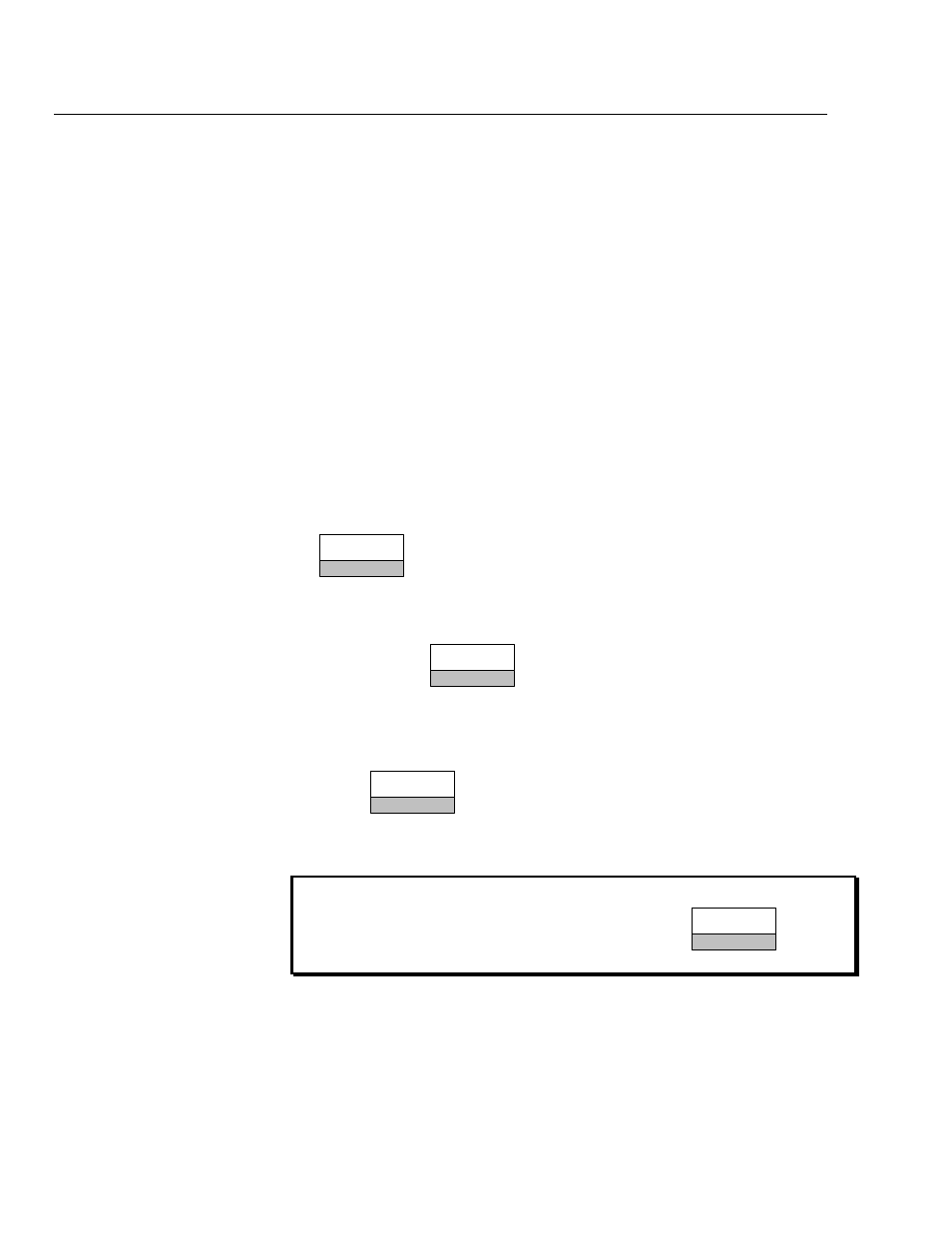
medTester 5000C
Operators Manual
13-10
Configure other autosequence ports as described here.
Configuring the Checklist Port
Whenever you execute a checklist in the medTester 5000C that contains M
commands that are external to the medTester, they are directed from the
medTester to the Wedge checklist port. These external commands are
executed only by the instrument to which they pertain.
Prior to executing a checklist containing external (M) commands, always
ensure that you connect the instrument that can execute the command to the
checklist port. For example, a 30Z command can only be executed in the
Fluke Biomedical 214B Patient Simulator, and the medTester 5000C will
direct that command to the checklist port. Not connecting the 214B to this
port will result in an error message appearing in the medTester 5000C display.
The default checklist port on the Wedge is
COM2-8
. Follow these instructions
to configure a different checklist port:
1.
From the medTester 5000C main menu,
MENU 1
, press:
UTIL
F5
2.
From the utility menu, press the medTester right arrow and enter
the command:
WPORTS
F5
3.
Press the medTester right arrow to access additional menu
options.
1.
Press:
CHECK
F3
to see this display:
4.
Press the medTester up arrow key to increment the number to the
port you want as the defibrillator autosequence port, or press the
down arrow key to decrement the number.
SET WEDGE PORT FOR CHECKLISTS: 8
STORE
F5
