Power-up sequence – Fluke Biomedical medTester 5000C User Manual
Page 34
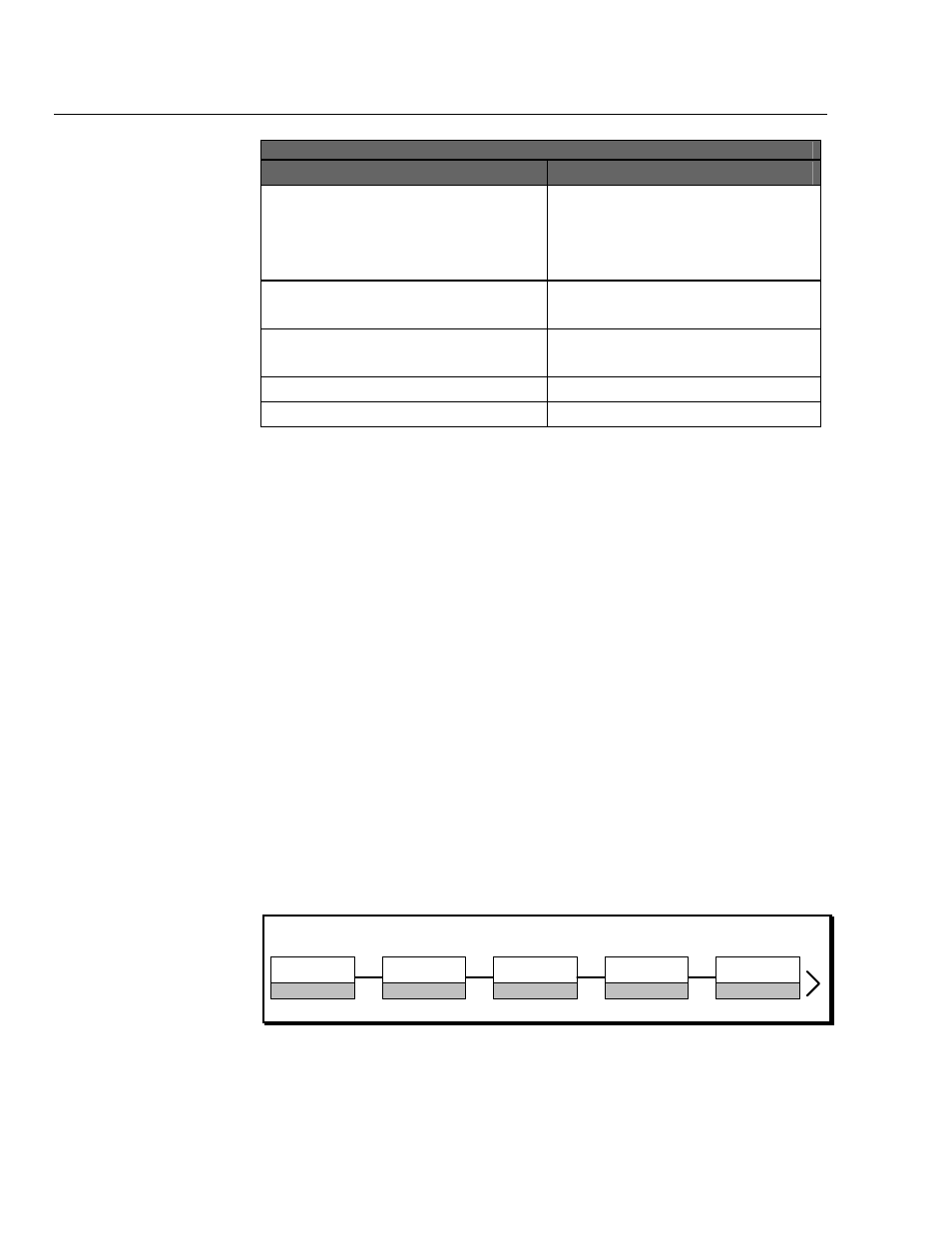
medTester 5000C
Operators Manual
2-2
FACTORY DEFAULT SETTINGS
Condition Name
Default Setting(s)
Output
• RECORD and TAG output set to:
• COM1–OFF
• COM2–OFF
• PRINTER–ON
Printer Page
• Set to 60 lines for records.
• Set to 5 lines for tags.
Beeper
• KEYS set to three (3).
• ALERT set to six (6).
Memory
• Erased for both test records and checklists.
Wedge Adapter
• Disabled
Power-Up Sequence
When you turn on the medTester 5000C, the following power-up sequence
takes place:
1.
Introductory Message—These items below appear in the
medTester 5000C display:
• The text FLUKE BIOMEDICAL
MEDTESTER 5000C
.
• The serial number.
• The firmware version number.
2.
Tests—The medTester tests the condition of its internal
battery and the condition of the line voltage into which the
medTester 5000C is connected. A message appears on the
medTester display only if the medTester detects an irregular
condition. See the list of error messages and conditions below.
After the message appears, you can press
F5 CONTINUE
to
continue any remaining tests. If no message displays, menu
one appears similar to this one:
00/00/00
MENU
1
00:00:00
MANUAL
F2
AUTO
F1
WAVES
F3
CHECK
F4
UTIL
F5
