Remote commands list – Fluke Biomedical medTester 5000C User Manual
Page 190
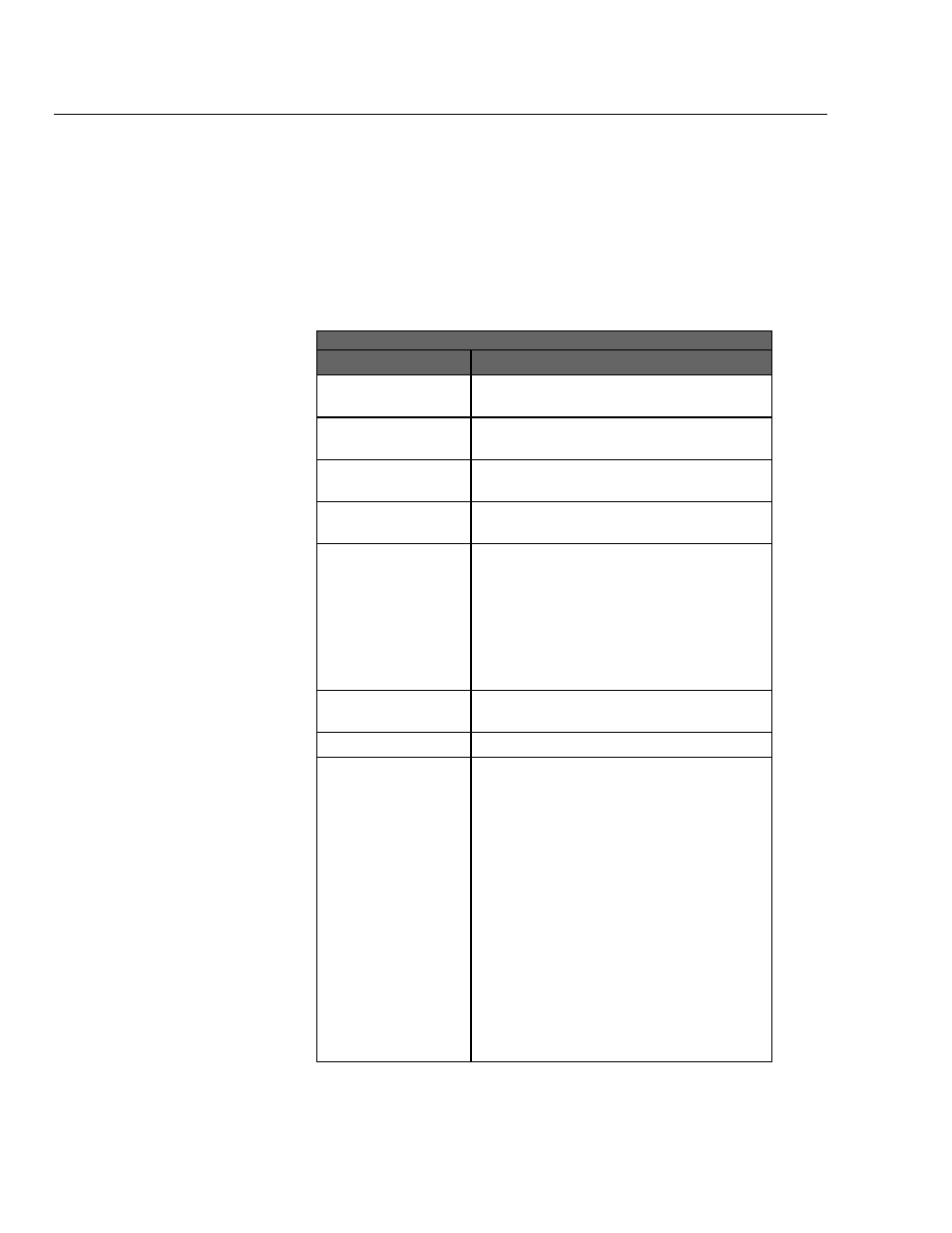
medTester 5000C
Operators Manual
12-12
Remote Commands List
Commands sent to the medTester from a remote computer include:
•
General Administrative Commands,
•
File Transfer Commands,
•
Setup Commands,
•
Measurement Commands, and
•
Wave Commands.
GENERAL ADMINISTRATIVE COMMANDS
Command
Explanation
REMOTE
Begins a remote mode session on the
medTester 5000C.
REMOTE1
Begins a remote mode session on the medTester’s
COM1 port.
REMOTE2
Begins a remote mode session on the medTester’s
COM2 port.
LOC
Ends a remote session and returns the
medTester 5000C to local mode.
IDENT
Asks the medTester for the instrument
identification name, firmware version level, and any
installed options separated by commas. Options
can include: BARCODE; RS232/PRINTER; 100
RECORDS; EXPANDED MEMORY;
WAVEFORM/EXTENDED TESTING; DATA
TRANSFER; DEFIB, IPT; IV PUMP, IDA; ESU; SP02;
EPA; NIBP; MEDCHECK.
SERN
Returns the medTester serial number in five (5)
digits.
REV
Returns the firmware version number.
SETCLOCK=
SETCLOCK sets the real time clock. Time is in a 24-
hour format. Follow these conventions:
Formatted as: Month, day, year, hour, minute,
second. Separate each entry with a comma. Do not
include spaces.
For example, using the listed conventions, here is
how you set January 1, 1997, 2:11
P
.
M
. and 14
seconds—
1,1,97,14,11,14
month: an integer 1 through 12
day: an integer 1 through 31
year: an integer 0 through 99
hour: an integer 0 through 23
minute: an integer 0 through 59
second: an integer 0 through 59.
