Hot to neutral, Neutral to ground, Hot to ground – Fluke Biomedical medTester 5000C User Manual
Page 44: Leakage current
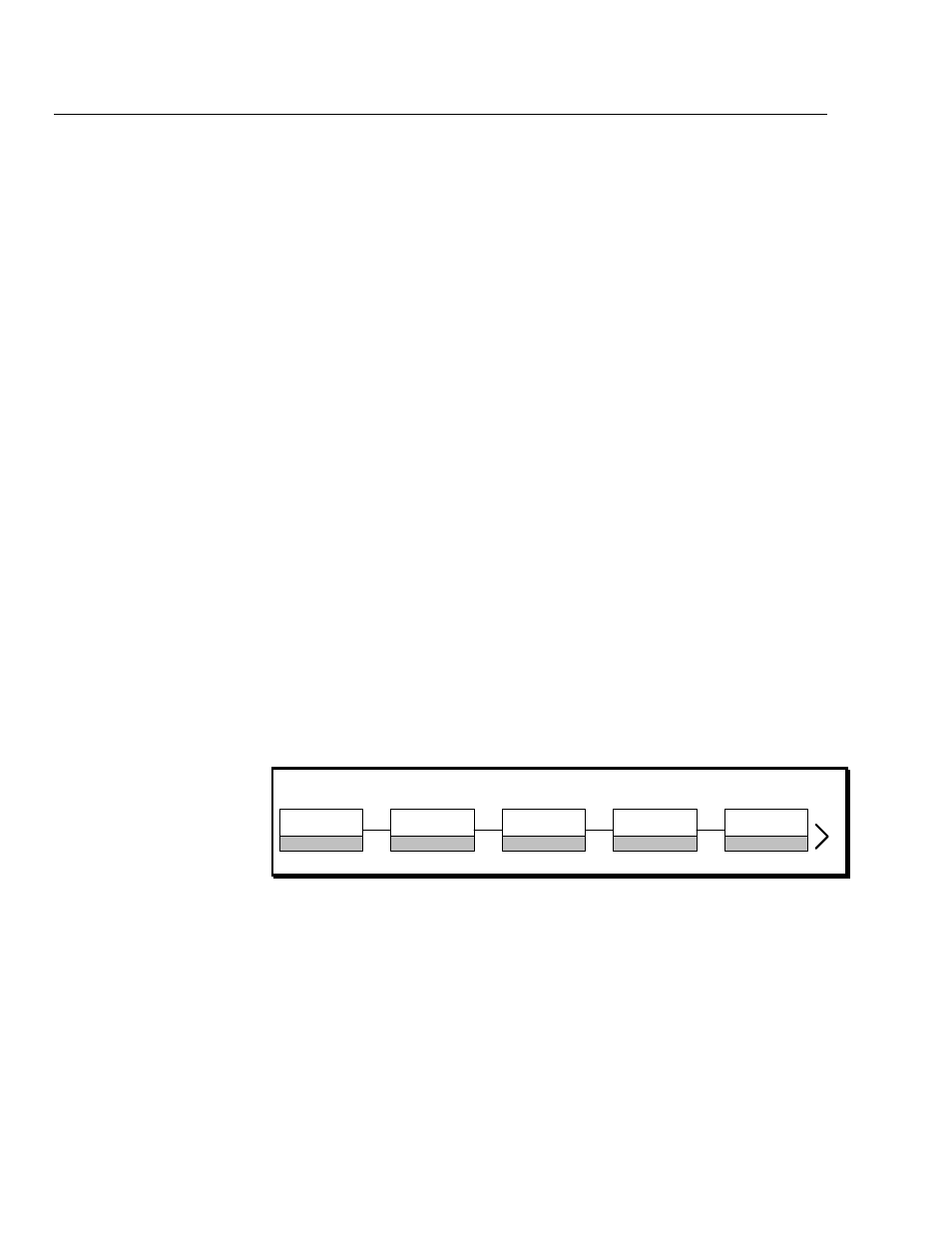
medTester 5000C
Operators Manual
3-4
16.
COM1 PORT
—Receives input locally from the optional keyboard,
bar code scanning gun, or personal computer or terminal. Outputs
data to a personal computer or terminal. With a Wedge adapter,
this port is used by the external PC keyboard interface.
17.
FUSE
—Twenty (20) ampere, slow-blow type, 250 V.
18.
POWER SWITCH
—Powers the medTester 5000C on or off.
19.
POWER CORD and PLUG—
The hardwired power plug is a 20A
configuration. For most testing leave the 20A to 15A adapter plug
on to plug into a 15A outlet.
Power Up
Locate the power switch on the rear panel, and power on the
medTester 5000C. The name and revision appear followed by the main menu.
To darken or lighten the display, use the
DISPLAY
keys to the left of the
display. The black-circled key darkens the display. The white-circled key
lightens the display.
Navigating the Menus
Operating the medTester 5000C is as easy as pressing the function key on the
top panel that corresponds to the desired menu item in the display. There are
five function keys marked
F1
through
F5
below the display (see the figure
below). The function keys select the menu functions that appear in the display
just above them. The medTester 5000C is operated through menu choices in
a tree-like structure. When you power on the medTester, the first menu you
see sits at the top of the tree. As you make menu choices, you move to lower
levels, or branches, of the tree. The menu you see below is the main menu.
Note the right arrow located at the right edge of the menu. Whenever you see
a right arrow on a menu, it indicates that there are more menu items at the
same level. Access those items by pressing the right arrow key on the
keyboard. What you then see on the display is:
00/00/00
MENU
1
00:00:00
MANUAL
F2
AUTO
F1
WAVES
F3
CHECK
F4
UTIL
F5
