2 removing the blade – Artesyn ATCA-7470 Installation and Use (October 2014) User Manual
Page 64
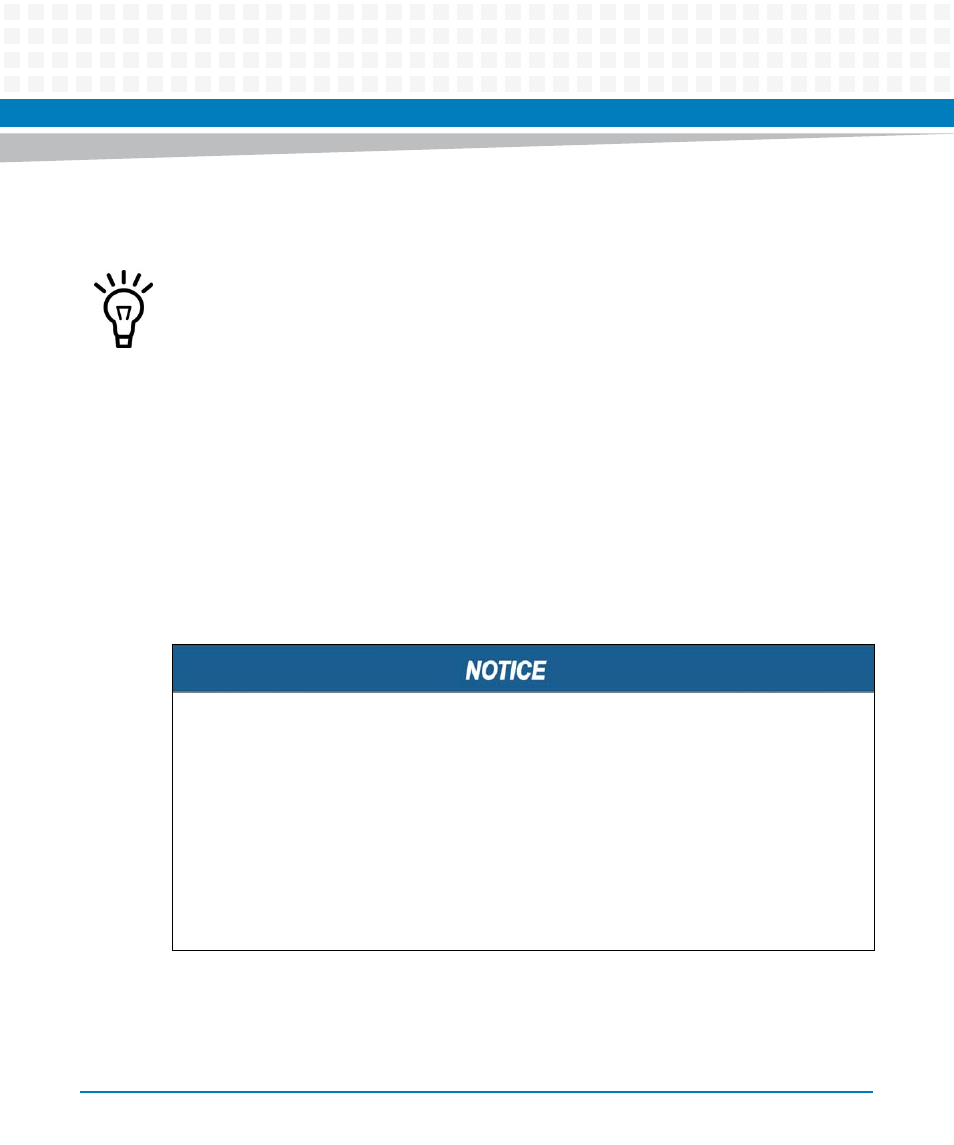
Hardware Preparation and Installation
ATCA-7470 Installation and Use (6806800P15K)
64
When the blade is completely installed, the blue LED starts to blink. This indicates that the
blade has announced its presence to the shelf management controller.
6. Wait until the blue LED is switched off, then tighten the face plate screws which secure the
blade to the shelf. When the blue LED is switched OFF and the green LED shows "IS" (in
service) is switched ON, this indicates that the payload has been powered up and that the
blade is active.
7. Connect cables to the face plate, if applicable.
2.6.2
Removing the Blade
This section describes how to remove the blade from an AdvancedTCA system.
If an RTM is connected to the front blade, make sure that the handles of both the RTM and the
front blade are closed in order to power up the blade’s payload.
Damage of Circuits
Electrostatic discharge and incorrect blade installation and removal can damage circuits or
shorten their life.
Before touching the blade or electronic components, make sure that you are working in an
ESD-safe environment.
Blade Malfunctioning
Incorrect blade installation and removal can result in blade malfunctioning.
When plugging the blade in or removing it, do not press on the face plate but use the
handles.
