2 power requirements, Table 2-2, Critical temperature limits – Artesyn ATCA-7470 Installation and Use (October 2014) User Manual
Page 49: Table "critical temperature, Hardware preparation and installation
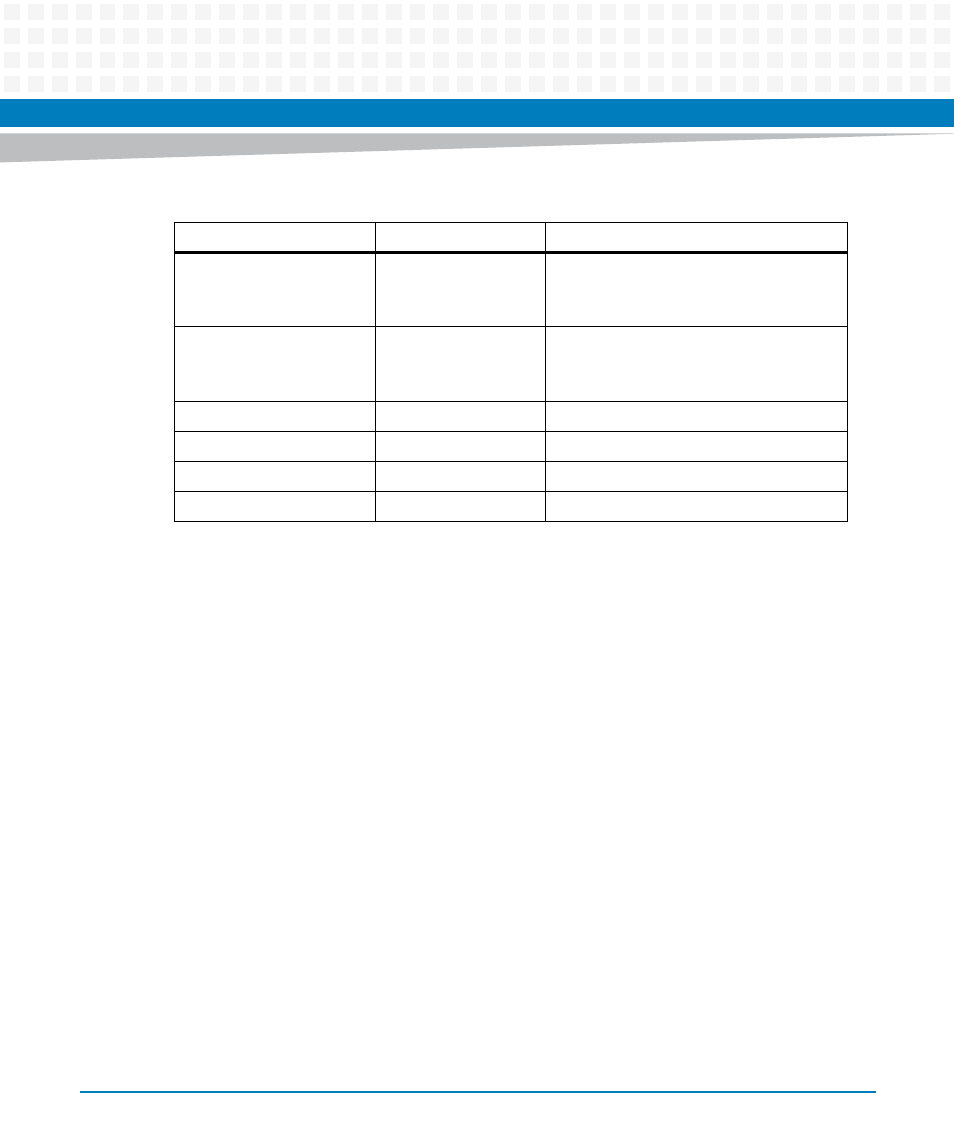
Hardware Preparation and Installation
ATCA-7470 Installation and Use (6806800P15K)
49
If you integrate the blade in your own system, contact your local sales representative for further
safety information.
2.2.2
Power Requirements
The blade's power requirements depend on the installed hardware accessories. If you want to
install accessories on the blade, the load of the respective accessory has to be added to that of
the blade. In the following table you will find typical examples of power requirements with and
without accessories installed. For information on the accessories' power requirements, refer to
the documentation delivered together with the respective accessory or consult your local
Artesyn representative for further details.
Table 2-2 Critical Temperature Limits
Component
Thermal Design Power Max Case or Junction Temperature
All product variants except
ATCA-7470-xGB-CE:
Intel Xeon E5-2648L
70W
Tj.max ~100°C (CPU specific and readable
in TEMPERATURE_TARGET
register)
ATCA-7470-xGB-CE
variant:
Intel Xeon E5-2658
95W
Tj.max ~100°C (CPU specific and readable
in TEMPERATURE_TARGET
register)
Intel PCH DH8900CC
8.5W
Tjmax 103°C
Intel PCH DH8920CC
9.2W
Tjmax 103°C
Mellanox MT27514
5.5W
Tjmax 105°C
DDR3 DIMM modules
6.9W
Tcase_max 85°C
