Artesyn ATCA-7470 Installation and Use (October 2014) User Manual
Page 57
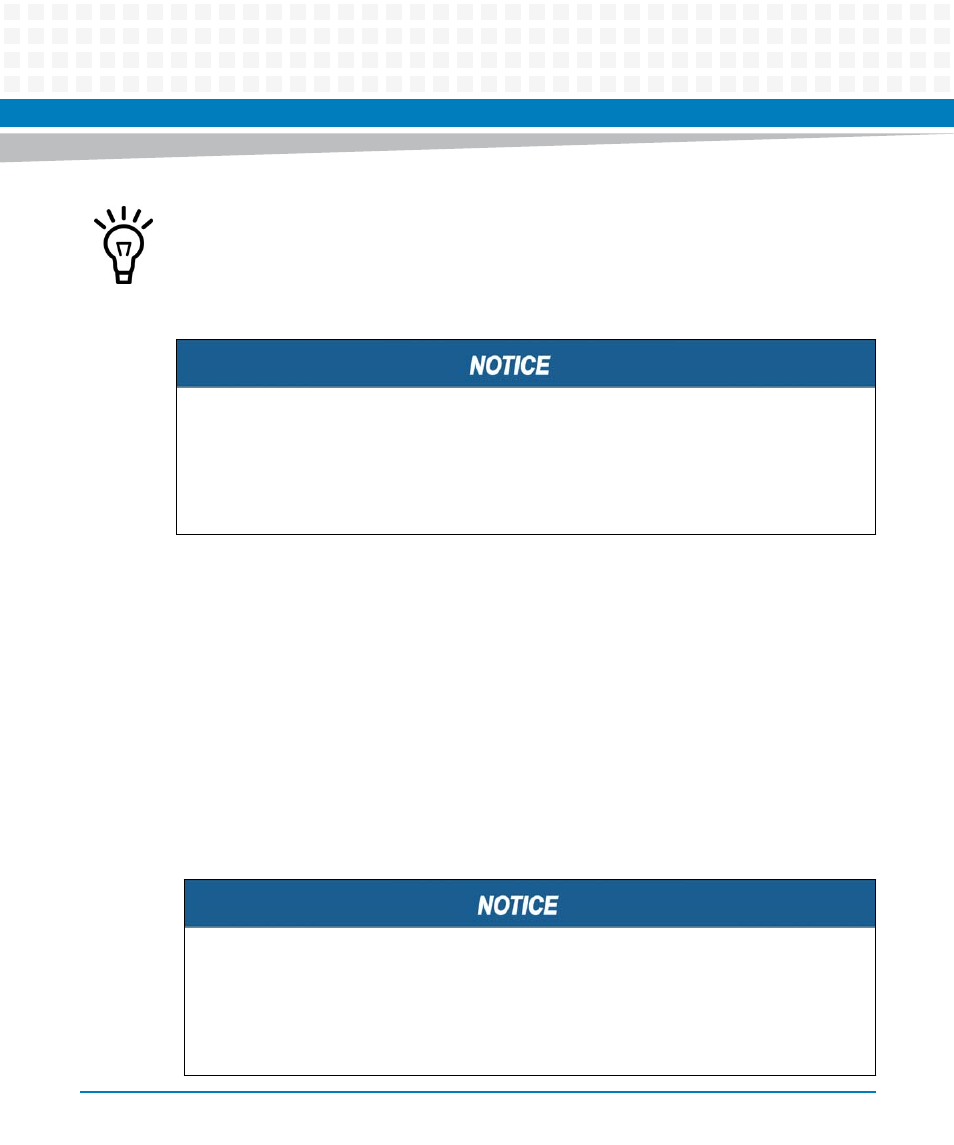
Hardware Preparation and Installation
ATCA-7470 Installation and Use (6806800P15K)
57
Installation Procedure
To install a DIMM module, proceed as follows:
1. Remove blade from system as described in
Installing and Removing the Blade
2. Open locks of memory module socket.
3. Press module carefully into socket.
As soon as the memory module has been fully inserted, the locks automatically
close.
4. If applicable, repeat steps 2 to 3 to install further modules.
ATCA-7470 has 1 DIMM socket per Xeon memory channel. Therefore usage of 2-rank DIMMs
are essential for best performance.
Damage of Circuits
Electrostatic discharge and incorrect module installation and removal can damage circuits
or shorten their life.
Before touching the module or electronic components, make sure that you are working in
an ESD-safe environment.
Damage of Circuits
Electrostatic discharge and incorrect module installation and removal can damage circuits
or shorten their life.
Before touching the module or electronic components, make sure that you are working in
an ESD-safe environment.
