3 lockstep channel mode, 8 restoring bios default settings – Artesyn ATCA-7470 Installation and Use (October 2014) User Manual
Page 102
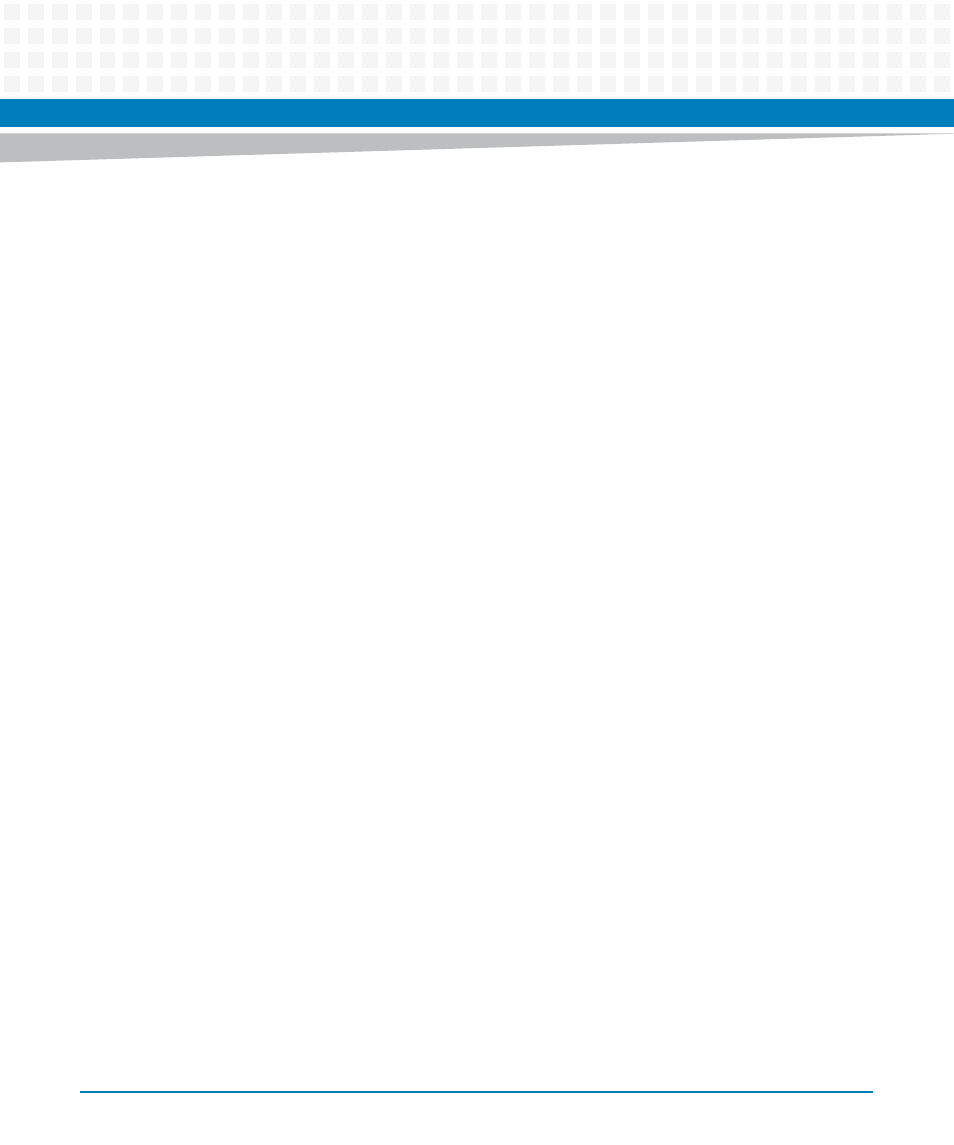
BIOS
ATCA-7470 Installation and Use (6806800P15K)
102
4.7.8.3
Lockstep Channel Mode
The Lockstep configuration requires all memory channels equipped with the same DIMMs. The
ECC DRAM on each DIMM is mapped in to two adjacent symbols so that any failure of the DRAM
can be corrected. The correction capabilities in lockstep mode are:
Correction of any x4 or x8 DRAM device failure.
Detection of 99.986% of all single bit failures that occur in addition to an x8 DRAM failure.
The Memory Controller will detect a series of failures on a specific DRAM and use this
information in addition to the information provided by the code to achieve 100% detection
of these cases.
Detection of all permutations of 2 x4 DRAM failures.
4.8
Restoring BIOS Default Settings
The blade provides an on-board configuration switch that allows to load BIOS settings from the
DEFAULT area of the IPMI Boot Parameters. In order to restore the BIOS default settings using
this switch, proceed as follows:
Procedure
To restore the BIOS default settings, proceed as follows:
1. Remove the blade from the system.
Installing and Removing the Blade
, for the exact procedure.
2. Set the on-board switch SW4-3 OFF and SW4-4 ON.
, for the exact location of SW4.
3. Install and power up the blade.
Installing and Removing the Blade
, for the exact procedure.
4. Wait until the blade has completely booted and is up and running.
5. Remove the blade from the system again.
Installing and Removing the Blade
, for the exact procedure.
