5 boot, 6 exit, 7 cpu performance settings – Artesyn ATCA-7470 Installation and Use (October 2014) User Manual
Page 100: 5 boot 4.7.6 exit 4.7.7 cpu performance settings, Table 4-15, Exit menu, Table 4-16, Cpu performance settings, 6 exit 4.7.7 cpu performance settings, Bios
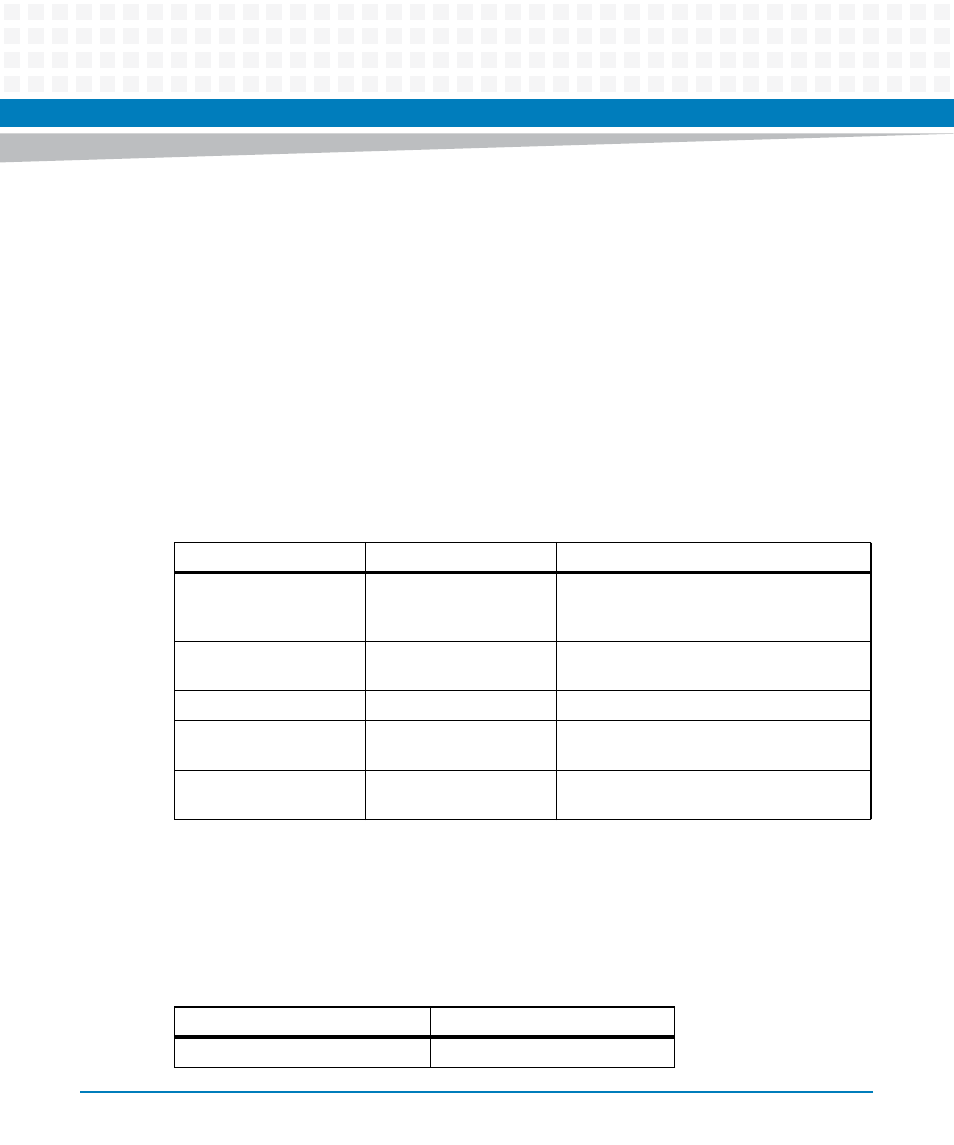
BIOS
ATCA-7470 Installation and Use (6806800P15K)
100
4.7.5
Boot
In this menu the boot order can be configured. Use the keys '+' or '-' to move up or move down
a boot entry in the boot list.
A boot entry can be enabled or disabled by pressing '!'. If the boot entry shows a '!' as first
character, this boot entry is disabled.
You can control the execution of device specific Option Rom in the Main ' Boot Features menu.
4.7.6
Exit
4.7.7
CPU Performance Settings
In order to get optimal performance for packet switching applications, it is recommended to
set following CPU configuration parameter (see
Appendix 4, Advanced --> CPU Configuration
Table 4-15 Exit Menu
Item
Values
Description
Exit Saving Changes
--
Equal to F4, save all changes of all menus,
then exit the BIOS setup and reset the
system.
Exit Discarding Changes
--
Do not save changes, exit the BIOS setup, do
not reset the system.
Load Setup Defaults
--
Equal to F3. Load BIOS default values.
Discard Changes
--
Load the original values of the boot time.
Not the default setup values.
Save Changes
--
Save all changes of all menus, but do not
reset the system.
Table 4-16 CPU Performance Settings
Parameters
Settings
Direct Cache Access
Enabled
