Identifying the filtering server – Cisco ASA 5505 User Manual
Page 804
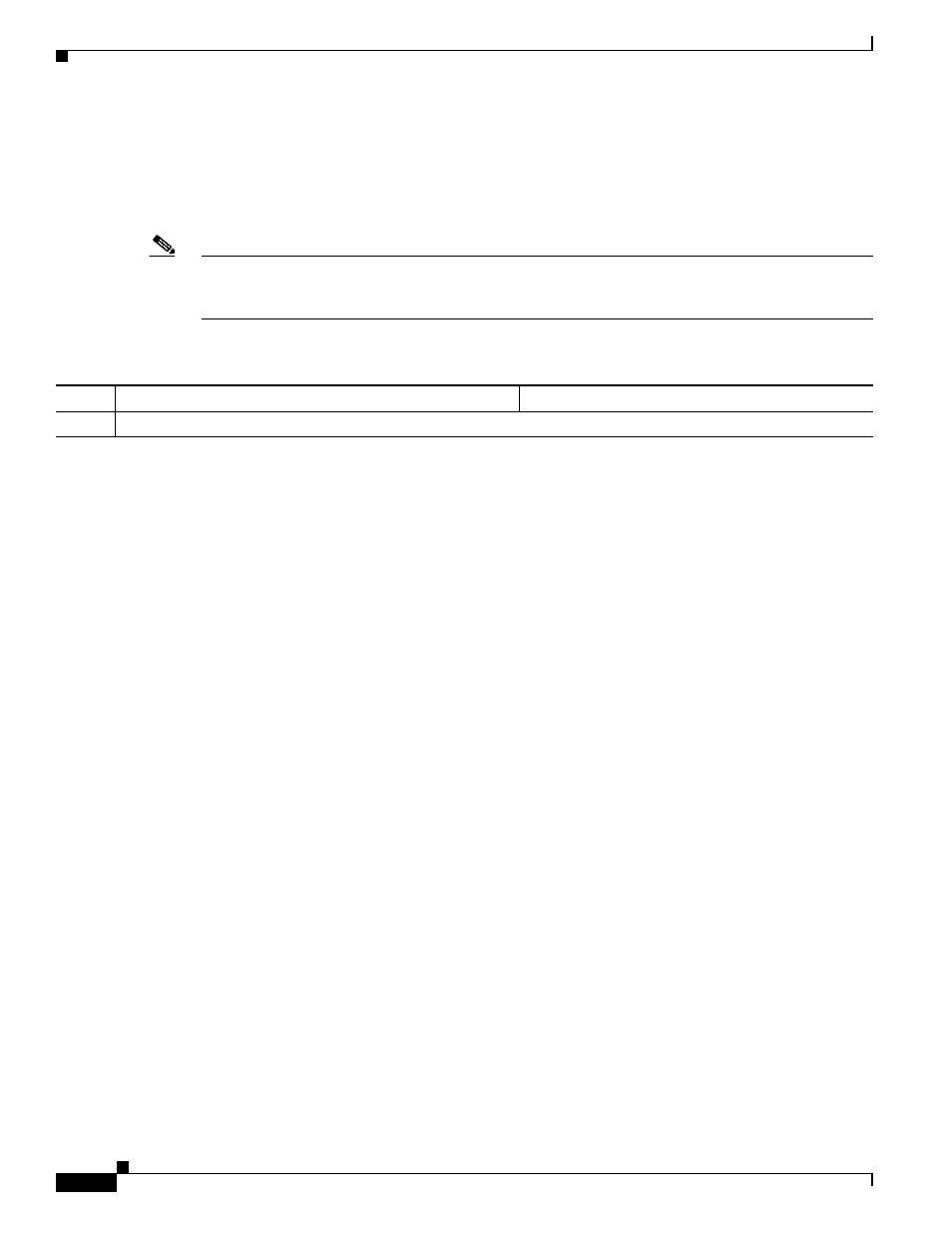
39-8
Cisco ASA 5500 Series Configuration Guide using the CLI
Chapter 39 Configuring Filtering Services
Filtering URLs and FTP Requests with an External Server
Identifying the Filtering Server
You can identify up to four filtering servers per context. The ASA uses the servers in order until a server
responds. In single mode, a maximum of 16 of the same type of filtering servers are allowed. You can
only configure a single type of server (Websense or Secure Computing SmartFilter) in your configuration.
Note
You must add the filtering server before you can configure filtering for HTTP or HTTPS with the filter
command. If you remove the filtering servers from the configuration, then all filter commands are also
removed.
To specify the external filtering server, enter the following command:
Command
Purpose
Choose from the following options:
