Information about one-to-many static nat – Cisco ASA 5505 User Manual
Page 560
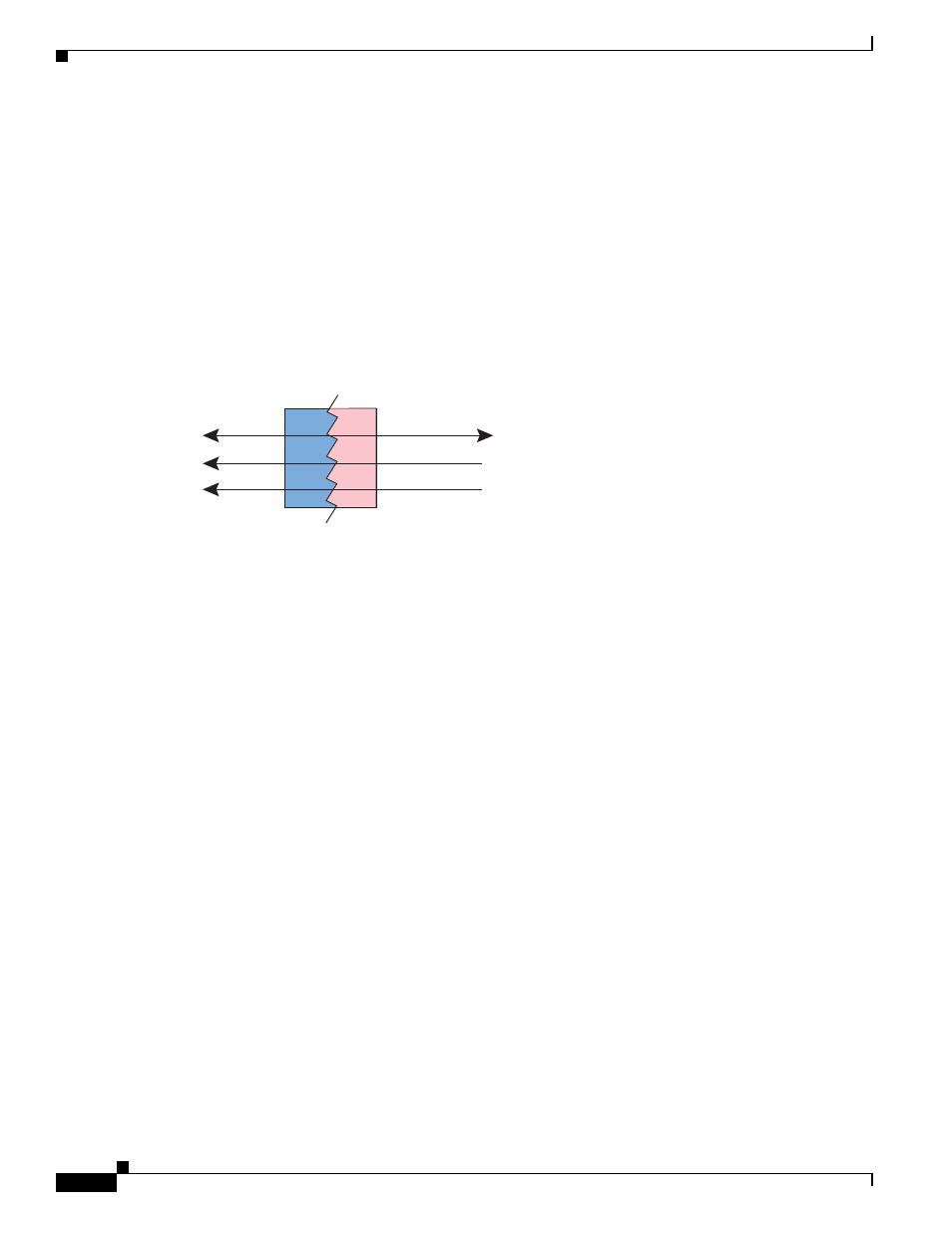
29-6
Cisco ASA 5500 Series Configuration Guide using the CLI
Chapter 29 Information About NAT
NAT Types
Information About One-to-Many Static NAT
Typically, you configure static NAT with a one-to-one mapping. However, in some cases, you might want
to configure a single real address to several mapped addresses (one-to-many). When you configure
one-to-many static NAT, when the real host initiates traffic, it always uses the first mapped address.
However, for traffic initiated to the host, you can initiate traffic to any of the mapped addresses, and they
will be untranslated to the single real address.
shows a typical one-to-many static NAT scenario. Because initiation by the real host always
uses the first mapped address, the translation of real host IP/1st mapped IP is technically the only
bidirectional translation.
Figure 29-4
One-to-Many Static NAT
10.1.2.27
10.1.2.27
10.1.2.27
209.165.201.3
Inside
Outside
209.165.201.4
209.165.201.5
Security
Appliance
248771
