Cisco ASA 5505 User Manual
Page 10
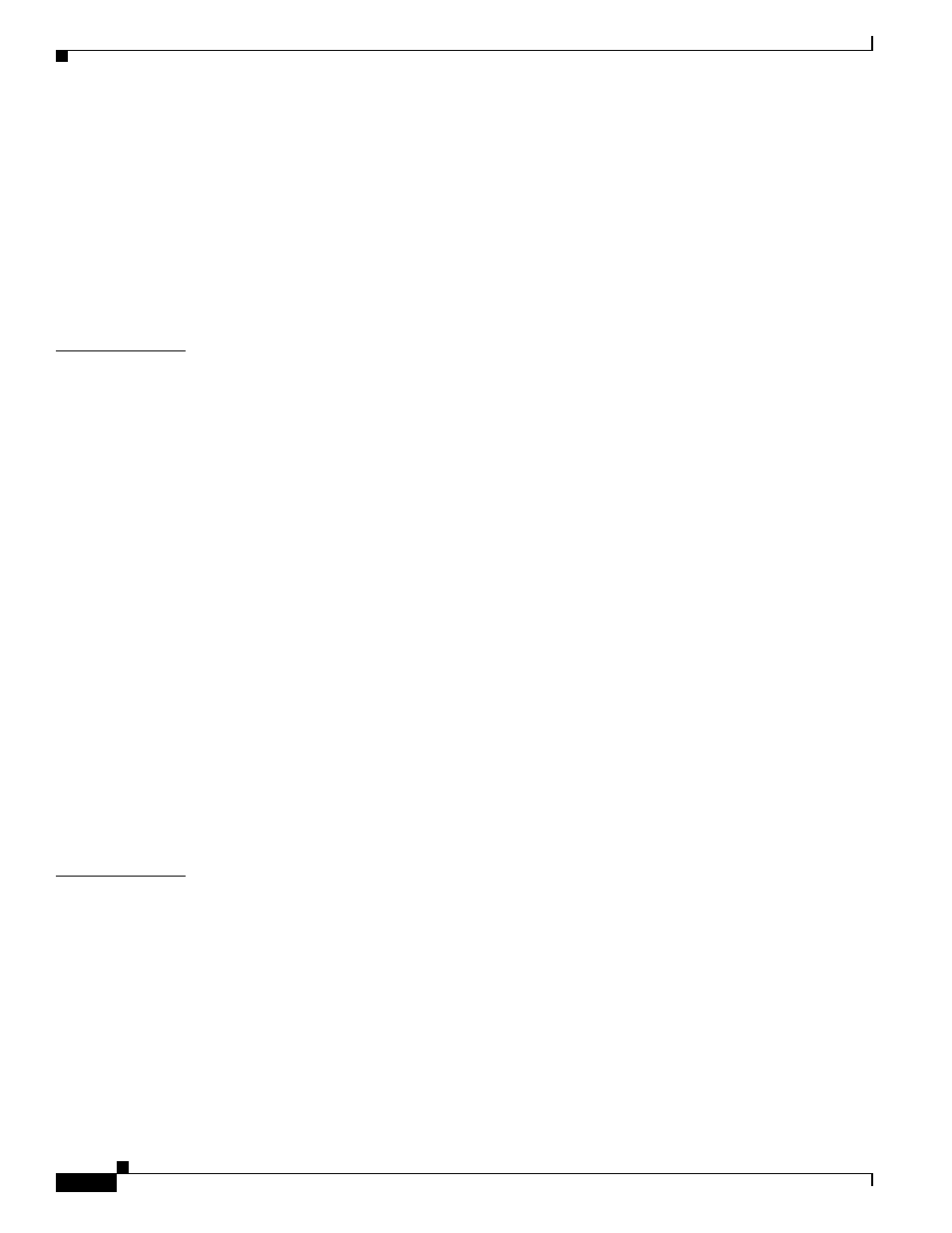
Contents
x
Cisco ASA 5500 Series Configuration Guide using the CLI
Configuring and Enabling Switch Ports as Trunk Ports
7-9
7-11
Configuration Examples for ASA 5505 Interfaces
7-11
7-11
7-12
7-13
Feature History for ASA 5505 Interfaces
7-13
Completing Interface Configuration (Routed Mode)
8-1
Information About Completing Interface Configuration in Routed Mode
8-1
8-1
8-2
Licensing Requirements for Completing Interface Configuration in Routed Mode
8-2
8-5
8-5
Completing Interface Configuration in Routed Mode
8-5
Task Flow for Completing Interface Configuration
8-6
Configuring General Interface Parameters
8-6
Configuring the MAC Address and MTU
8-9
8-11
8-12
Configuring a Global IPv6 Address and Other Options
8-13
Allowing Same Security Level Communication
8-15
8-16
Configuration Examples for Interfaces in Routed Mode
8-16
8-16
Feature History for Interfaces in Routed Mode
8-17
Completing Interface Configuration (Transparent Mode)
9-1
Information About Completing Interface Configuration in Transparent Mode
9-1
Bridge Groups in Transparent Mode
9-1
9-2
Licensing Requirements for Completing Interface Configuration in Transparent Mode
9-2
9-5
9-6
Completing Interface Configuration in Transparent Mode
9-6
Task Flow for Completing Interface Configuration
9-6
