Guidelines and limitations, Default inspection policy maps, Defining actions in an inspection policy map – Cisco ASA 5505 User Manual
Page 662
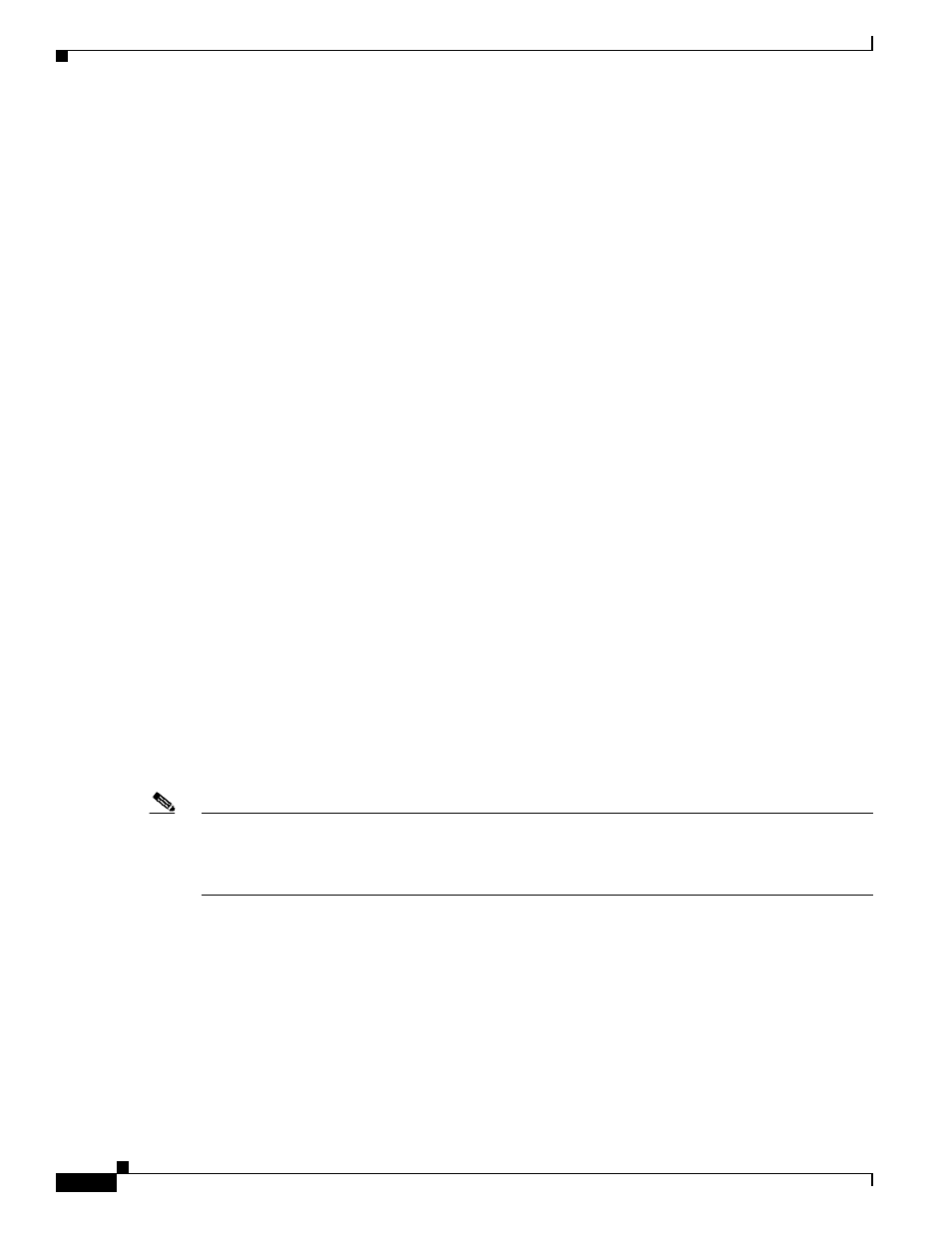
33-2
Cisco ASA 5500 Series Configuration Guide using the CLI
Chapter 33 Configuring Special Actions for Application Inspections (Inspection Policy Map)
Guidelines and Limitations
–
Some traffic matching commands can specify regular expressions to match text inside a packet.
Be sure to create and test the regular expressions before you configure the policy map, either
singly or grouped together in a regular expression class map.
•
Parameters—Parameters affect the behavior of the inspection engine.
Guidelines and Limitations
•
HTTP inspection policy maps—If you modify an in-use HTTP inspection policy map (policy-map
type inspect http), you must remove and reapply the inspect http map action for the changes to
take effect. For example, if you modify the “http-map” inspection policy map, you must remove and
readd the inspect http http-map command from the layer 3/4 policy:
hostname(config)# policy-map test
hostname(config-pmap)# class httpO
hostname(config-pmap-c)# no inspect http http-map
hostname(config-pmap-c)# inspect http http-map
•
All inspection policy maps—If you want to exchange an in-use inspection policy map for a different
map name, you must remove the inspect protocol map command, and readd it with the new map.
For example:
hostname(config)# policy-map test
hostname(config-pmap)# class sip
hostname(config-pmap-c)# no inspect sip sip-map1
hostname(config-pmap-c)# inspect sip sip-map2
Default Inspection Policy Maps
The default inspection policy map configuration includes the following commands, which sets the
maximum message length for DNS packets to be 512 bytes:
policy-map type inspect dns preset_dns_map
parameters
message-length maximum 512
Note
There are other default inspection policy maps such as policy-map type inspect esmtp
_default_esmtp_map. These default policy maps are created implicitly by the command inspect
protocol. For example, inspect esmtp implicitly uses the policy map “_default_esmtp_map.” All the
default policy maps can be shown by using the show running-config all policy-map command.
Defining Actions in an Inspection Policy Map
When you enable an inspection engine in the Layer 3/4 policy map, you can also optionally enable
actions as defined in an inspection policy map.
Restrictions
You can specify multiple class or match commands in the policy map.
