Changing the security context url, Changing the security context url” section on – Cisco ASA 5505 User Manual
Page 225
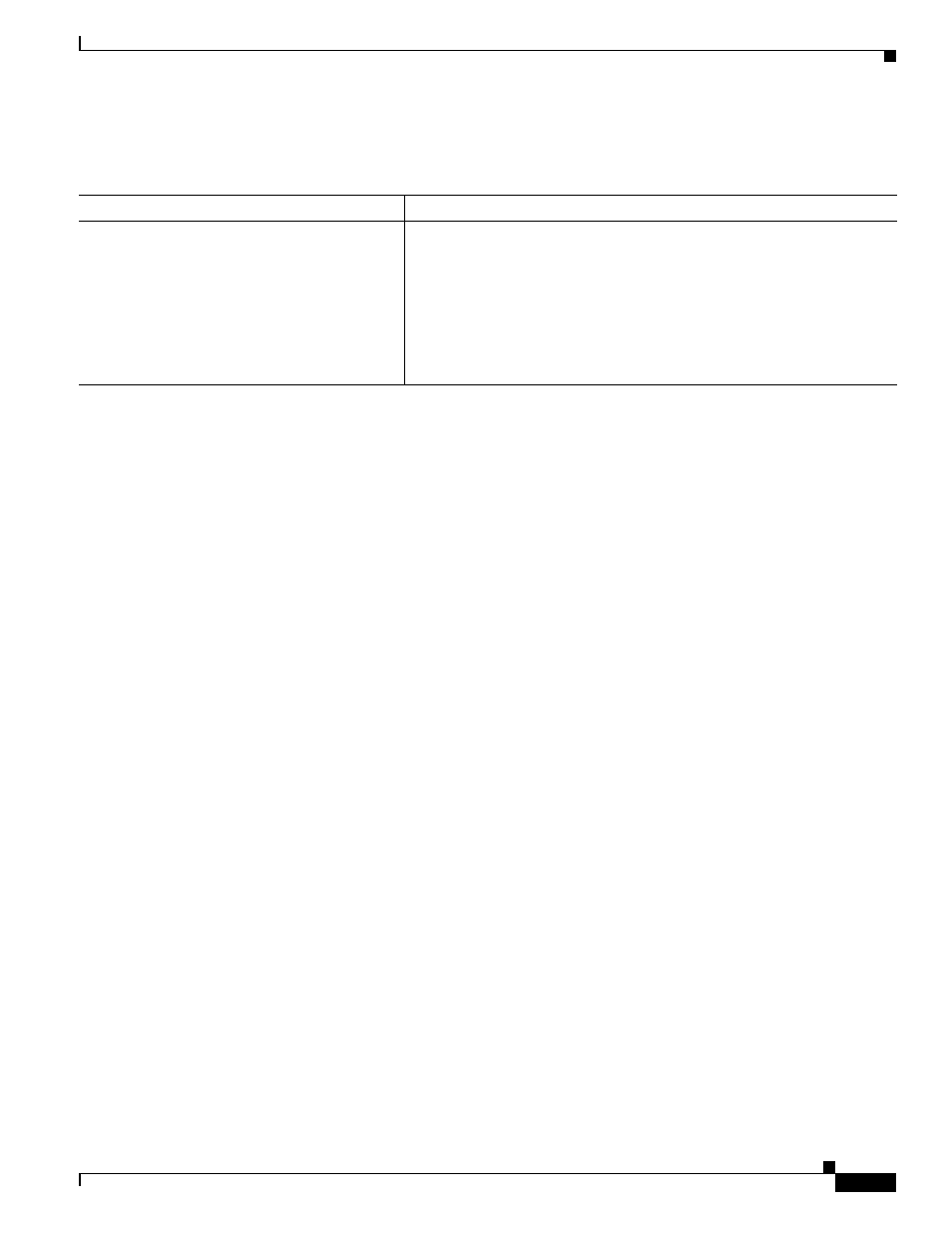
5-25
Cisco ASA 5500 Series Configuration Guide using the CLI
Chapter 5 Configuring Multiple Context Mode
Managing Security Contexts
Detailed Steps
Changing the Security Context URL
This section describes how to change the context URL.
Guidelines
•
You cannot change the security context URL without reloading the configuration from the new URL.
The ASA merges the new configuration with the current running configuration.
•
Reentering the same URL also merges the saved configuration with the running configuration.
A merge adds any new commands from the new configuration to the running configuration.
•
If the configurations are the same, no changes occur.
•
If commands conflict or if commands affect the running of the context, then the effect of the merge
depends on the command. You might get errors, or you might have unexpected results. If the running
configuration is blank (for example, if the server was unavailable and the configuration was never
downloaded), then the new configuration is used.
If you do not want to merge the configurations, you can clear the running configuration, which disrupts
any communications through the context, and then reload the configuration from the new URL.
Prerequisites
Perform this procedure in the system execution space.
Command
Purpose
admin-context
context_name
Example:
hostname(config)# admin-context
administrator
Sets the admin context. Any remote management sessions, such as Telnet,
SSH, or HTTPS, that are connected to the admin context are terminated.
You must reconnect to the new admin context.
Note
A few system commands, including ntp server, identify an
interface name that belongs to the admin context. If you change the
admin context, and that interface name does not exist in the new
admin context, be sure to update any system commands that refer
to the interface.
