Cisco ASA 5505 User Manual
Page 1421
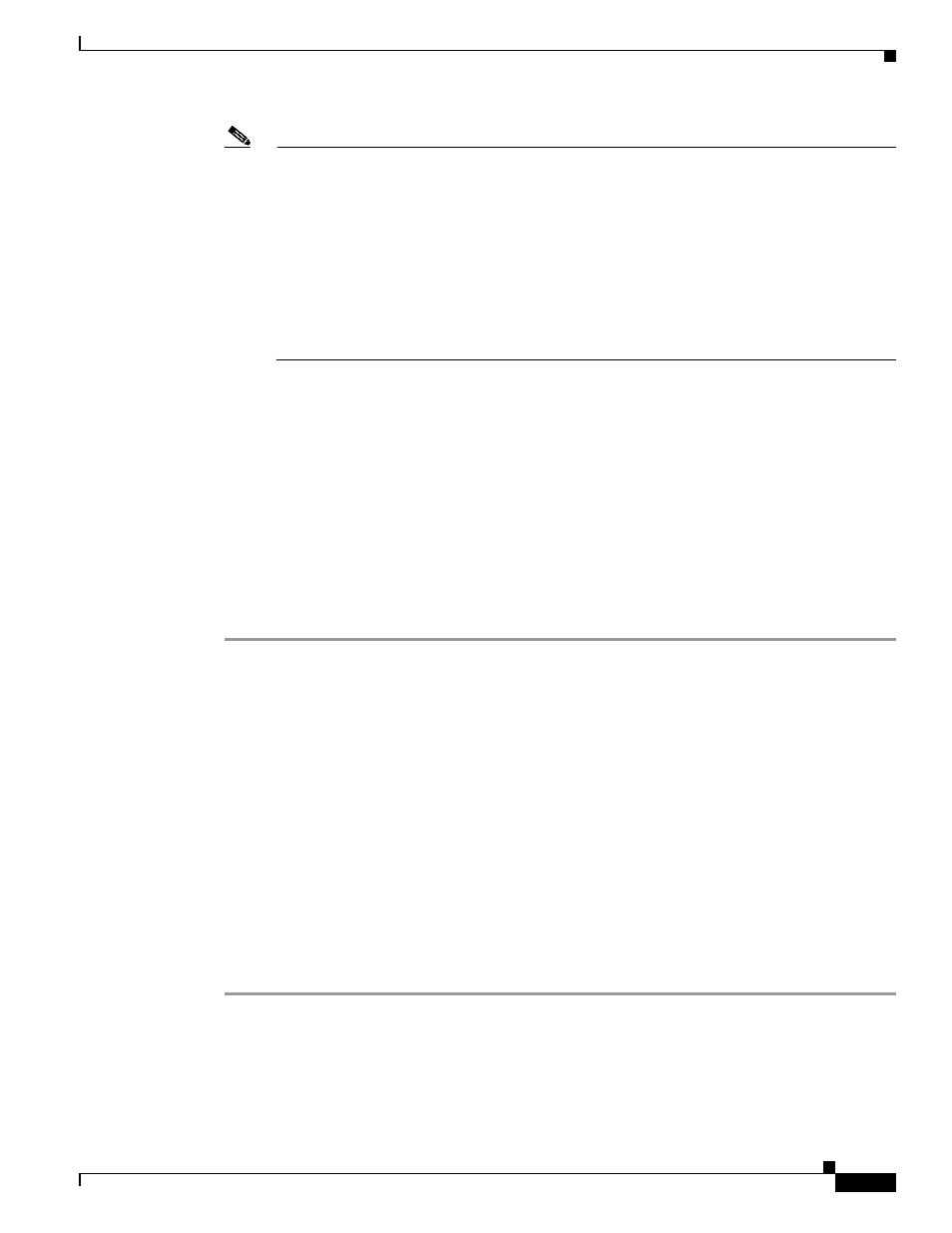
66-13
Cisco ASA 5500 Series Configuration Guide using the CLI
Chapter 66 Setting General VPN Parameters
Configuring Load Balancing
Note
When using encryption, you must have previously configured the load-balancing inside
interface. If that interface is not enabled on the load-balancing inside interface, you get an error
message when you try to configure cluster encryption.
If the load-balancing inside interface was enabled when you configured cluster encryption, but
was disabled before you configured the participation of the device in the virtual cluster, you get
an error message when you enter the participate command (or, in ASDM, check the Participate
in Load Balancing Cluster check box), and encryption is not enabled for the cluster.
To use cluster encryption, you must enable ISAKMP on the inside interface, using the crypto
isakmp enable command with the inside interface specified.
Step 5
If you enable cluster encryption, you must also specify the IPsec shared secret by entering the cluster
key command. This command specifies the shared secret between IPsec peers when you have enabled
IPsec encryption. The value you enter in the box appears as consecutive asterisk characters
hostname(config-load-balancing)# cluster key shared_secret
hostname(config-load-balancing)#
For example, to set the shared secret to 123456789, enter the following command:
hostname(config-load-balancing)# cluster key 123456789
hostname(config-load-balancing)#
Step 6
Enable this device’s participation in the cluster by entering the participate command:
hostname(config-load-balancing)# participate
hostname(config-load-balancing)#
Enabling Redirection Using a Fully Qualified Domain Name
To enable or disable redirection using a fully qualified domain name in vpn load-balancing mode, use
the redirect-fqdn enable command in global configuration mode. This behavior is disabled by default.
By default, the ASA sends only IP addresses in load-balancing redirection to a client. If certificates are
in use that are based on DNS names, the certificates will be invalid when redirected to a backup device.
As a VPN cluster master, this ASA can send a fully qualified domain name (FQDN), using reverse DNS
lookup, of a cluster device (another ASA in the cluster) instead of its outside IP address when redirecting
VPN client connections to that cluster device.
All of the outside and inside network interfaces on the load-balancing devices in a cluster must be on the
same IP network.
To do VPN load balancing for SSL or IPsec/IKEv2 connections using FQDNs rather than IP addresses,
perform the following configuration steps:
Step 1
Enable the use of FQDNs for load balancing with the redirect-fqdn enable command:
redirect-fqdn {enable | disable}
no redirect-fqdn {enable | disable}
