Cisco ASA 5505 User Manual
Page 1136
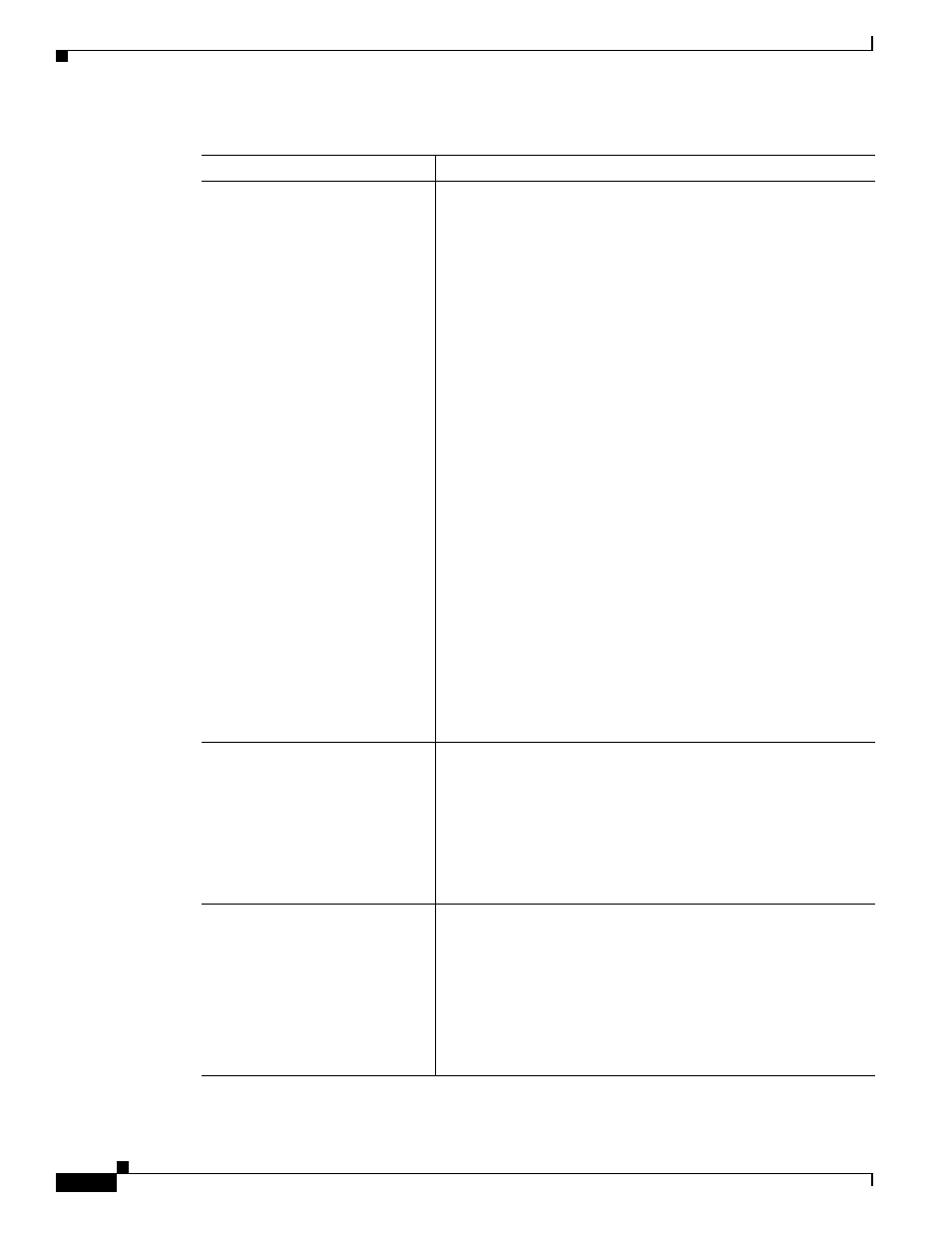
53-8
Cisco ASA 5500 Series Configuration Guide using the CLI
Chapter 53 Configuring Connection Settings
Configuring Connection Settings
queue-limit pkt_num
[timeout seconds]
Sets the maximum number of out-of-order packets that can be
buffered and put in order for a TCP connection, between 1 and 250
packets. The default is 0, which means this setting is disabled and
the default system queue limit is used depending on the type of
traffic:
•
Connections for application inspection (the inspect
command), IPS (the ips command), and TCP
check-retransmission (the TCP map check-retransmission
command) have a queue limit of 3 packets. If the ASA
receives a TCP packet with a different window size, then the
queue limit is dynamically changed to match the advertised
setting.
•
For other TCP connections, out-of-order packets are passed
through untouched.
If you set the queue-limit command to be 1 or above, then the
number of out-of-order packets allowed for all TCP traffic matches
this setting. For example, for application inspection, IPS, and TCP
check-retransmission traffic, any advertised settings from TCP
packets are ignored in favor of the queue-limit setting. For other
TCP traffic, out-of-order packets are now buffered and put in order
instead of passed through untouched.
The timeout seconds argument sets the maximum amount of time
that out-of-order packets can remain in the buffer, between 1 and
20 seconds; if they are not put in order and passed on within the
timeout period, then they are dropped. The default is 4 seconds.
You cannot change the timeout for any traffic if the pkt_num
argument is set to 0; you need to set the limit to be 1 or above for
the timeout keyword to take effect.
reserved-bits {allow | clear |
drop}
Sets the action for reserved bits in the TCP header.
(Default) The allow keyword allows packets with the reserved bits
in the TCP header.
The clear keyword clears the reserved bits in the TCP header and
allows the packet.
The drop keyword drops the packet with the reserved bits in the
TCP header.
seq-past-window {allow | drop}
Sets the action for packets that have past-window sequence
numbers, namely the sequence number of a received TCP packet
is greater than the right edge of the TCP receiving window.
The allow keyword allows packets that have past-window
sequence numbers. This action is only allowed if the queue-limit
command is set to 0 (disabled).
(Default) The drop keyword drops packets that have past-window
sequence numbers.
Table 53-1
tcp-map Commands (continued)
Command
Notes
