Customizing the eigrp hello interval and hold time, Customizing the – Cisco ASA 5505 User Manual
Page 521
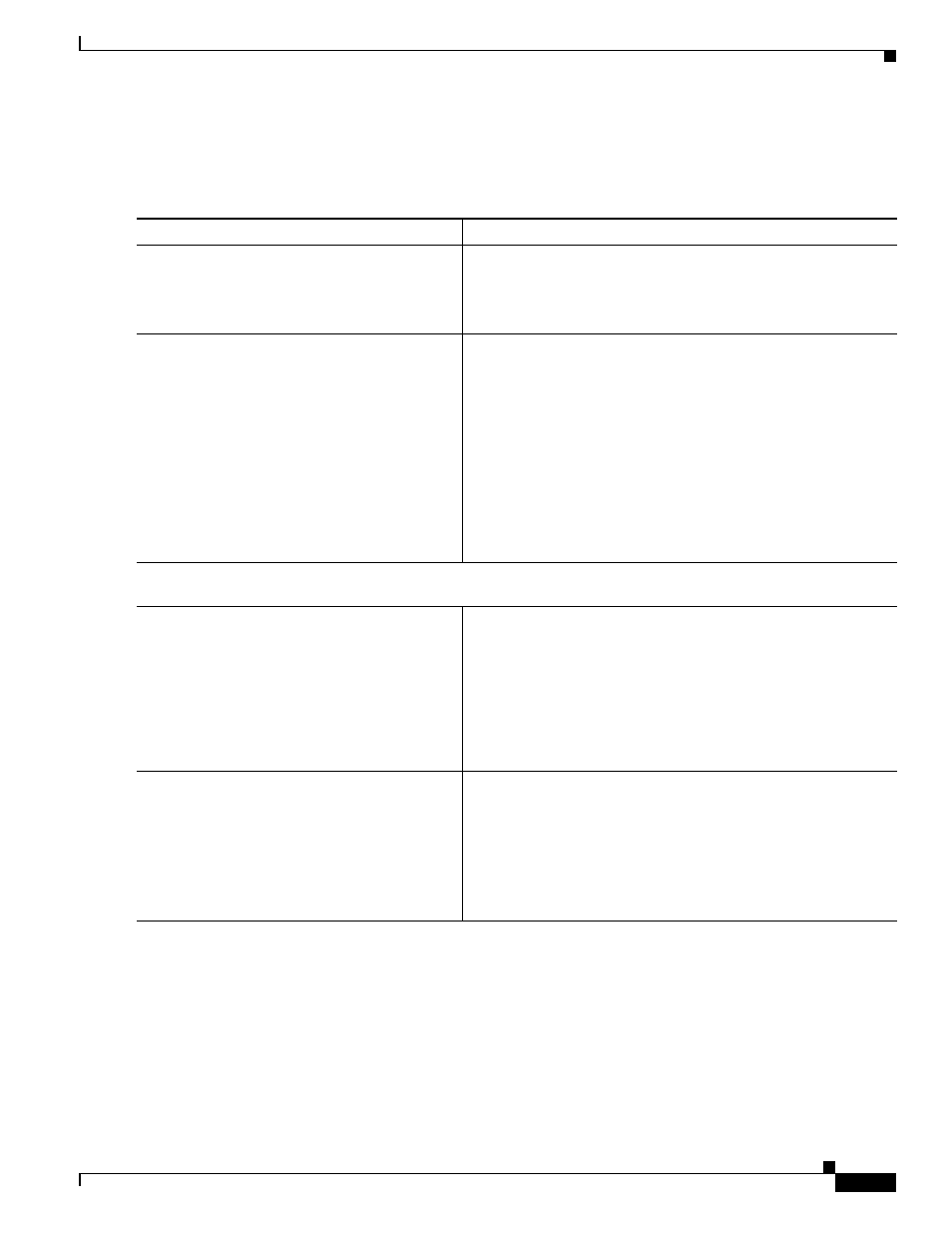
27-13
Cisco ASA 5500 Series Configuration Guide using the CLI
Chapter 27 Configuring EIGRP
Customizing EIGRP
To filter networks in EIGRP, perform the following steps:
Detailed Steps
Customizing the EIGRP Hello Interval and Hold Time
The ASA periodically sends hello packets to discover neighbors and to learn when neighbors become
unreachable or inoperative. By default, hello packets are sent every 5 seconds.
The hello packet advertises the ASA hold time. The hold time indicates to EIGRP neighbors the length
of time the neighbor should consider the ASA reachable. If the neighbor does not receive a hello packet
within the advertised hold time, then the ASA is considered unreachable. By default, the advertised hold
time is 15 seconds (three times the hello interval).
Command
Purpose
Step 1
router eigrp
as-num
Example:
hostname(config)# router eigrp 2
Creates an EIGRP routing process and enters router configuration
mode for this EIGRP process.
The as-num argument is the autonomous system number of the
EIGRP routing process.
Step 2
hostname(config-router)# network ip-addr
[mask]
Example:
hostname(config)# router eigrp 2
hostname(config-router)# network 10.0.0.0
255.0.0.0
Configures the interfaces and networks that participate in EIGRP
routing. You can configure one or more network statements with
this command.
Directly connected and static networks that fall within the defined
network are advertised by the ASA. Additionally, only interfaces
with an IP address that fall within the defined network participate
in the EIGRP routing process.
If you have an interface that you do not want to have participate
in EIGRP routing, but that is attached to a network that you want
advertised, see the
“Configuring Interfaces for EIGRP” section on
.
Step 3
Do one of the following to filter networks sent or received in EIGRP routing updates. You can enter multiple
distribute-list commands in your EIGRP router configuration.
distribute-list
acl out [connected | ospf
| rip | static | interface if_name]
Example:
hostname(config)# router eigrp 2
hostname(config-router)# network 10.0.0.0
255.0.0.0
hostname(config-router): distribute-list
acl out [connected]
Filters networks sent in EIGRP routing updates.
You can specify an interface to apply the filter to only those
updates that are sent by that specific interface.
distribute-list
acl in [interface if_name]
Example:
hostname(config)# router eigrp 2
hostname(config-router)# network 10.0.0.0
255.0.0.0
hostname(config-router): distribute-list
acl in [interface interface1]
Filters networks received in EIGRP routing updates.
You can specify an interface to apply the filter to only those
updates that are received by that interface.
