Monitoring rip, Configuration example for rip, Feature history for rip – Cisco ASA 5505 User Manual
Page 491
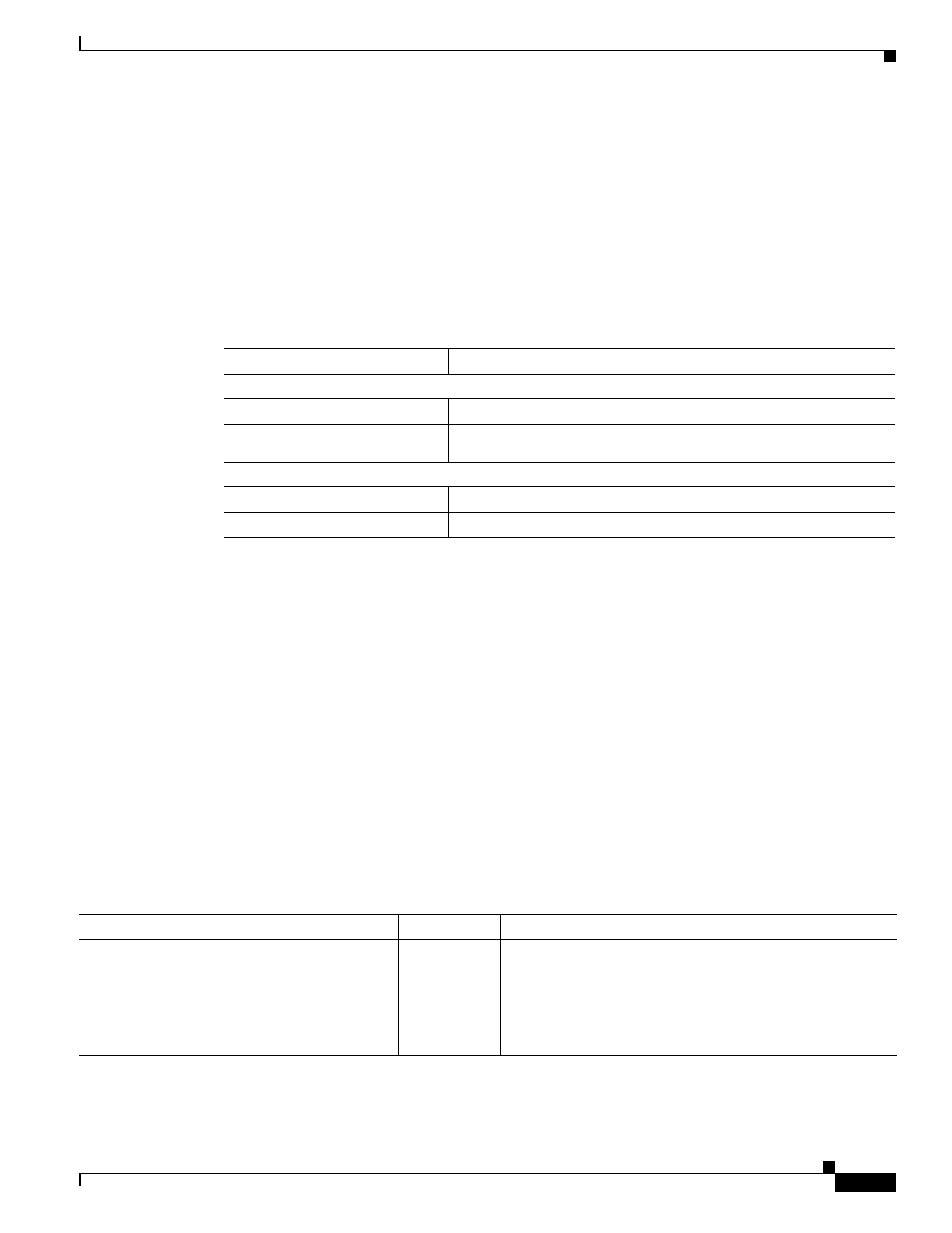
25-11
Cisco ASA 5500 Series Configuration Guide using the CLI
Chapter 25 Configuring RIP
Monitoring RIP
Monitoring RIP
We recommend that you only use the debug commands to troubleshoot specific problems or during
troubleshooting sessions with the Cisco TAC.
Debugging output is assigned high priority in the CPU process and can render the ASA unusable. It is
best to use debug commands during periods of lower network traffic and fewer users. Debugging during
these periods decreases the likelihood that increased debug command processing overhead will affect
performance. For examples and descriptions of the command output, see the command reference.
To monitor or debug various RIP routing statistics, enter one of the following commands:
Configuration Example for RIP
The following example shows how to enable and configure RIP with various optional processes:
hostname(config)# router rip 2
hostname(config-router)# default-information originate
hostname(config-router)# version [1]
hostname(config-router)# network 225.25.25.225
hostname(config-router)# passive-interface [default]
hostname(config-router)# redistribute connected [metric bandwidth delay reliability
loading mtu] [route-map map_name]
Feature History for RIP
lists each feature change and the platform release in which it was implemented.
Command
Purpose
Monitoring RIP Routing
show rip database
Display the contents of the RIP routing database.
show running-config router
rip
Displays the RIP commands.
Debugging RIP
debug rip events
Displays RIP processing events.
debug rip database
Displays RIP database events.
Table 25-1
Feature History for RIP
Feature Name
Releases
Feature Information
RIP support
7.0(1)
Support was added for routing data, performing
authentication, and redistributing and monitoring routing
information using the Routing Information Protocol (RIP).
We introduced the route rip command.
