Configuration example for route maps, Feature history for route maps – Cisco ASA 5505 User Manual
Page 462
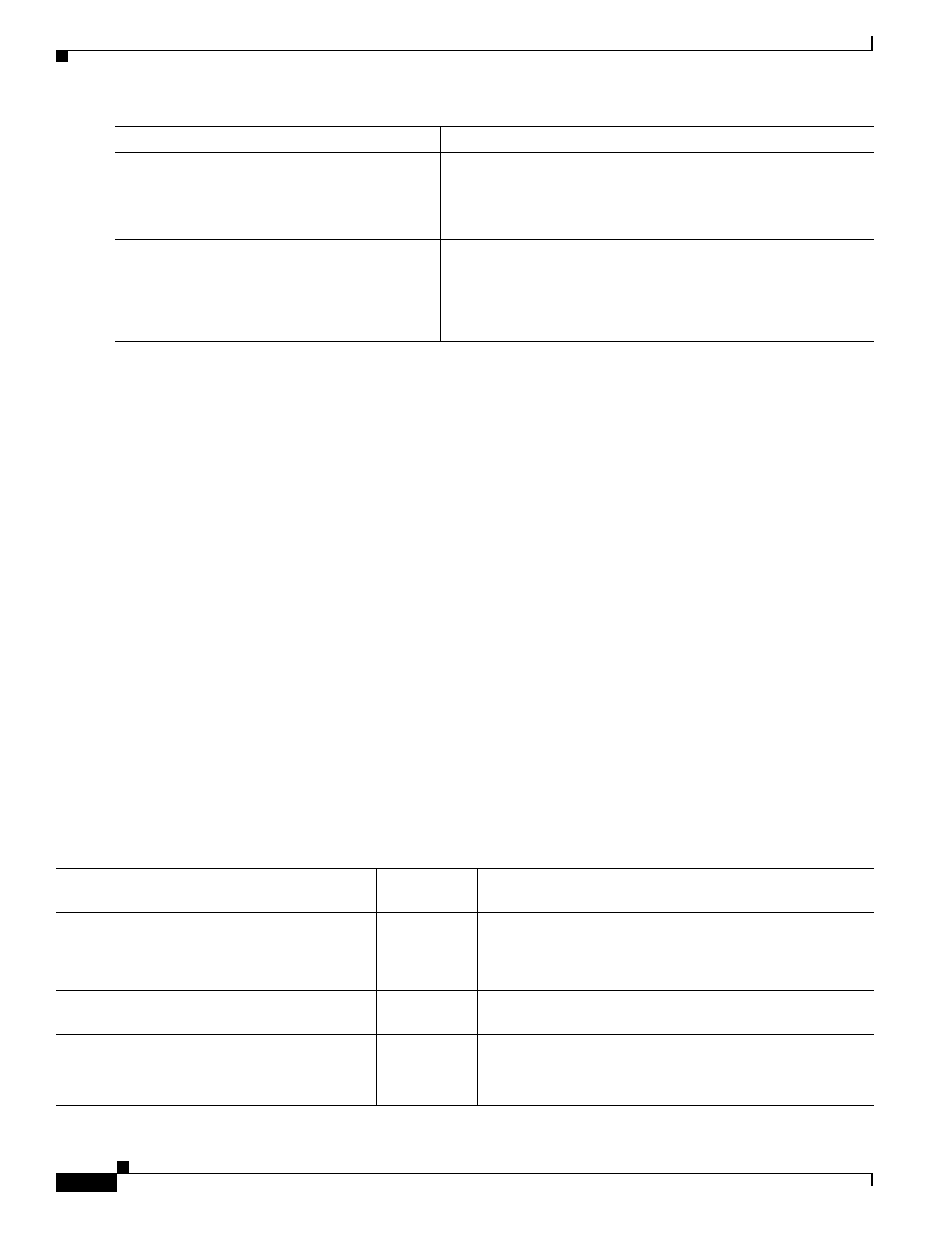
23-6
Cisco ASA 5500 Series Configuration Guide using the CLI
Chapter 23 Defining Route Maps
Configuration Example for Route Maps
Configuration Example for Route Maps
The following example shows how to redistribute routes with a hop count equal to 1 into OSPF.
The ASA redistributes these routes as external LSAs with a metric of 5 and a metric type of Type 1.
hostname(config)# route-map 1-to-2 permit
hostname(config-route-map)# match metric 1
hostname(config-route-map)# set metric 5
hostname(config-route-map)# set metric-type type-1
The following example shows how to redistribute the 10.1.1.0 static route into eigrp process 1 with the
configured metric value:
hostname(config)# route outside 10.1.1.0 255.255.255.0 192.168.1.1
hostname(config-route-map)# access-list mymap2 line 1 permit 10.1.1.0 255.255.255.0
hostname(config-route-map)# route-map mymap2 permit 10
hostname(config-route-map)# match ip address mymap2
hostname(config-route-map)# router eigrp 1
hostname(config)# redistribute static metric 250 250 1 1 1 route-map mymap2
Feature History for Route Maps
Table 23-1
lists each feature change and the platform release in which it was implemented.
set metric
metric_value
Example:
hostname(config-route-map)# set metric 200
Sets the metric value.
The metric_value argument can range from 0 to 294967295.
set metric-type
{type-1 | type-2}
Example:
hostname(config-route-map)# set
metric-type type-2
Sets the metric type.
The metric-type argument can be type-1 or type-2.
Command
Purpose
Table 23-1
Feature History for Route Maps
Feature Name
Platform
Releases
Feature Information
Route maps
7.0(1)
We introduced this feature.
We introduced the following command: route-map.
Enhanced support for static and dynamic route
maps
8.0(2)
Enhanced support for dynamic and static route maps was
added.
Support for stateful failover of dynamic routing
protocols (EIGRP, OSPF, and RIP) and
debugging of general routing-related operations
8.4(1)
We introduced the following commands: debug route,
show debug route.
We modified the following command: show route.
