Failover and shared licenses – Cisco ASA 5505 User Manual
Page 145
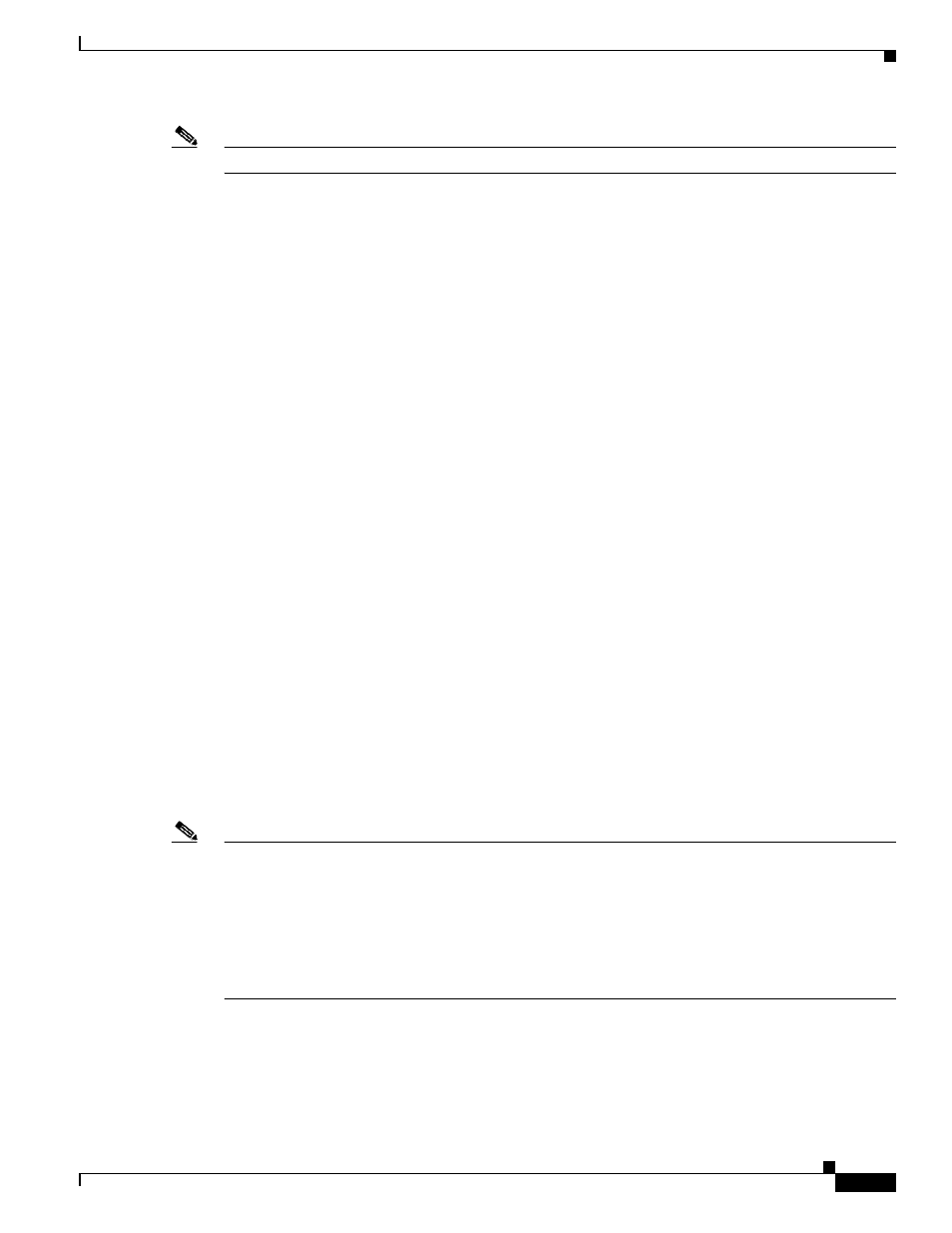
3-25
Cisco ASA 5500 Series Configuration Guide using the CLI
Chapter 3 Managing Feature Licenses
Information About Feature Licenses
Note
The ASA uses SSL between the server and participant to encrypt all communications.
Communication Issues Between Participant and Server
See the following guidelines for communication issues between the participant and server:
•
If a participant fails to send a refresh after 3 times the refresh interval, then the server releases the
sessions back into the shared license pool.
•
If the participant cannot reach the license server to send the refresh, then the participant can continue
to use the shared license it received from the server for up to 24 hours.
•
If the participant is still not able to communicate with a license server after 24 hours, then the
participant releases the shared license, even if it still needs the sessions. The participant leaves
existing connections established, but cannot accept new connections beyond the license limit.
•
If a participant reconnects with the server before 24 hours expires, but after the server expired the
participant sessions, then the participant needs to send a new request for the sessions; the server
responds with as many sessions as can be reassigned to that participant.
Information About the Shared Licensing Backup Server
The shared licensing backup server must register successfully with the main shared licensing server
before it can take on the backup role. When it registers, the main shared licensing server syncs server
settings as well as the shared license information with the backup, including a list of registered
participants and the current license usage. The main server and backup server sync the data at 10 second
intervals. After the initial sync, the backup server can successfully perform backup duties, even after a
reload.
When the main server goes down, the backup server takes over server operation. The backup server can
operate for up to 30 continuous days, after which the backup server stops issuing sessions to participants,
and existing sessions time out. Be sure to reinstate the main server within that 30-day period.
Critical-level syslog messages are sent at 15 days, and again at 30 days.
When the main server comes back up, it syncs with the backup server, and then takes over server
operation.
When the backup server is not active, it acts as a regular participant of the main shared licensing server.
Note
When you first launch the main shared licensing server, the backup server can only operate
independently for 5 days. The operational limit increases day-by-day, until 30 days is reached. Also, if
the main server later goes down for any length of time, the backup server operational limit decrements
day-by-day. When the main server comes back up, the backup server starts to increment again
day-by-day. For example, if the main server is down for 20 days, with the backup server active during
that time, then the backup server will only have a 10-day limit left over. The backup server “recharges”
up to the maximum 30 days after 20 more days as an inactive backup. This recharging function is
implemented to discourage misuse of the shared license.
Failover and Shared Licenses
This section describes how shared licenses interact with failover and includes the following topics:
•
