Cisco ASA 5505 User Manual
Page 1759
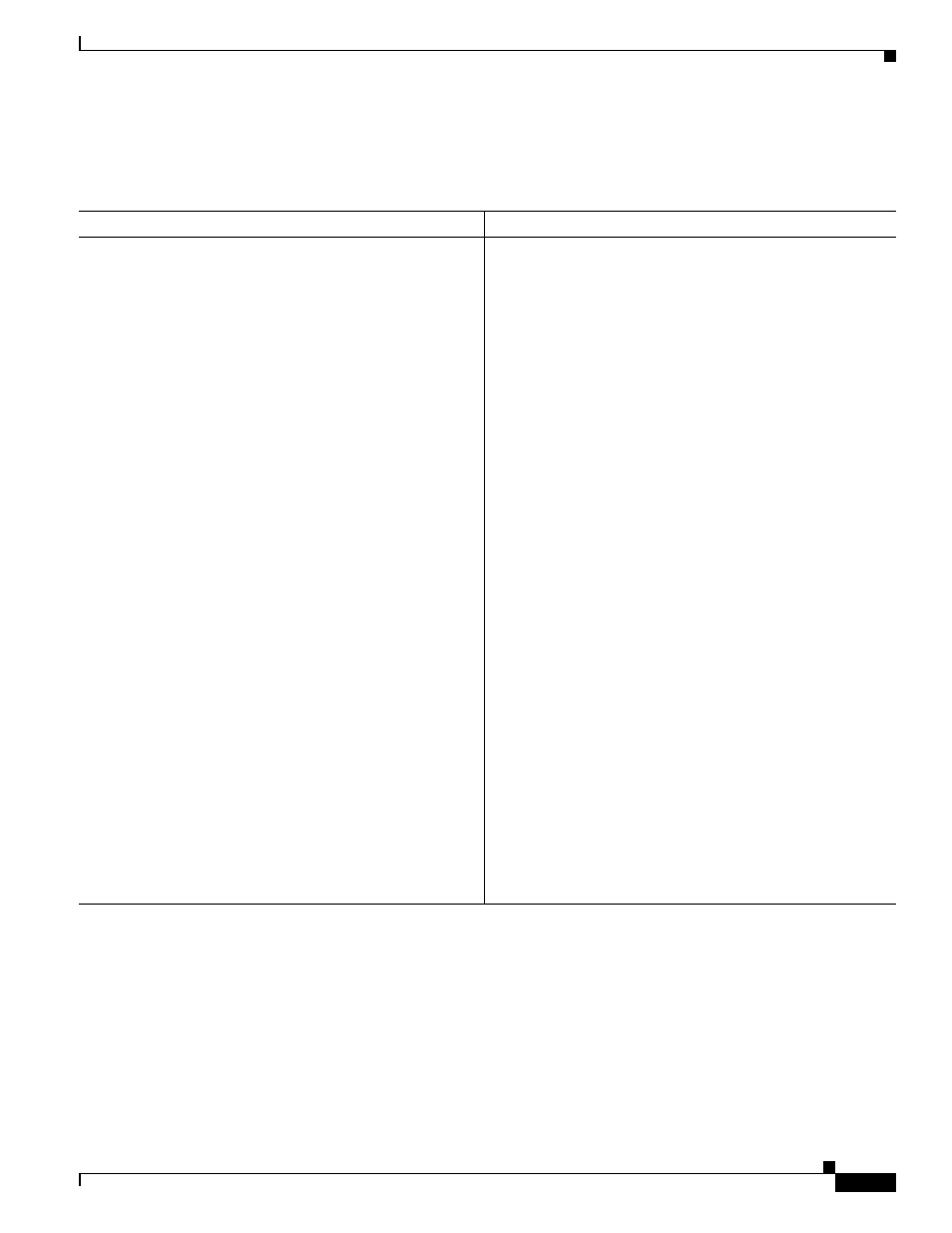
77-17
Cisco ASA 5500 Series Configuration Guide using the CLI
Chapter 77 Configuring Logging
Configuring Logging
Including the Device ID in Non-EMBLEM Format Syslog Messages
To include the device ID in non-EMBLEM format syslog messages, enter the following command:
Command
Purpose
logging device-id
[context-name
|
hostname
|
ipaddress
interface_name | string text]
Example:
hostname(config)# logging device-id hostname
hostname(config)# logging device-id context-name
Configures the ASA to include a device ID in
non-EMBLEM-format syslog messages. You can specify only
one type of device ID for syslog messages.The context-name
keyword indicates that the name of the current context should
be used as the device ID (applies to multiple context mode
only). If you enable the logging device ID for the admin
context in multiple context mode, messages that originate in
the system execution space use a device ID of system, and
messages that originate in the admin context use the name of
the admin context as the device ID.
The hostname keyword specifies that the hostname of the
ASA should be used as the device ID. The ipaddress
interface_name keyword and argument pair specify that the
interface IP address specified as interface_name should be
used as the device ID. If you use the ipaddress keyword, the
device ID becomes the specified ASA interface IP address,
regardless of the interface from which the syslog message is
sent. This keyword provides a single, consistent device ID for
all syslog messages that are sent from the device. The string
text keyword and argument pair specify that the text string
should be used as the device ID. The string can include as
many as 16 characters. You cannot use blank spaces or any of
the following characters:
•
& (ampersand)
•
‘ (single quote)
•
“ (double quote)
•
< (less than)
•
> (greater than)
•
? (question mark)
Note
If enabled, the device ID does not appear in
EMBLEM-formatted syslog messages nor in SNMP
traps.
