Sending syslog messages to an e-mail address – Cisco ASA 5505 User Manual
Page 1752
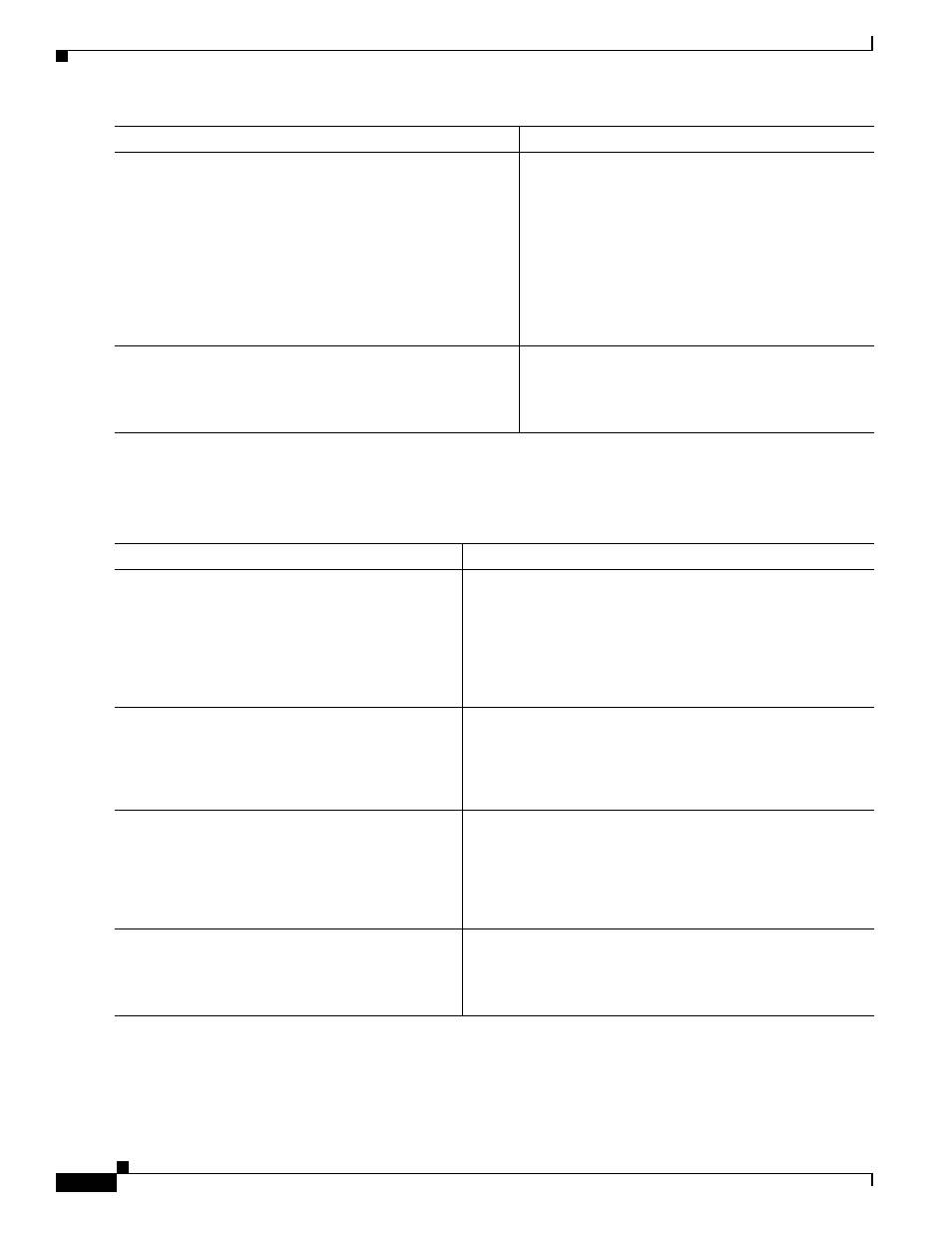
77-10
Cisco ASA 5500 Series Configuration Guide using the CLI
Chapter 77 Configuring Logging
Configuring Logging
Sending Syslog Messages to an E-mail Address
To send syslog messages to an e-mail address, perform the following steps:
logging ftp-server
server path username password
Example:
hostname(config)# logging ftp-server 10.1.1.1
/syslogs logsupervisor 1luvMy10gs
Identifies the FTP server on which you want to store
log buffer content. The server argument specifies the
IP address of the external FTP server. The path
argument specifies the directory path on the FTP
server where the log buffer data is to be saved. This
path is relative to the FTP root directory. The
username argument specifies a username that is valid
for logging into the FTP server. The password
argument indicates the password for the username
specified.
logging savelog
[savefile]
Example:
hostname(config)# logging savelog latest-logfile.txt
Saves the current log buffer content to the internal
flash memory.
Command
Purpose
Command
Purpose
Step 1
logging mail
{severity_level | message_list}
Example:
hostname(config)# logging mail high-priority
Specifies which syslog messages should be sent to an e-mail
address. When sent by e-mail, the device name appears in the
subject line of the e-mail message and the syslog message
appears in the body of the e-mail message. For this reason, we
recommend configuring this option to notify administrators of
syslog messages with high severity levels, such as critical,
alert, and emergency.
Step 2
logging from-address
email_address
Example:
hostname(config)# logging from-address
Specifies the source e-mail address to be used when sending
syslog messages to an e-mail address.
Step 3
logging recipient-address
e-mail_address
[severity_level]
Example:
hostname(config)# logging recipient-address
Specifies the recipient e-mail address to be used when sending
syslog messages to an e-mail address.
Step 4
smtp-server
ip_address
Example:
hostname(config)# smtp-server 10.1.1.1
Specifies the SMTP server to be used when sending syslog
messages to an e-mail address.
