Cisco ASA 5505 User Manual
Page 156
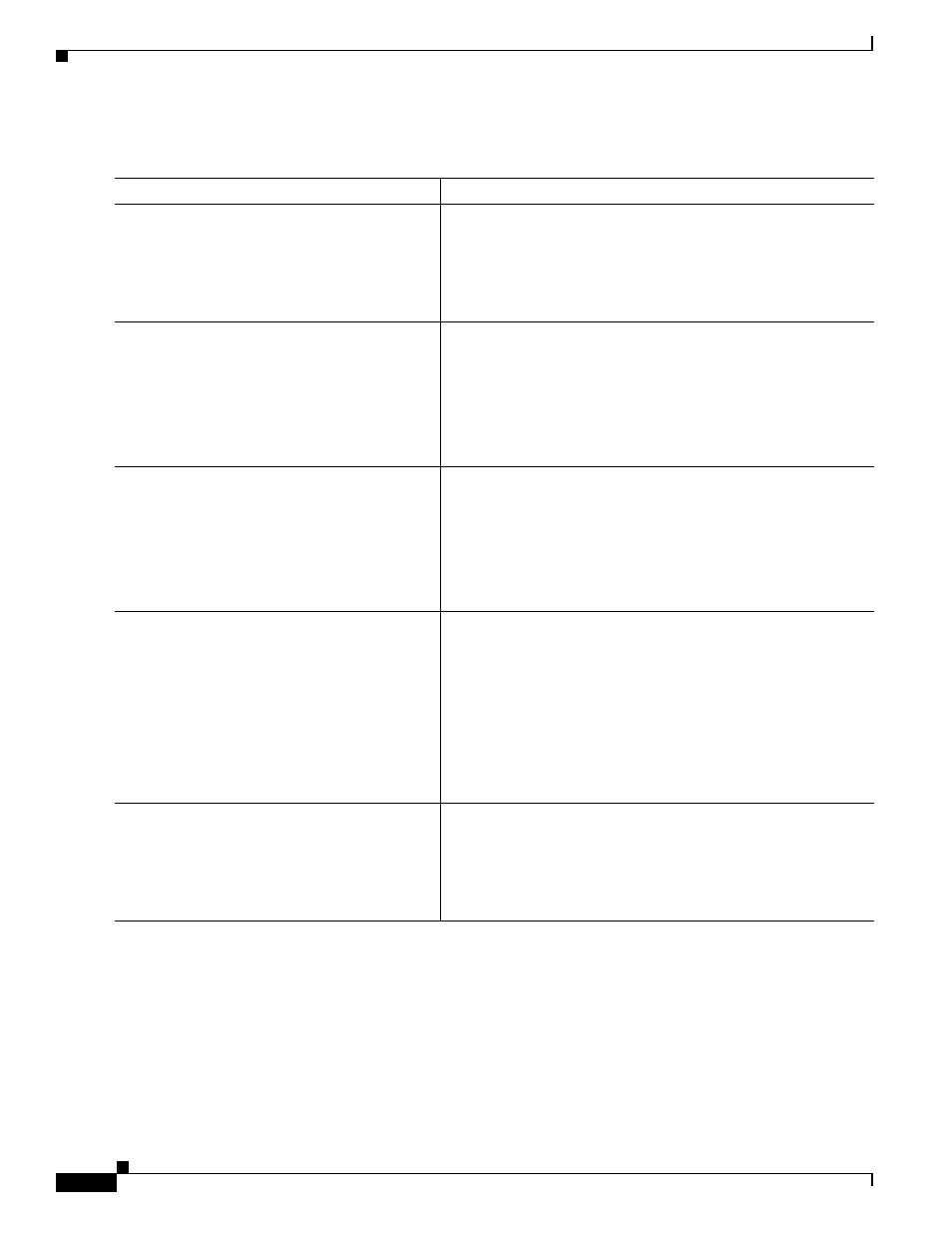
3-36
Cisco ASA 5500 Series Configuration Guide using the CLI
Chapter 3 Managing Feature Licenses
Configuring Licenses
Detailed Steps
Examples
The following example sets the shared secret, changes the refresh interval and port, configures a backup
server, and enables this unit as the shared licensing server on the inside interface and dmz interface:
hostname(config)# license-server secret farscape
hostname(config)# license-server refresh-interval 100
hostname(config)# license-server port 40000
hostname(config)# license-server backup 10.1.1.2 backup-id JMX0916L0Z4 ha-backup-id
JMX1378N0W3
hostname(config)# license-server enable inside
Command
Purpose
Step 1
license-server secret
secret
Example:
hostname(config)# license-server secret
farscape
Sets the shared secret, a string between 4 and 128 ASCII
characters. Any participant with this secret can use the licensing
server.
Step 2
(Optional)
license-server refresh-interval
seconds
Example:
hostname(config)# license-server
refresh-interval 100
Sets the refresh interval between 10 and 300 seconds; this value
is provided to participants to set how often they should
communicate with the server. The default is 30 seconds.
Step 3
(Optional)
license-server port
port
Example:
hostname(config)# license-server port
40000
Sets the port on which the server listens for SSL connections from
participants, between 1 and 65535. The default is TCP port
50554.
Step 4
(Optional)
license-server backup
address backup-id
serial_number [ha-backup-id
ha_serial_number]
Example:
hostname(config)# license-server backup
10.1.1.2 backup-id JMX0916L0Z4
ha-backup-id JMX1378N0W3
Identifies the backup server IP address and serial number. If the
backup server is part of a failover pair, identify the standby unit
serial number as well. You can only identify 1 backup server and
its optional standby unit.
Step 5
license-server enable
interface_name
Example:
hostname(config)# license-server enable
inside
Enables this unit to be the shared licensing server. Specify the
interface on which participants contact the server. You can repeat
this command for as many interfaces as desired.
